VS2017 with Qt VS Tools breakpoints not working
-
Hey guys,
got the following problem: I cannot hit breakpoints in VS2017 + Qt VS Tools.
Everytime I go into debug mode, all my breakpoints are greyed out with the following message:
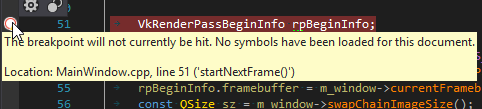
Also debug output says: "'VEngine.exe' (Win32): Loaded 'A:\Projekte\Qt Workspace\Projects\VEngine\release\VEngine.exe'. Module was built without symbols."
Anyone got an idea how I can fix that?
-
Hey guys,
got the following problem: I cannot hit breakpoints in VS2017 + Qt VS Tools.
Everytime I go into debug mode, all my breakpoints are greyed out with the following message:
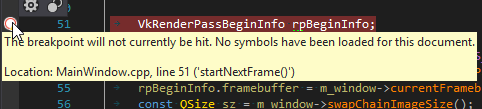
Also debug output says: "'VEngine.exe' (Win32): Loaded 'A:\Projekte\Qt Workspace\Projects\VEngine\release\VEngine.exe'. Module was built without symbols."
Anyone got an idea how I can fix that?
It looks like you are trying to debug a release build, which is coming without debug symbols. You are loading an exe from release folder, but for debug you should have debug as name for the folder.
Rerun qmake and rebuild should solve the problem. Certainly you need to switch your build to debug as well.
-
Wow... learning years of programming and than this embarrasing mistake. Does Qt VS Tools set this to release mode by default??
I can't remember setting it to release. Anyways, thanks for the obvious solution :D -
Wow... learning years of programming and than this embarrasing mistake. Does Qt VS Tools set this to release mode by default??
I can't remember setting it to release. Anyways, thanks for the obvious solution :DGood to see that your problem has been solved.
Sh.. happens ;)
With Qt creator and definitely MinGW debug mode is the default mode. I would expect similar for Visual Studio with Qt VS tools, but I do not know.
