QScrollArea signal or virtual function for "about to show scrollbar"
-
Hi
Is it possible to catch a signal/virtual override to know when QScrollArea
is about to show scrollbar?I want to disable the scrollbar and have buttons in
top/bottom to show when normally the side scrollbar would appear.i have tried class ScrollbarProxy : public QScrollBar { Q_OBJECT public: explicit ScrollbarProxy(QWidget* parent = nullptr); signals: public slots: protected: void changeEvent(QEvent* e) override { qDebug() << "changeEvent" << e->type(); } void setVisible(bool visible) override { qDebug() << "setVisible" << visible ; } }; with ui->scrollArea->setVerticalScrollBar( new ScrollbarProxy() ); ui->scrollArea->setHorizontalScrollBar( new ScrollbarProxy() );In the hope i could just use setVisible but even i DONT call baseclass, the scrollbars
are shown never the less?Also changeEvent did not show any info when scrollbars are shown.
So any hints of how to intercept it if possible?
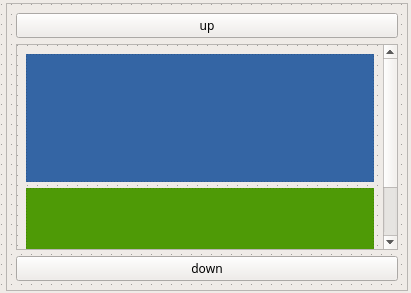
( mockup )Basically i want to show the up/down buttons when ever the right side scrollbar would show it self.
-
Hi
Is it possible to catch a signal/virtual override to know when QScrollArea
is about to show scrollbar?I want to disable the scrollbar and have buttons in
top/bottom to show when normally the side scrollbar would appear.i have tried class ScrollbarProxy : public QScrollBar { Q_OBJECT public: explicit ScrollbarProxy(QWidget* parent = nullptr); signals: public slots: protected: void changeEvent(QEvent* e) override { qDebug() << "changeEvent" << e->type(); } void setVisible(bool visible) override { qDebug() << "setVisible" << visible ; } }; with ui->scrollArea->setVerticalScrollBar( new ScrollbarProxy() ); ui->scrollArea->setHorizontalScrollBar( new ScrollbarProxy() );In the hope i could just use setVisible but even i DONT call baseclass, the scrollbars
are shown never the less?Also changeEvent did not show any info when scrollbars are shown.
So any hints of how to intercept it if possible?
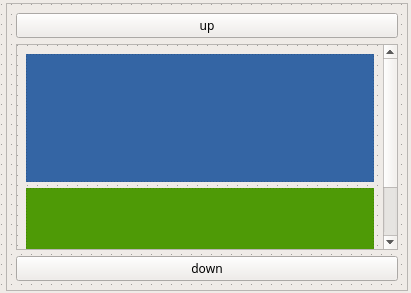
( mockup )Basically i want to show the up/down buttons when ever the right side scrollbar would show it self.
- scrollArea->setVerticalScrollBarPolicy( Qt::ScrollBarAlwaysOff );
- button->setVisible( scrollArea->verticalScrollBar()->minimum() < scrollArea->verticalScrollBar()->maximum() );
- connect the corresponding button to the scrollbar's
triggerAction()method. Either withQAbstractSlider::SliderSingleStepAddorQAbstractSlider::SliderPageStepAddto scroll down.
-
- scrollArea->setVerticalScrollBarPolicy( Qt::ScrollBarAlwaysOff );
- button->setVisible( scrollArea->verticalScrollBar()->minimum() < scrollArea->verticalScrollBar()->maximum() );
- connect the corresponding button to the scrollbar's
triggerAction()method. Either withQAbstractSlider::SliderSingleStepAddorQAbstractSlider::SliderPageStepAddto scroll down.
Ah, so there is no signal.
The issue is when to call
button->setVisible(xxx);I guess i must do in all cases where i insert/remove items,
scale window etc.There really is no lesser hack-ish way ?
Thank you
-
Ah, so there is no signal.
The issue is when to call
button->setVisible(xxx);I guess i must do in all cases where i insert/remove items,
scale window etc.There really is no lesser hack-ish way ?
Thank you
@mrjj
times to check (with the code i've provided) can be when- QScrollArea receives
QEvent::StyleChangeorQEvent::LayoutRequestevents - the viewport widget resizes
- content widget resizes
So you could use an event-filter, but make sure to make the check delayed.
- QScrollArea receives
-
@mrjj
times to check (with the code i've provided) can be when- QScrollArea receives
QEvent::StyleChangeorQEvent::LayoutRequestevents - the viewport widget resizes
- content widget resizes
So you could use an event-filter, but make sure to make the check delayed.
1: Are they recieved via changeEvent(QEvent* e) ?
Thank you, i will try with eventfilter and see.
- QScrollArea receives
-
Hi
thx for both suggestions.
rangeChanged works to some degree but fires 2 signal before even shown
rangeChange 0 , 256
rangeChange 0 , 0but Im pretty sure i can work something out if i can guess from values when it should be hidden again.
This test code seems to do what i need and show hide the buttons as expected.
void MainWindow::rangeChanged(int min, int max) { qDebug() << "rangeChange" << min << " , " << max; if (min < max) { ui->pushButton_4->show(); ui->pushButton_5->show(); qDebug() << "SHOW"; } if (min == 0 && max == 0) { ui->pushButton_4->hide(); ui->pushButton_5->hide(); qDebug() << "HIDE"; } }
