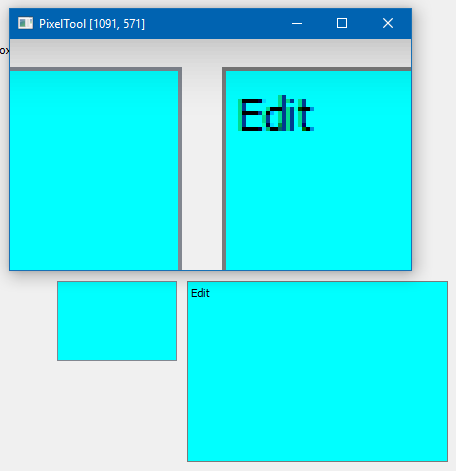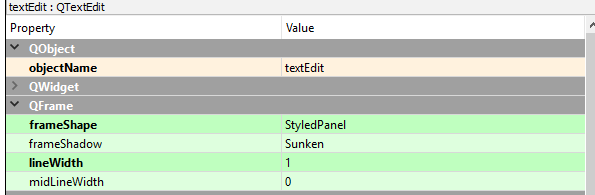Styling a QFrame's border to match a QTextEdit
-
I have a window with several QDockWidgets (using PyQt5). One of the dock widgets contains a read-only QTextEdit (with no additional styling). Another dock widget contains a QFrame (with some content inside of it). I'm trying to style the QFrame to look the same as the QTextEdit. I have everything identical, except for the border...
Here's a picture of the two:

It looks like the border on the QFrame is thicker than the border on the QTextEdit, but setLineWidth doesn't change anything (I'm guessing because it's a StyledPanel).
Here's the Python code I have to set up the QFrame (it contains a QVBoxLayout with two widgets, one currently empty, one contains a QGridWidget, but nothing has been added to it in the picture):
self.widget = QFrame(self) layout = QVBoxLayout(self.widget) layout.setSpacing(0) layout.setContentsMargins(0, 0, 0, 0) self.widget.setLayout(layout) self.widget.setContentsMargins(12, 12, 12, 12) self.widget.setFrameStyle(QFrame.StyledPanel) self.setWidget(self.widget) header_widget = QWidget(self) grid_widget = QWidget(self) header_widget.setContentsMargins(0, 0, 0, 0) grid_widget.setContentsMargins(0, 0, 0, 0) header_widget.setAutoFillBackground(True) grid_widget.setAutoFillBackground(True) self._pal = QPalette() self._pal.setColor(QPalette.Window, QColor(255, 255, 255, 255)) header_widget.setPalette(self._pal) grid_widget.setPalette(self._pal) layout.addWidget(header_widget, 0) layout.addWidget(grid_widget, 1) self._layout = QGridLayout(grid_widget) grid_widget.setLayout(self._layout) self._layout.setSpacing(5) self._layout.setContentsMargins(5, 5, 5, 5)I've tried setting the border style to Box and Panel, but both of those styles look fairly different. I am able to set a thicker border using setLineWidth, but even at 1 the border still looks too thick. I tried setting a stylesheet for the QFrame, but ended up with padding between the border and my content that I couldn't remove (set padding: 0; margin: 0; but it still remained).
I'd appreciate any suggestions! Thanks!
Jayson -
Hi
what platform are you on ?
In win 10, the look 100% the same when set to same settings
TExtEdit uses a QFrame for the frame.