Installing Qt5 WebEngine Ubuntu 16.04
-
Hi all,
I installed Qt once from the below commands:sudo apt-get install build-essential (then the same with qtcreator, qt5-default, qt5-doc, qt5-doc-html qtbase5-doc-html, and qtbase5-examples)
But Qt5WebEngineWidgets, Qt5WebEngine, and Qt5WebView were not installed.
Then I tried the procedure explained in the below web page:
https://wiki.qt.io/Install_Qt_5_on_UbuntuBut I cannot follow it as in the step which says "Edit a file named “defaults.list” in the same directory", there are only three files in that address, namely
-Qt Creator (Community)
-Qt Maintenance Tool
-Qt-Creator.desktopCan you help me in either of the approaches?
Thanks in advance for your help,
Patrick -
Hi
Did you start with the normal installer ?
http://download.qt.io/official_releases/qt/xxxxxAlso , if you have Qt Maintenance Tool, you can use that to install webEngine
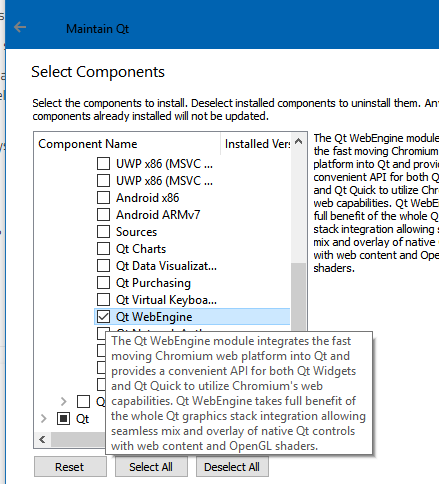
-
Hi
Did you start with the normal installer ?
http://download.qt.io/official_releases/qt/xxxxxAlso , if you have Qt Maintenance Tool, you can use that to install webEngine
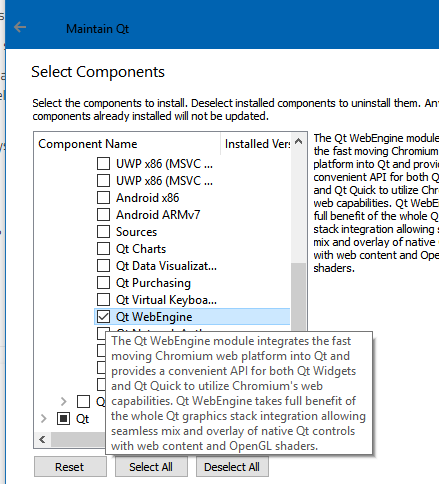
-
@mrjj Thank you. So the last two steps in the instruction (https://wiki.qt.io/Install_Qt_5_on_Ubuntu), i.e., editing "defaults.list” and mimeapps.list, perhaps are no longer required, am I right?
