Issue with building qtwebkit-opensource-src-5.7.1
-
Hi! I want to build
WebKitmodule forQt 5.7.1and forWindows.I have installed
Perland downloadedqtwebkit-opensource-src-5.7.1.zip, extracted the archive:
Run VS2015 command prompt and run command:
perl Tools\Scripts\build-webkit --qt --releaseI displays the error:
'qmake' is not recognized as an internal or external command, operable program or batch file. ERROR: bison, gperf, win_flex missing but required to build WebKit.How to build it? Thanks in advance.
-
Hi! I want to build
WebKitmodule forQt 5.7.1and forWindows.I have installed
Perland downloadedqtwebkit-opensource-src-5.7.1.zip, extracted the archive:
Run VS2015 command prompt and run command:
perl Tools\Scripts\build-webkit --qt --releaseI displays the error:
'qmake' is not recognized as an internal or external command, operable program or batch file. ERROR: bison, gperf, win_flex missing but required to build WebKit.How to build it? Thanks in advance.
@Cobra91151
i think it's better to let Qt make all the stuff.
See this for a proper setup environment (Qt already ships bison, win_flex, etc -> gnuwin32\bin)then go to qtwebkit folder and run qmake and after that nmake
-
@Cobra91151
i think it's better to let Qt make all the stuff.
See this for a proper setup environment (Qt already ships bison, win_flex, etc -> gnuwin32\bin)then go to qtwebkit folder and run qmake and after that nmake
Hi! I have tried your solution, but it doesn't work.
Error:

qt5vars
@echo off REM Set up \Microsoft Visual Studio 2015, where <arch> is \c amd64, \c x86, etc. CALL "C:\Program Files\Microsoft Visual Studio 14.0\VC\vcvarsall.bat" \c x86 REM Edit this location to point to the source code of Qt SET _ROOT=C:\Qt SET PATH=%_ROOT%\qtbase\bin;%_ROOT%\gnuwin32\bin;%PATH% REM Uncomment the below line when using a git checkout of the source repository SET PATH=%_ROOT%\qtrepotools\bin;%PATH% REM Uncomment the below line when building with OpenSSL enabled. If so, make sure the directory points REM to the correct location (binaries for OpenSSL). REM SET PATH=C:\OpenSSL-Win32\bin;%PATH% REM When compiling with ICU, uncomment the lines below and change <icupath> appropriately: REM SET INCLUDE=<icupath>\include;%INCLUDE% REM SET LIB=<icupath>\lib;%LIB% REM SET PATH=<icupath>\lib;%PATH% REM Contrary to earlier recommendations, do NOT set QMAKESPEC. SET _ROOT= REM Keeps the command line open when this script is run. cmd /k -
I have changed this line to:
CALL "C:\Program Files\Microsoft Visual Studio 14.0\VC\vcvarsall.bat" x86_amd64, and no error exists. But the same error:'qmake' is not recognized as an internal or external command, operable program or batch file. -
OK. I have set environment variable to
C:\Qt\5.7\msvc2015\binand runqmakeonqtwebkit-opensource-src-5.7.1. But again the error:
-
I have fixed it by setting
SET SQLITE3SRCDIR=C:\Qt\5.7\Src\qtbase\src\3rdparty\sqlite. Then it throw the error again:
So I need to install all these software to finally build successfully? Thanks.
-
I have fixed the issues, but only one is still exists.

-
I have fixed the issues, but only one is still exists.

configure -icu
and make sure qt finds it. I see you have this in your script:
REM When compiling with ICU, uncomment the lines below and change <icupath> appropriately: REM SET INCLUDE=<icupath>\include;%INCLUDE% REM SET LIB=<icupath>\lib;%LIB% REM SET PATH=<icupath>\lib;%PATH%remove it
-
configure -icu
and make sure qt finds it. I see you have this in your script:
REM When compiling with ICU, uncomment the lines below and change <icupath> appropriately: REM SET INCLUDE=<icupath>\include;%INCLUDE% REM SET LIB=<icupath>\lib;%LIB% REM SET PATH=<icupath>\lib;%PATH%remove it
Hi! I have run
configure -icuand thenjomto reconfigure Qt:
Waiting to the process to complete.
-
I get the errors:

I will try with
nmake:
-
I get the errors:

I will try with
nmake:
@Cobra91151
jom actually calls nmake...so you will get the same error.
The strange thing here is. WTH do you build intoC:\Windows\system32?!
Something went wrong during your Qt configuration call. -
@Cobra91151
jom actually calls nmake...so you will get the same error.
The strange thing here is. WTH do you build intoC:\Windows\system32?!
Something went wrong during your Qt configuration call.Yes, you're right. I get the same error:

I will run
nmake confcleancommand to clean old configurations.Then, I have created
QtBuilddirectory (path:C:\QtBuild') navigate to that directory, runconfigure -icuand runjom. -
It displays the error again:

I need to navigate to the
Qtsource dir and build there?Run
configure -icufromC:\Qt\5.7\Srcdirectory.And now
jom:

And again errors:

I think
configure -icuapproach will not work. -
From docs: https://wiki.qt.io/Building_Qt_5_from_Git#Configuring_Visual_Studio_2013_on_Windows_8.2C_8.1_.26_10
ICU on Windows Qt 5 can make use of the ICU library for UNICODE and Localization support. This is required for building Qt WebKit. You can use pre-compiled versions of ICU with a Visual Studio 2010 dependency from the website, get pre-compiled versions for different compilers from download.qt.io, or compile ICU on your own. The absolute paths of include and lib folders of the ICU installation must be passed with -I and -L option to Qt's configure. In addition, uic.exe needs to find the ICU DLLs during compilation, for which the lib folder of the ICU installation must be added to the PATH environment variable. At run-time, the ICU DLLs need to be found. This can be achieved by copying the DLLs to the application folder or adding the lib folder of the ICU installation to the PATH environment variable.I get precompiled libs from the link only for VS 2013: http://download.qt.io/development_releases/prebuilt/icu/prebuilt/
I think it will work.Nope. Even with these libs included to the
PATHit doesn't work. The same error withICU is required.I will uninstall
Qtand then build it with the source withICU.Edited:
Again errors:
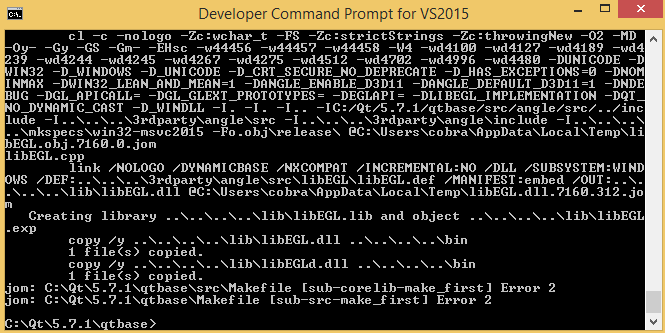
-
Hi! Even when
Qtwas configured and compiled withICU,QtWebKitmodule still can't find it and requireICU. So I think it's better to useqtwebkit_tp4_qt57_msvc2015_x86.zip(https://github.com/annulen/webkit/releases) and dropWin XPsupport in the application.
