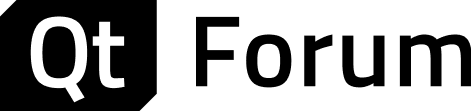Qml and Thermal Printer
-
Hi,
I've made a tiny utilitary to generate labels for my compagny.
I used QML, because it's very easy to do this, rather than use a QPainter.
I export the Item as a QImage using grabToImage and I print it.
However, i've an issue.
As all fonts are antialiased the printing is really ugly.
I've tried to code a quick dirty way to resolve it using a font provider which set font.setStyleStrategy(QFont::NoAntialias) but it seems to have no effect.Is someone have a suggestion to make this program work as expected ?
Thanks.
-
Hi. I'd try setting
renderTypetoText.NativeRendering. (see: renderType : enumeration) -
It seems to have no decent solution to avoid the antialiasing of the text.
But you can watch this code:
https://github.com/danieloneill/ComponentPrinterThe best solution I founded is to modify the image pixel by pixel.
I assume QImage has a transparent background.
This code draw a pixel white or black based on its original alpha value.
flipflop variable is a quint8 (0 to 255).QRgb *st = (QRgb *) img.bits(); quint64 pixelCount = img.width() * img.height(); for (quint64 p = 0; p < pixelCount; p++) { if (Q_LIKELY(qAlpha(st[p]) < flipflop_)) st[p] = 0xffffffff; else st[p] = 0xff000000; } painter.drawImage( curPrinter_->paperRect(), img); -
This post is deleted!