Problem with execute exe file on Windows XP
-
You can try Visual Studio compiler.
- Save your project and close Qt.
- Download and install free MS Visual Studio 2015 Community version
- Try to build your project.
Make sure you have auto selected Visual Studio kit in Qt or you will have to select it manually.
-
You can try Visual Studio compiler.
- Save your project and close Qt.
- Download and install free MS Visual Studio 2015 Community version
- Try to build your project.
Make sure you have auto selected Visual Studio kit in Qt or you will have to select it manually.
@Cobra91151 i wll try, u mean qt 5.6.2 with vs2015 can ı succed it?
thank u my hero
-
@Cobra91151 i wll try, u mean qt 5.6.2 with vs2015 can ı succed it?
thank u my hero
I think it will support it. Check this link for compatibility Qt Supported Platforms and Configurations
By the way, when compiling app with
Qt 5.7.1will also support Win XP SP3 x86 (even I have tried on Win XP SP2 x64) but in docs it has no support. -
@atraks I am using Qt 5.6.0 with Mingw32 and it works fine from XP to Win10.
I suspect the difference is that I build my version of Qt from source. I also compiled my version of Qt on WinXP just to make sure it works on this OS. I don't use WinXP to write any software but I do use this to compile programs that are required to run on Windows.
Your version of Qt needs the compile options "-target xp -no-directwrite". Example:
./configure -target xp -no-directwrite ...If your version doesn't have these configure options set when compiled it won't work on WinXP (I believe, I didn't try it personally).
I also found I had to change one of the configure executables so it would run on WinXP (it has a target version set higher than WinXP). This situation returns the 'Not a valid Win32 Application' error (that was mentioned in this thread).
You could also use older versions of Qt I suppose. You might run into new problems if you do this though if you want to compile on Win10. An older version of Qt on an older operating system like Win7 (WinXP preferred) should produce something that can run on WinXP.
-
Hi, just to add to @Rondog I also use Qt 5.6.2 with MinGW, compiling on Windows 10 64-bit and deploying on Windows XP SP3 32-bit. To get my programs to run on Windows XP I don't need to do recompile or rebuild Qt, I just download the standard Qt 5.6.2 MinGW 32-bit Qt flavor.
About your error: QMAKE_LFLAGS_WINDOWS setting does not work with MinGW compiler. But it is also not needed for the MinGW compiler. when you compile with MinGW compiler you can start your .exe file on Windows NT 4, Windows 2000 and Windows XP.
I'm guessing that error message "Exception processing message 0xC0000139..." instead comes from some problem with your antivirus program and drive letters, try ejecting all USB disks and memory cards from your computer so that only your C: hard disk is connected (note: this is just a guess!).
-
@atraks I am using Qt 5.6.0 with Mingw32 and it works fine from XP to Win10.
I suspect the difference is that I build my version of Qt from source. I also compiled my version of Qt on WinXP just to make sure it works on this OS. I don't use WinXP to write any software but I do use this to compile programs that are required to run on Windows.
Your version of Qt needs the compile options "-target xp -no-directwrite". Example:
./configure -target xp -no-directwrite ...If your version doesn't have these configure options set when compiled it won't work on WinXP (I believe, I didn't try it personally).
I also found I had to change one of the configure executables so it would run on WinXP (it has a target version set higher than WinXP). This situation returns the 'Not a valid Win32 Application' error (that was mentioned in this thread).
You could also use older versions of Qt I suppose. You might run into new problems if you do this though if you want to compile on Win10. An older version of Qt on an older operating system like Win7 (WinXP preferred) should produce something that can run on WinXP.
@Rondog THANK U for your answer.
Where is the compile options for no direct write? you mean in profile write ""./configure -target xp -no-directwrite ...""? I search everything in QT and i didn't find this option. I m really noob sorry about that. Can u help me? I try low versions of qt but when i try to start setup exe which is for QT, i get win32 error. Which configure exetables u change... Thank u for your interest..
-
i was working on a OpenGL project using Qt 5.7.0 and Visual Studio. Works fine under Windows XP BUT i needed to set Plattformtoolset to Visual Studio 2015 - Windows XP (v140_xp)
So maybe there is something similar for Qt??
btw @Rondog i compiled Qt for my Visual Studio version from the source and i did not use -target xp -no-directwrite. So if it is not a default setting (and target xp is no default) it's not needed.
-
Hi, just to add to @Rondog I also use Qt 5.6.2 with MinGW, compiling on Windows 10 64-bit and deploying on Windows XP SP3 32-bit. To get my programs to run on Windows XP I don't need to do recompile or rebuild Qt, I just download the standard Qt 5.6.2 MinGW 32-bit Qt flavor.
About your error: QMAKE_LFLAGS_WINDOWS setting does not work with MinGW compiler. But it is also not needed for the MinGW compiler. when you compile with MinGW compiler you can start your .exe file on Windows NT 4, Windows 2000 and Windows XP.
I'm guessing that error message "Exception processing message 0xC0000139..." instead comes from some problem with your antivirus program and drive letters, try ejecting all USB disks and memory cards from your computer so that only your C: hard disk is connected (note: this is just a guess!).
@hskoglund i try to open this exe files on my company pcs and i get c000139 error too... :( i think problem is my exe file. can ı sent u my file, can u try it?
-
@hskoglund i try to open this exe files on my company pcs and i get c000139 error too... :( i think problem is my exe file. can ı sent u my file, can u try it?
You can upload here your app and I will test it on virtual machines.
Also I can upload here a test project that will run on all Windows editions (compiled on Visual Studio compiler with
Qt 5.7.1), so you can try? -
You can upload here your app and I will test it on virtual machines.
Also I can upload here a test project that will run on all Windows editions (compiled on Visual Studio compiler with
Qt 5.7.1), so you can try?@Cobra91151 im on work now, and this computers block uploading. Please send me your file to try. I ll sent my file at 19.30 pm. thank u!!!!!!!!!!! im really exited about that!
-
You can upload here your app and I will test it on virtual machines.
Also I can upload here a test project that will run on all Windows editions (compiled on Visual Studio compiler with
Qt 5.7.1), so you can try?@Cobra91151 my file is http://www.filedropper.com/kom komur.exe is my main exe file.
-
@Cobra91151 my file is http://www.filedropper.com/kom komur.exe is my main exe file.
Hi! When launching
komur.exeit throws error on Win XP: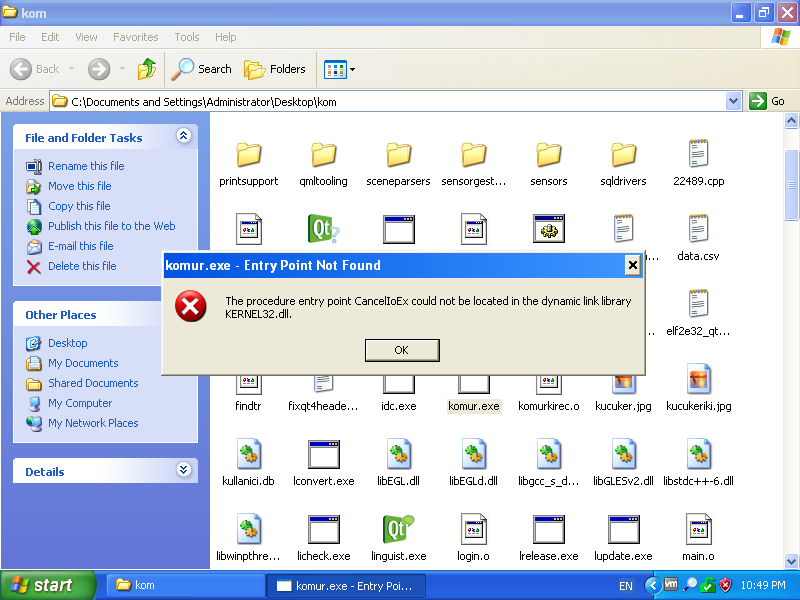
Also I have noticed a lot of unnecessary files which takes about 500 MB.
I think:
- You need to delete/clean your project folder and build project again.
- To deploy it you should use Qt Command Prompt, navigate to your project executable directory with command
cdand proceed with command:windeployqt komur.exe(this will add all necessary files/libraries). - Upload your project again so I can test it.
I have some issues with test project, so I will upload it as soon as I fix them.
-
Hi! When launching
komur.exeit throws error on Win XP: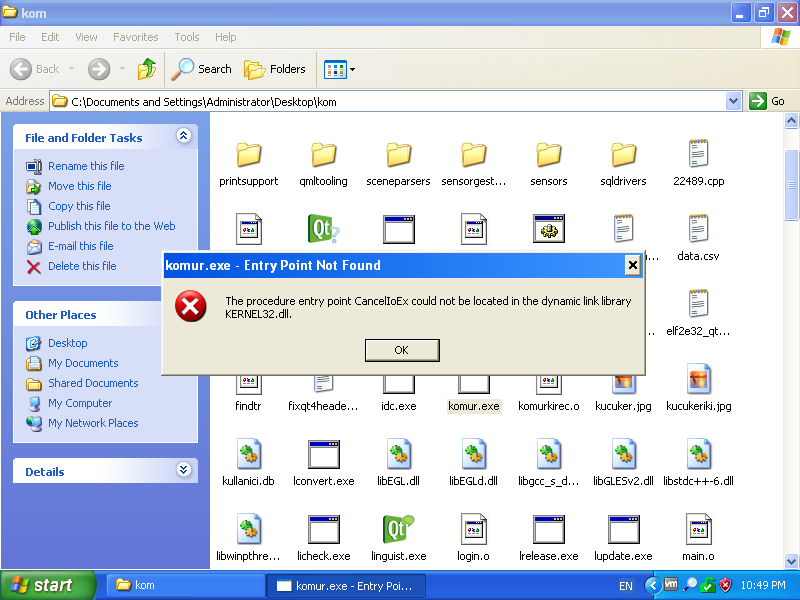
Also I have noticed a lot of unnecessary files which takes about 500 MB.
I think:
- You need to delete/clean your project folder and build project again.
- To deploy it you should use Qt Command Prompt, navigate to your project executable directory with command
cdand proceed with command:windeployqt komur.exe(this will add all necessary files/libraries). - Upload your project again so I can test it.
I have some issues with test project, so I will upload it as soon as I fix them.
@Cobra91151 @hskoglund @Rondog thank u very much...... I love u guys!!!!!!!!!!!!!!!!!!!!!!!!!!!! i succeed it.
i solved my problem with setup QT to my xp machine. I notice that my errors come from my windows 10 QT dll files.... exp (QWidger.dll, lib-2.dll.. eg.) When i use windows xp QT dll files my problem is gone...
If someone has a problem like that have to get these dll's from somewhere. Don't use other os's QT files.Just find these dll files... -
@Cobra91151 @hskoglund @Rondog thank u very much...... I love u guys!!!!!!!!!!!!!!!!!!!!!!!!!!!! i succeed it.
i solved my problem with setup QT to my xp machine. I notice that my errors come from my windows 10 QT dll files.... exp (QWidger.dll, lib-2.dll.. eg.) When i use windows xp QT dll files my problem is gone...
If someone has a problem like that have to get these dll's from somewhere. Don't use other os's QT files.Just find these dll files...

