HTML tags in QLabel
-
Hi,
i use html tags to format my textes. But sometimes it seams not to work:
if (!ClientName.isEmpty() && !oldChannel.isEmpty() && !newChannel.isEmpty()) { // joined my channel if (newChannelID == getCurrentChannel(serverConnectionHandlerID)) getController(serverConnectionHandlerID)->addChatLine(QString("<font color=\"#00FFFF\">%1 <font size=\"-5\">entered from</font> %2</font>").arg(ClientName).arg(oldChannel)); // quit my channel else if (oldChannelID == getCurrentChannel(serverConnectionHandlerID)) getController(serverConnectionHandlerID)->addChatLine(QString("<font color=\"#00FFFF\">%1 <font size=\"-5\">left to</font> %2</font>").arg(ClientName).arg(newChannel)); // somewhere else else getController(serverConnectionHandlerID)->addChatLine(QString("<font size=\"-5\">%1 moved from %2 to %3</font>").arg(ClientName).arg(oldChannel).arg(newChannel)); } else if (!ClientName.isEmpty() && oldChannel.isEmpty() && !newChannel.isEmpty()) { getController(serverConnectionHandlerID)->addChatLine(QString("%1 <font size=\"-5\">connected to</font> %2").arg(ClientName).arg(newChannel)); }this does not work, too
QString("<font size=\"-5\"><%1></font> %2").arg(fromName).arg(message)The result should be
<name> MESSAGE
But it does not work. I'm pretty sure it's because of the <> things. So is there a way that those are displayed and ignored from the html format if they are no keywords such as font?? -
Hi
The most easy way to check such stuff is using the HTML editor
Place a QLabel on a form, right click it and Choose Change HTML
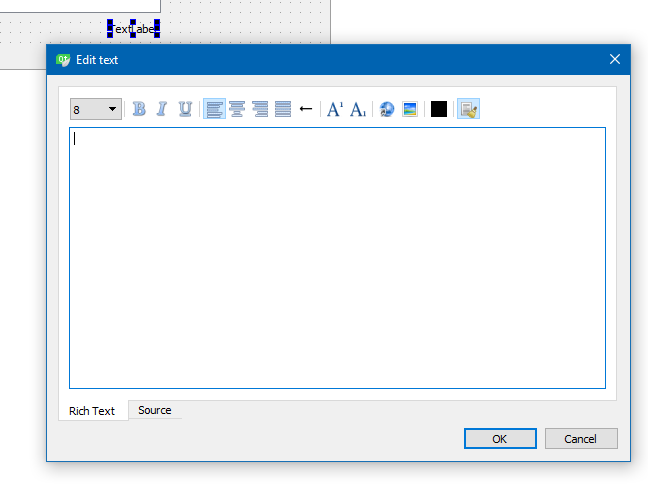
Then paste your generated html code in "source" and see what it dont like
or Try to visually create what you want and check the HTML. -
i could fix the chat thing with that using
<But it does not work if someone has <> in his nick name
QString("%1 <font size=\"-5\">connected to</font> %2").arg(ClientName).arg(newChannel)Any ideas about that??
-
i could fix the chat thing with that using
<But it does not work if someone has <> in his nick name
QString("%1 <font size=\"-5\">connected to</font> %2").arg(ClientName).arg(newChannel)Any ideas about that??
Man Qt is that GENIUS!!!
QString QString::toHtmlEscaped() const

