Detecting system resume event after suspend
-
Hi,
Is there a Qt-way to detect if application is now working again because system was resumed after suspend?
QGuiApplication::applicationStateChanged notifies when you when simply activating window, so this does not help.
QSessionManager-related functionality only handles session saving before closing user session, if I understand correctly.
Since my use case currently targets only Windows, I guess I'll have to "simply" catch
PBT_APMRESUMEAUTOMATIC Windows native event with QCoreApplication::installNativeEventFilter, but I still hope that I missed something in Qt for this purpose...Any ideas?
Thanks!
-
I have not found any alternatives, but to use QCoreApplication::installNativeEventFilter().
Useful example: https://forum.qt.io/topic/69485/do-an-operation-when-computer-goes-to-sleep/3
-
There is "Enter your title here" just above composing text box, above tool buttons. It is not visible as edit line, you just click on that text to start writing title.
You should take screenshot and send bug report to Qt Website project (I guess) if you feel like it's something wrong.
-
How did you get this to post? Every post I tried I get "Title must be longer than 3 characters" but there is no place to enter a title and no instructions. Sorry for barging in but, I am frustrated!!!!!!
Hi and welcome to devnet forum
You go to the forum you like place your post. Press "New topic". As already described by @Talkless there is a place for a title line, but you need also add some more descriptions in the text box below of the menu line (B, I. andn a couple of symbols).
[Pic added:Mrjj]
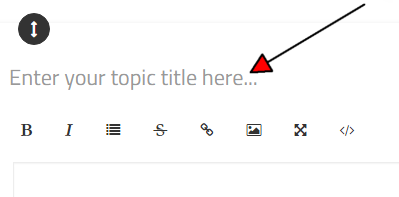
-
Hi and welcome to devnet forum
You go to the forum you like place your post. Press "New topic". As already described by @Talkless there is a place for a title line, but you need also add some more descriptions in the text box below of the menu line (B, I. andn a couple of symbols).
[Pic added:Mrjj]
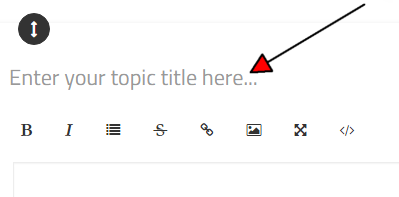
@koahnig I want to thank you and Talkless for your help. I was able to post my question, but I am still mystified because what was presented today was not what I saw yesterday. I just had one window that had Enter tag at the bottom and a Ask a question button, there was no place to enter a title. I was as if only half of the window sequence was presented. No matter what I did I could not get past the Tags mus have more than three characters. I do not know if this contributed to the problem, but after I posted the message out of frustration, I tried to see if I got any response and the system was down due to an overload. Strange. It works now and it has the behavior I expected to see in the first place. You can mark this as resolved, but not the UHD monitor problem.
-
@koahnig I want to thank you and Talkless for your help. I was able to post my question, but I am still mystified because what was presented today was not what I saw yesterday. I just had one window that had Enter tag at the bottom and a Ask a question button, there was no place to enter a title. I was as if only half of the window sequence was presented. No matter what I did I could not get past the Tags mus have more than three characters. I do not know if this contributed to the problem, but after I posted the message out of frustration, I tried to see if I got any response and the system was down due to an overload. Strange. It works now and it has the behavior I expected to see in the first place. You can mark this as resolved, but not the UHD monitor problem.
It is hard to say what the potential cause of your problems where.
The only thing I have noticed is that I have trouble with posting in the forum when I have accessed some special webpages which are not cooperating with my browser (Chrome). I merely need to restart Chrome and the forum does work again. However, it fails also in replying to a post then.
In case you can replicate and describe the problem properly, you can file a bug report on JIRA.
-
I have not found any alternatives, but to use QCoreApplication::installNativeEventFilter().
Useful example: https://forum.qt.io/topic/69485/do-an-operation-when-computer-goes-to-sleep/3
