Error including Qt5 Network in CMakeLists.txt?
-
I have very little experience with cmake, and I am struggling with including the modules I need to get the project building. In my .pro file I have the following inclusions:
QT += core gui widgets printsupport networkWhen I 'make' the result of running cmake, I get the following error.
fatal error: QHostAddress: No such file or directoryHere is my CMakeLists.txt file with some defining information removed. I am certain the error is occurring because I have not correctly included Qt Network, but I'm not sure exactly what I'm missing?
cmake_minimum_required(VERSION 2.8.12) project(MyProject) add_definitions(-std=c++11) find_package(Qt5Widgets REQUIRED) find_package(Qt5PrintSupport REQUIRED) find_package(Qt5Network REQUIRED) include_directories(${Qt5Widgets_INCLUDE_DIRS}) add_definitions(${Qt5Widgets_DEFINITIONS}) set(CMAKE_CXX_FLAGS "${CMAKE_CXX_FLAGS} ${Qt5Widgets_EXECUTABLE_COMPILE_FLAGS}") SET(CMAKE_INCLUDE_CURRENT_DIR ON) SET(MAIN main.cpp) SET(MYPROJECTSOURCE ...cpp) SET(MYPROJECTHEADERS ....h) SET(MYPROJECTUI ...ui) qt5_wrap_cpp(HEADERSMOC ${MYPROJECTHEADERS}) qt5_wrap_ui (UIMOC ${MYPROJECTUI}) include_directories(${PROJECT_SOURCE_DIR}) include_directories(${PROJECT_BINARY_DIR}) add_library(MYPROJECTLIB SHARED ${MYPROJECTSOURCE} ${HEADERSMOC} ${UIMOC} ) target_link_libraries(MYPROJECTLIB Qt5::Widgets) add_executable(MyProject ${MAIN}) target_link_libraries(MyProject MYPROJECTLIB) target_link_libraries(MyProject Qt5::PrintSupport) target_link_libraries(MyProject Qt5::Network) -
Hi and welcome to devnet,
Did you add the network module after having already configured your project ?
Which version of cmake are you using ?
By the way, you shouldn't need most these old Qt specific stuff you have currently. See the CMake manuel in Qt's documentation.
-
Hi, for making Qt project you have two option:
1-one using qmake that it can find usually Qt parts library.
2-cmake ,cmake can not find your files.cmake for your project:
your post can be better with describing completely errors not part of it .
for example for using from QtCore, cmake should find QtCoreConfig.cmakecmake will be need it.........
so you shoud set CMAKE_PREFIX_PATH to cmake files directory......!
in linux you should type :export CMAKE_PREFIX_PATH="QTPTH/..../lib/cmake"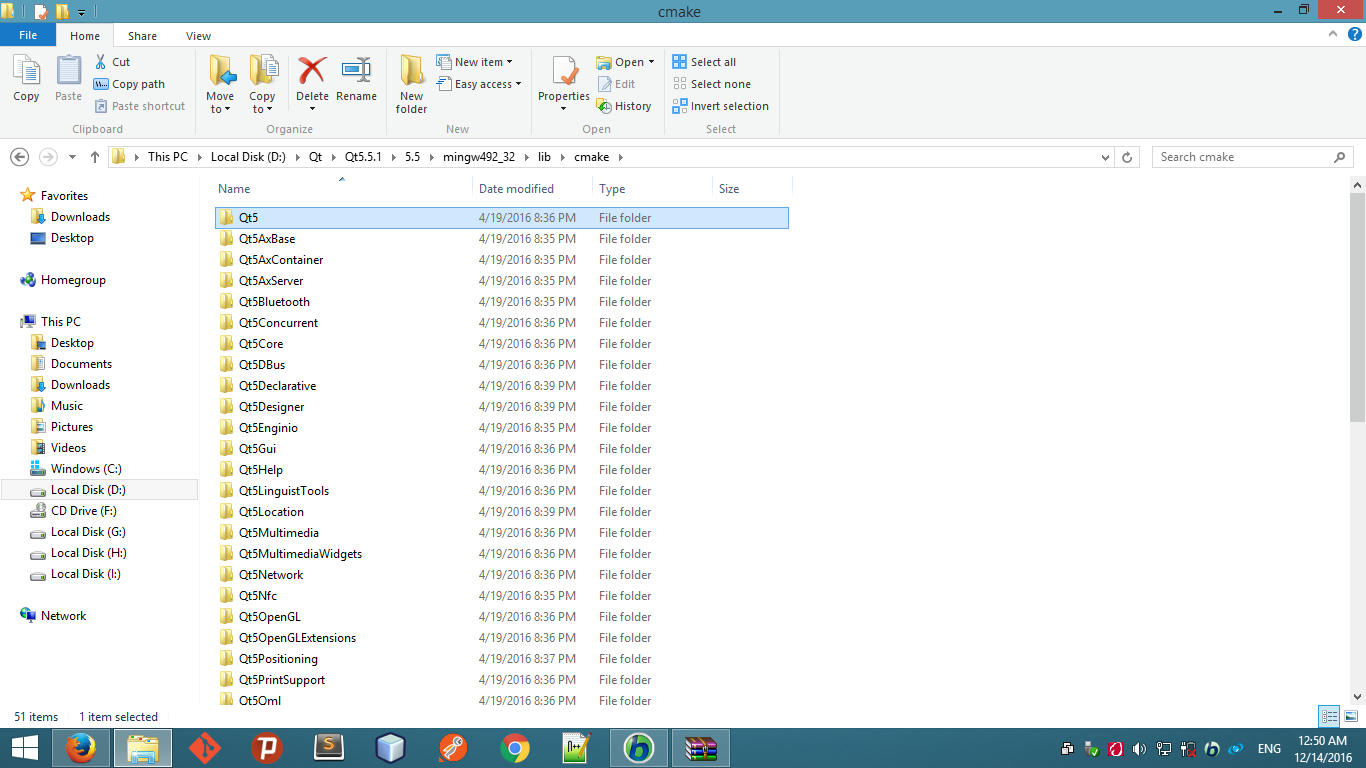
-
You've added only Qt5Widgets to your target, so it cannot use Qt5Network
-
Hi and welcome to devnet,
Did you add the network module after having already configured your project ?
Which version of cmake are you using ?
By the way, you shouldn't need most these old Qt specific stuff you have currently. See the CMake manuel in Qt's documentation.
@SGaist said in Error including Qt5 Network in CMakeLists.txt?:
Did you add the network module after having already configured your project ?
I'm not sure I understand this? Can you elaborate?
Which version of cmake are you using ?
cmake version is 3.5.1
Thanks!
-
@Konstantin-Tokarev has a point, if you are using QHostAddress in your library target, you forgot to link against
Qt5::networkI was meaning that if you configured your project once and after that you added the dependency to the network module, you would likely need to do a full reconfigure of your project.
