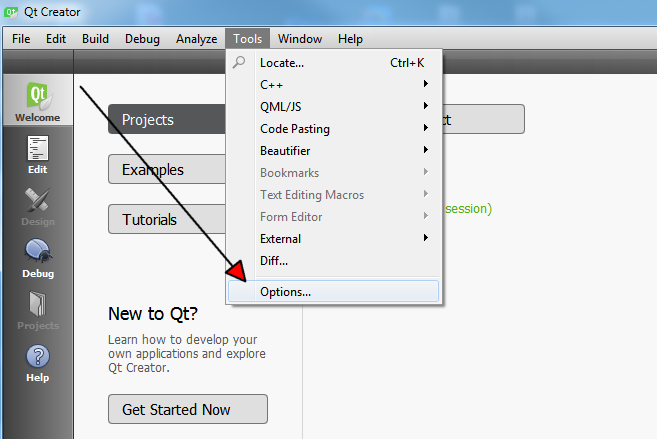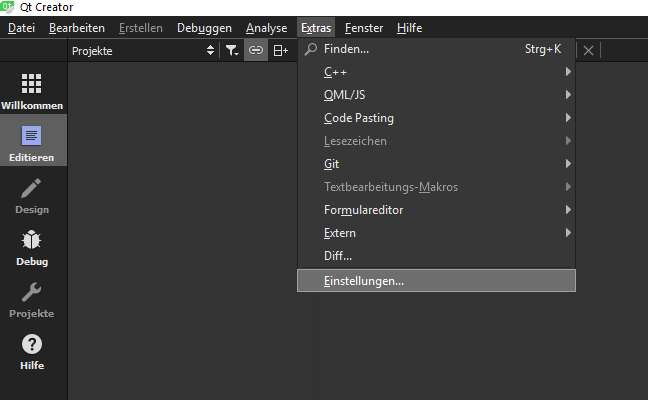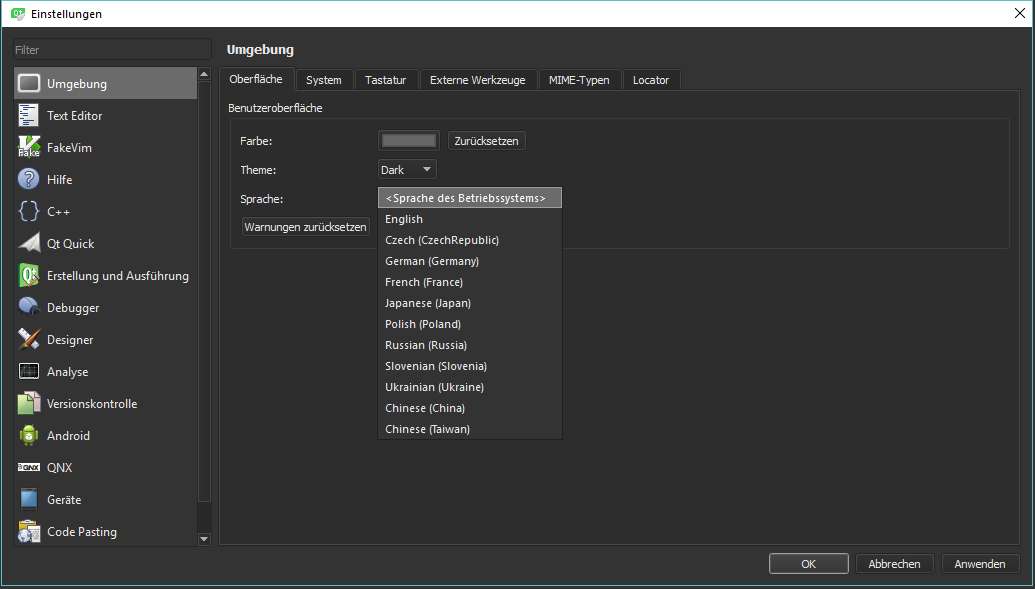How to Change Qt language from German to English?
-
Hello Friends,
I have recently installed Qt on my Windows 7 German platform system. The Qt software I installed was in english. However when I run it, most of the general contexts such as Tabs, tools are in German. Can anyone suggest me where can I change the settings to english?
Thanks in advance.
Best Regards,
RGupta -
Hello Friends,
I have recently installed Qt on my Windows 7 German platform system. The Qt software I installed was in english. However when I run it, most of the general contexts such as Tabs, tools are in German. Can anyone suggest me where can I change the settings to english?
Thanks in advance.
Best Regards,
RGupta -
The problem here is there shows no "TOOLS" option, instead shows "Extra". SO cant find this path.
-
This post is deleted!