No syntax highlightening in qt creator
-
I have self-compiled QT 5.7.0 with qt creator latest git commit v4.2.82, when opening for example a *.cpp files on qt creator, it doesn't do any syntax highlight, it just plain white and black text.
On generic highlighter tab option, i have downloaded all available syntax definition files and re-checked manually if the cpp.xml file is exist and yes it exist.
What i have also tried was disabling fallback location. And still no syntax highlight for cpp files, i have already closing and restarting qt creator for each of options changes.
-
Hi
Q5.7 here + the creator 4.10My cpp.xml is here
"C:\Qt\Tools\QtCreator\share\qtcreator\snippets\cpp.xml"In Location
C:\Users\USERX\AppData\Roaming\QtProject\qtcreator\generic-highlighter
This folder contains nothing.In fallback location I have
C:\Qt\Tools\QtCreator\share\qtcreator\generic-highlighter
and the following files
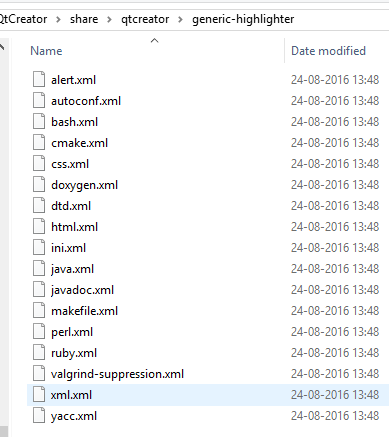
Deleting cpp.xml did not remove syntax highlighting for cpp files. ?
So I do wonder if something else is up?
-
Hmm what i have meant by cpp.xml above is the syntax definition file which located in C:\Users\USERNAME\AppData\Roaming\QtProject\qtcreator\generic-highlighter, it will exist once you click download on the syntax definition download dialog box.
I think that "C:\Qt\Tools\QtCreator\share\qtcreator\snippets\cpp.xml" is used for storing snippets for cpp/c++ ?.
So in general you have meant, cpp syntax highlight works fine without downloading those syntax definition file?.
I am also scratching my head as googling also found no result or bug report on these.
-
Well Im just comparing to my build of creator to see if we could spot any difference.
the cpp.xml seems to be for something else yes.I also move all the generic-highlighter files away and i still have *.cpp highlighting.
(im trying to break it as that would also give info)So it seems that for cpp it sort of build in? Aka not generic.
I would give it a day and if none comes and tell where to look, I would ask on
http://lists.qt-project.org/mailman/listinfo/qt-creator
In polite way if any hints to what file or feature could be missing.It could also just be something trivial in v4.2.82 :)
-So in general you have meant, cpp syntax highlight works fine without downloading those syntax definition file?.
Well I just got the source , and compiled it. Then i copied the share folder from my normal install to
the new version. (C:\Qt\Tools\QtCreator\share). I did not download anything in the Dialog with "fallback location", -
Recompiling my QT and checking out branch qt creator branch 4.1 instead of master, see you in next 11 hours :-), hope it's really a breakage on master branch (which we really sure of). Not even cpp syntax highlighting doesn't work qml also broke :/, if i remember it right yesterday and few days ago at-least qml syntax highlighting works.
Btw what is the difference between qt creator branch 4.2 and master?, master will move in 4.2 once it's stable ?, there is no explanation on branch guidelines.
