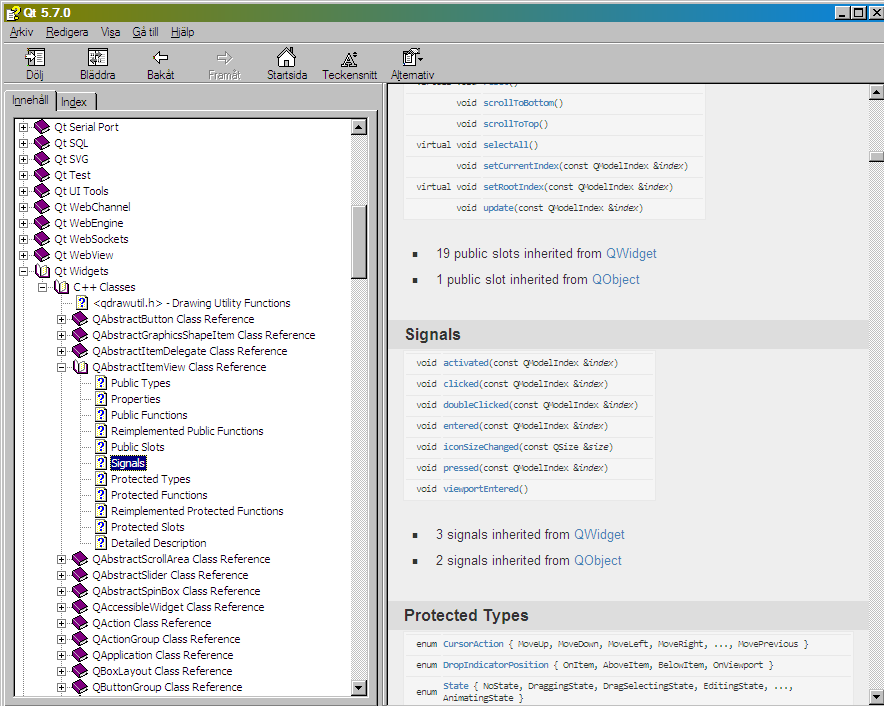Documentation in CHM
-
Qt documentation in CHM format for anyone that still likes documentation in CHM.
https://github.com/char101/qt-documentation-chm/releases/tag/5.7.0
Why?
- Recent Qt Assistant (for Windows at least) was built with the rich text renderer (not the webkit renderer) so the styling was a bit lacking
- Portable, just a single file
- I use PyQt so I doesn't need the whole Qt installation
-
Qt documentation in CHM format for anyone that still likes documentation in CHM.
https://github.com/char101/qt-documentation-chm/releases/tag/5.7.0
Why?
- Recent Qt Assistant (for Windows at least) was built with the rich text renderer (not the webkit renderer) so the styling was a bit lacking
- Portable, just a single file
- I use PyQt so I doesn't need the whole Qt installation
-
Well its just windows 7 ;)
Other *.chm does show so for some reason it dont like this one.
Lets say its just my system and chm viewer.
Thx for testing !
ps. WinXP on SSD disk is so fast :)
-
@char101
Hi , and thank you
Seem nice!If I expand and click stuff nothing is shown to the right
Is it just my viewer that is borked?
( pic shows window after i clicked Signals a few times)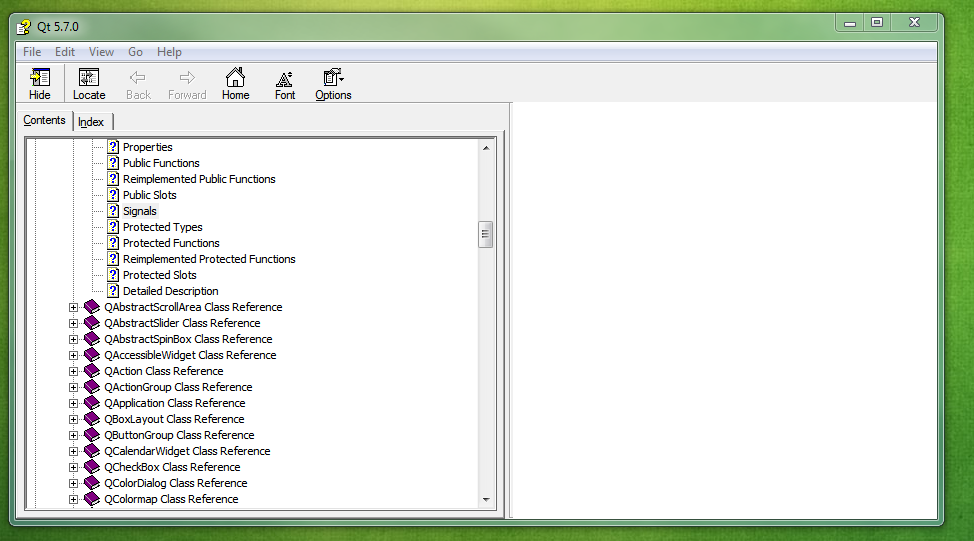
@mrjj The CHM is blocked. To unblock it, (1) don't run it from a network drive (2) click properties and click the unblock button (if exists) (3) Use powershell to unblock it or (4) disable chm security policy.
Alternatively you can use kchmviewer. It is actively developed and looks good.

Edit: OK, two issues with kchmviewer (1) it expands the whole contents tree which does not work well with an API reference documentation like Qt (2) in the index tab it shows the target name instead of the keywords - so still the orignal CHM viewer is better.
-
Updated with the rest of the Qt modules (Qt Chart, Data Visualization, etc.)
https://github.com/char101/qt-documentation-chm/releases/tag/5.7.0-1
-
Updated with the rest of the Qt modules (Qt Chart, Data Visualization, etc.)
https://github.com/char101/qt-documentation-chm/releases/tag/5.7.0-1
-
Moved to announcement, more suited :)
Thanks for that nice idea.