Error in Beautifier: Cannot get configuration file for Artistic Style ,etc ?
-
Hi
Did you install and set it up?
I think its missing its format file.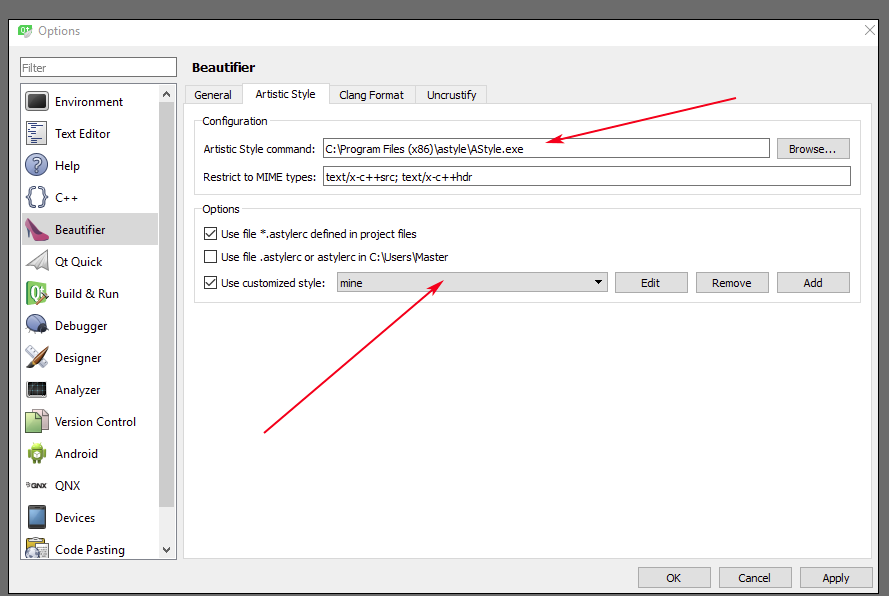
-
Ok I did a build to get artistic binary file and used
sudo apt-get install clang-format-3.5Error in Beautifier: /home/username/Qt5.7.0/Tools/QtCreator/libexec/qtcreator/clang-3.6: clang-3.6: error: unknown argument: '-style=LLVM'
clang-3.6: error: no input files -
Ok I did a build to get artistic binary file and used
sudo apt-get install clang-format-3.5Error in Beautifier: /home/username/Qt5.7.0/Tools/QtCreator/libexec/qtcreator/clang-3.6: clang-3.6: error: unknown argument: '-style=LLVM'
clang-3.6: error: no input files -
I haven't tried any of them, but I really like the concept so I will do some digging into it all so I can get it working too :)
-
Now I wonder why I had the option of pointing to 3.6 ,when I had downloaded 3.5 ?I couldn't pick 3.5 as an option. But of course this makes sense , just get 3.6 :)
I I found that it was the wrong file that I had been pointing to, you see running the make on the Artistic one built a file called astyle , and I was pointing to that one as well with no luck. I had not found enough info on the subject when I was searching online. Thanks , I will check out getting the other styles workingl. !! -
Hi, well I used
sudo apt-get install uncrustify
to get it installed into usr/bin . I couldn't find a name for artistic style to use with apt-get install , so I downloaded a tar and used make to get a bin.
I include here the directories for both of them:
/home/username/astyle/astyle
/usr/bin/uncrustify
When I tested them out on a file , I got the following errors:
Error in Beautifier: Cannot get configuration file for Artistic Style.
Error in Beautifier: Cannot get configuration file for Uncrustify.By looking online I found adding a config for astyle and putting the following into it has worked ,however it now requires an xml documentation file.
--style=gnu
Testing atyle again comes up with:
Error in Beautifier: Cannot open documentation file "/home/username/.config/QtProject/qtcreator/beautifier/documentation/artisticstyle.xml".
Looks like I keep on opening up whole new projects to keep myself busy ! -
Hi, well I used
sudo apt-get install uncrustify
to get it installed into usr/bin . I couldn't find a name for artistic style to use with apt-get install , so I downloaded a tar and used make to get a bin.
I include here the directories for both of them:
/home/username/astyle/astyle
/usr/bin/uncrustify
When I tested them out on a file , I got the following errors:
Error in Beautifier: Cannot get configuration file for Artistic Style.
Error in Beautifier: Cannot get configuration file for Uncrustify.By looking online I found adding a config for astyle and putting the following into it has worked ,however it now requires an xml documentation file.
--style=gnu
Testing atyle again comes up with:
Error in Beautifier: Cannot open documentation file "/home/username/.config/QtProject/qtcreator/beautifier/documentation/artisticstyle.xml".
Looks like I keep on opening up whole new projects to keep myself busy ! -
Now that seems to work. although I couldn't edit the Documentation text field. No messages coming up for artistic. I am down to getting the format error message problem sofved for Uncrustify . From what I am reading so far on the ones I have working , this stuff looks fairly robust.
-
*.astylercfile must be added in Qt projects'profile.
It can be added like any other source file.
After that, the style file is found automatically by Qt Creator.... SOURCES += style.astylerc ...


