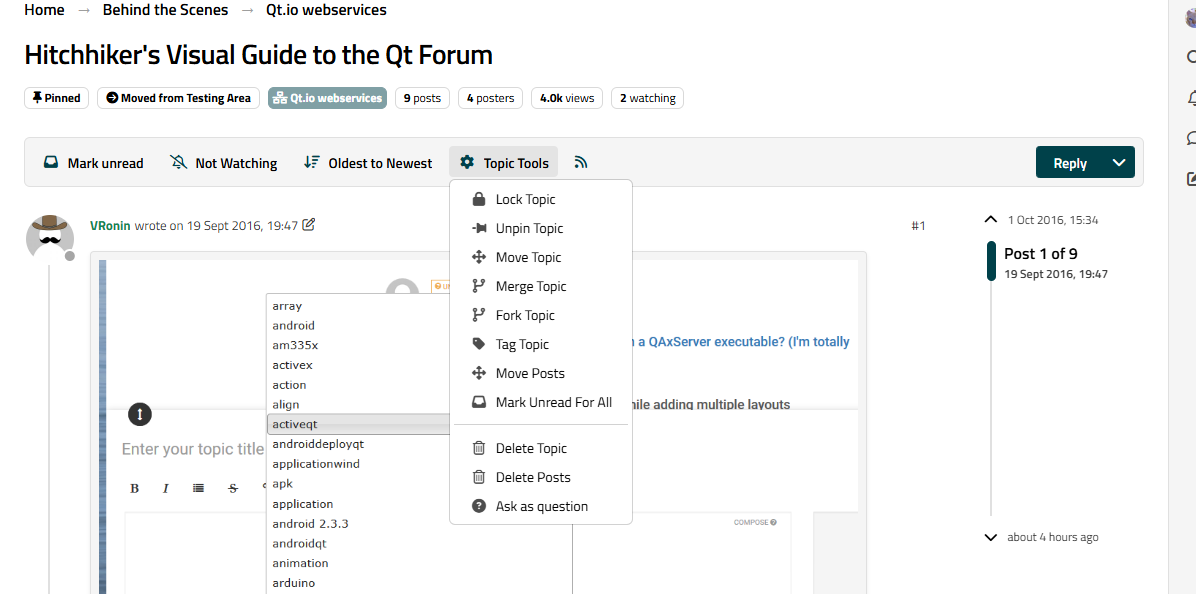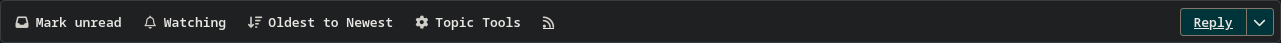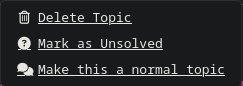Hitchhiker's Visual Guide to the Qt Forum
-
Convert to Question
@VRonin, where is that option available? I've yet to see it. Is it category-specific?
@RokeJulianLockhart
Which option? And no they are not category specific.
As a normal user you can only do something like mark a solved answer in a topic you created, not someone else's topic, obviously. -
@JonB, the "Convert to Question" option. For me, all questions I've asked haven't provided it:

Perhaps, all threads are questions by default now? I'm always able to mark responses as answers.
-
@JonB, the "Convert to Question" option. For me, all questions I've asked haven't provided it:

Perhaps, all threads are questions by default now? I'm always able to mark responses as answers.
@RokeJulianLockhart
I still see "Ask as question" just as in the original screenshot above https://s17.postimg.cc/dyxcj2cxr/Ask.png -
@RokeJulianLockhart
I still see "Ask as question" just as in the original screenshot above https://s17.postimg.cc/dyxcj2cxr/Ask.png@JonB, post the URI to the topic. I'll presume it's in a different category to those that I usually post in.
-
@JonB, post the URI to the topic. I'll presume it's in a different category to those that I usually post in.
@RokeJulianLockhart
Sorry I do not understand what you have written. My link is to the 3rd screenshot down in the first post in this thread, scroll up. That has an "Ask a question" item shown. I get that, for example in this topic where we are now. The Topic Tools menu at top with "Ask as question" as its last item. That's all I can say. -
@JonB, I was asking you to post a hyperlink (URI) to the post where that option is visible for you. If this topic is an example of that, something differs for me, for I see no option to:
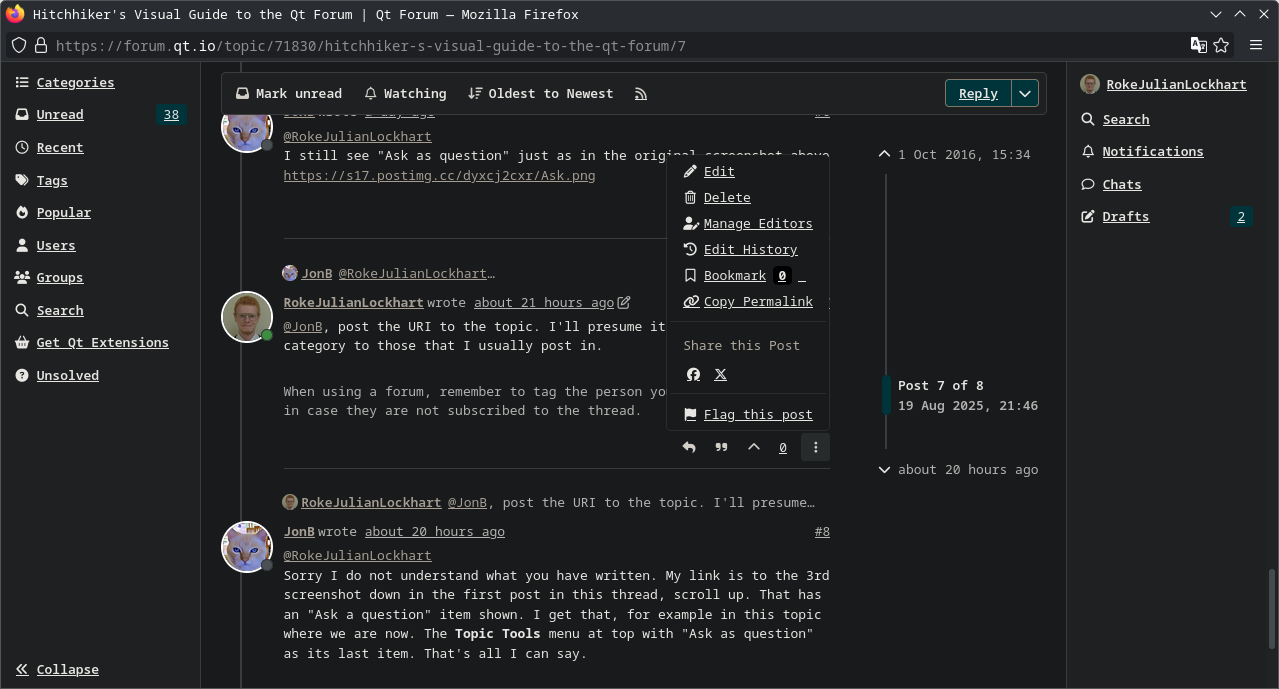
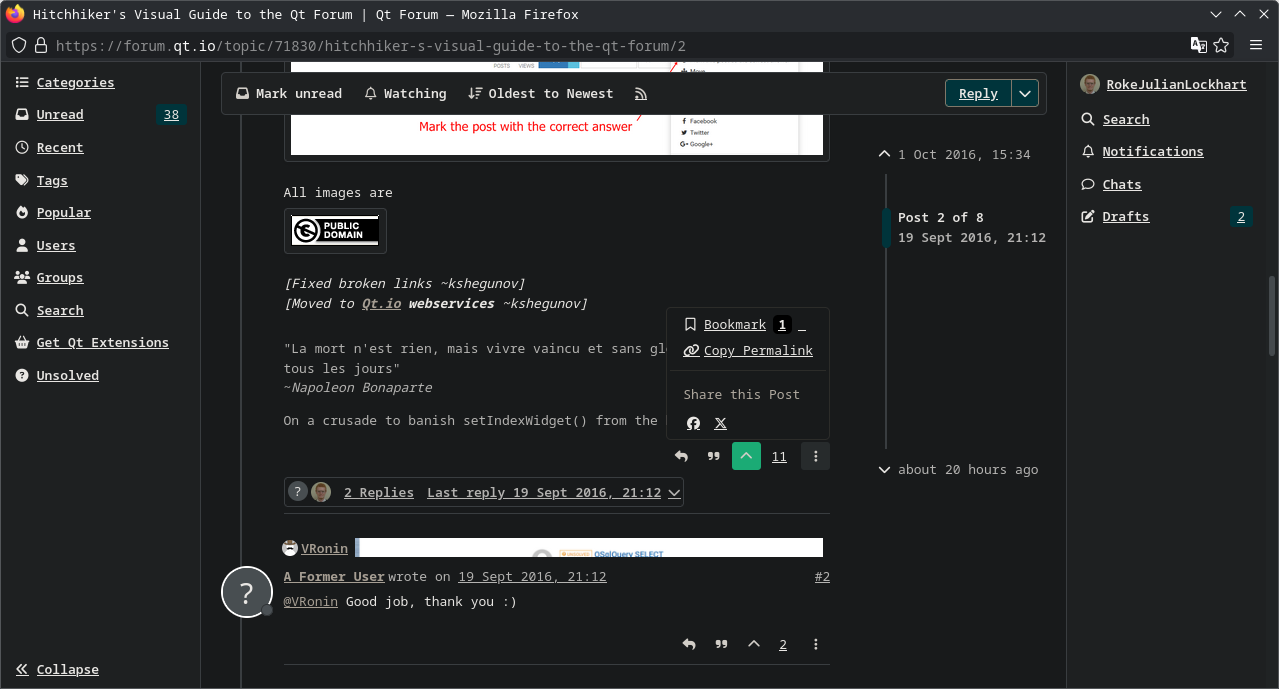
For me, that would be expected, because it's not my post. However, it appears to be available for you in this topic, despite it not having been posted by you, and it's not visible for my own posts, either:
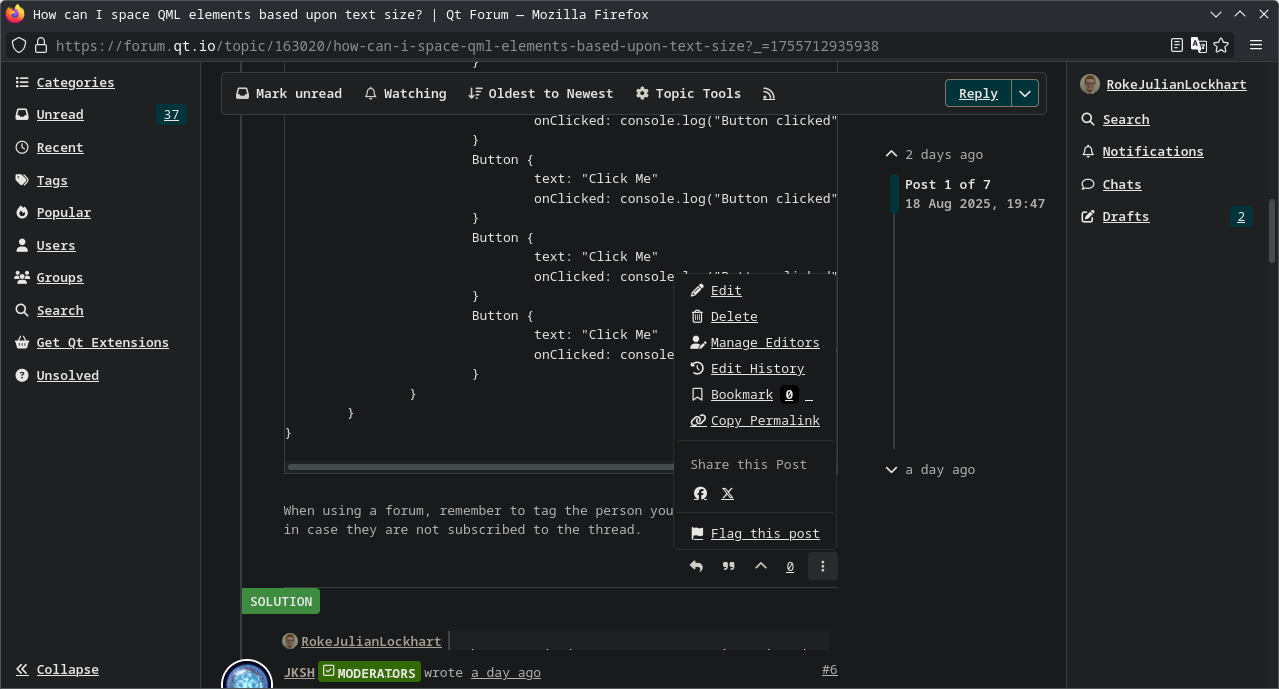
-
@JonB, I was asking you to post a hyperlink (URI) to the post where that option is visible for you. If this topic is an example of that, something differs for me, for I see no option to:
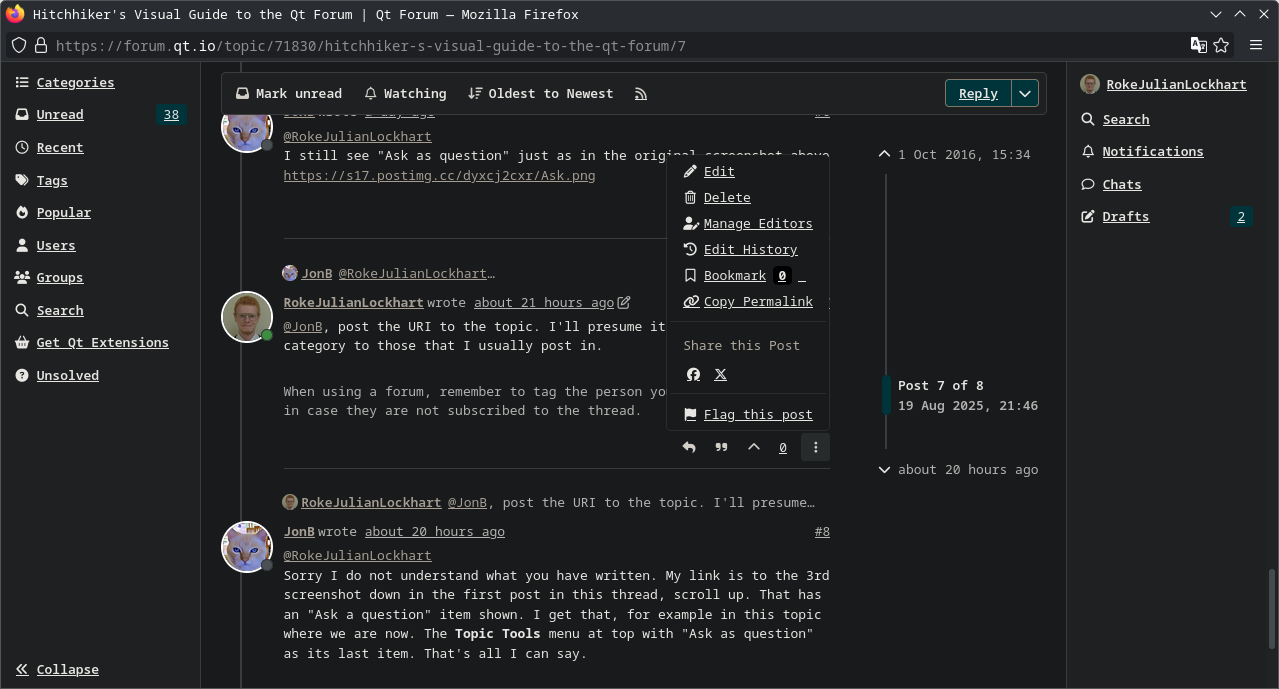
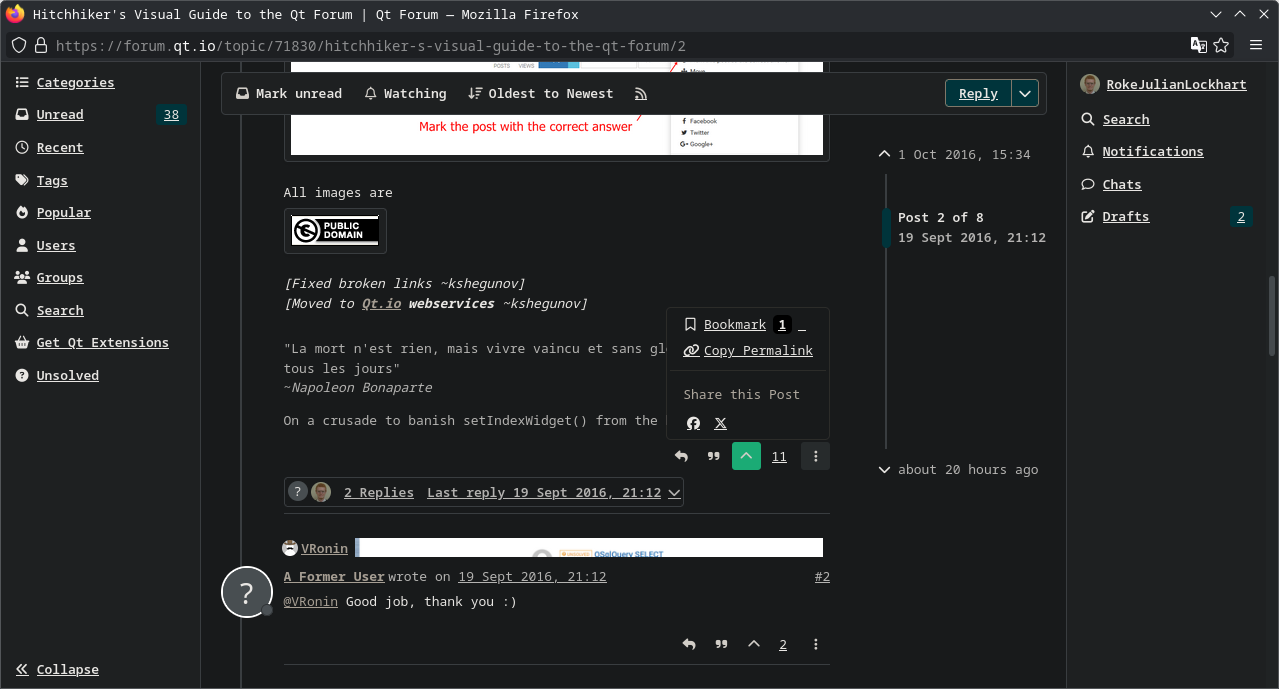
For me, that would be expected, because it's not my post. However, it appears to be available for you in this topic, despite it not having been posted by you, and it's not visible for my own posts, either:
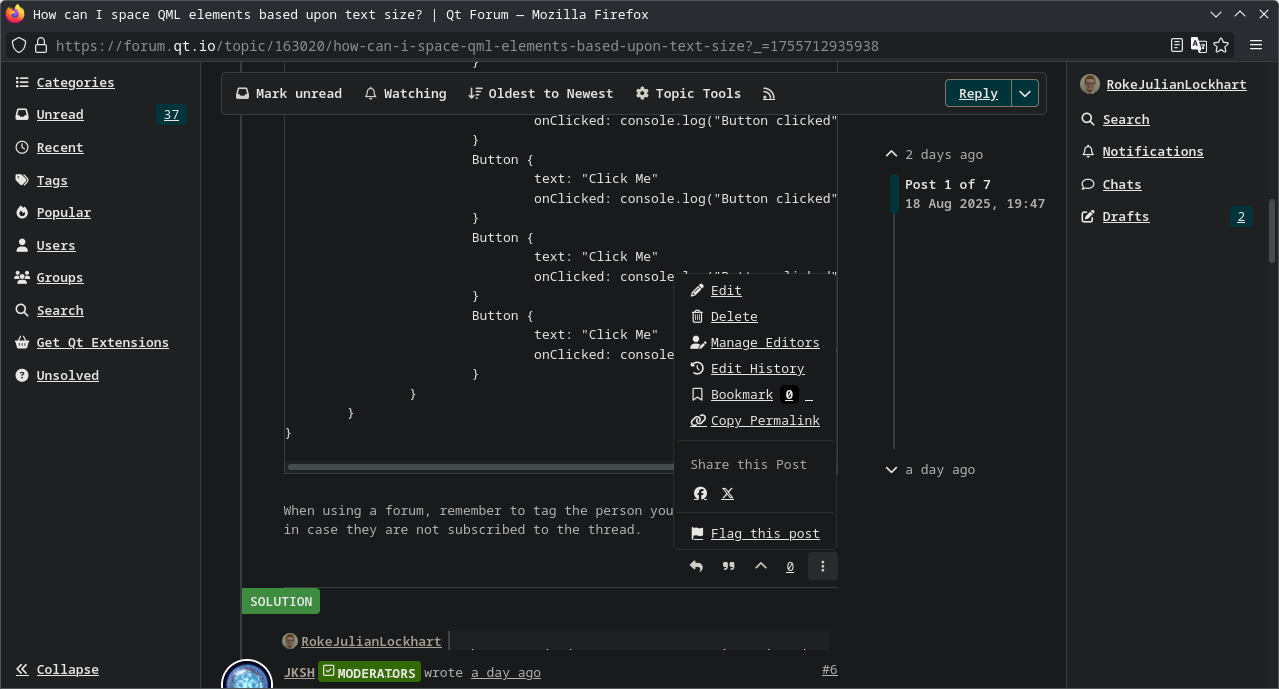
-
@JonB, I've no such button for this post, as expected:
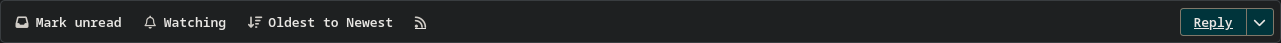
Are you a moderator?
Regardless, I do have the equivalent for my own topics:
I'll presume, indeed, then, that my topics are automatically designated as questions. Thanks!
-
-
@JonB, I've no such button for this post, as expected:
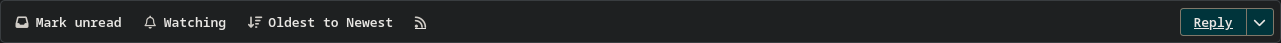
Are you a moderator?
Regardless, I do have the equivalent for my own topics:
I'll presume, indeed, then, that my topics are automatically designated as questions. Thanks!
@RokeJulianLockhart
I am indeed a moderator, so that may make a difference. I do not know what "Ask as question" does! :) -
-
@RokeJulianLockhart
I am indeed a moderator, so that may make a difference. I do not know what "Ask as question" does! :)@JonB said in Hitchhiker's Visual Guide to the Qt Forum:
@RokeJulianLockhart
I am indeed a moderator, so that may make a difference. I do not know what "Ask as question" does! :)It turns a "normal post" to a question that can be marked as solved.
This can be useful for example when an old imported topic still gets activity but was marked solved the old way.