Fatal error U1077 (Qt 5.7.0 MSVC2013 64 bits)
-
Hello,
Below is my error. Could anyone give some hint how to overcome this? Thank you.
_
NMAKE : fatal error U1077: '"C:\Program Files (x86)\Microsoft Visual Studio 12.0\VC\BIN\amd64\link.EXE"' : return code '0x458'
Stop.
NMAKE : fatal error U1077: '"C:\Program Files (x86)\Microsoft Visual Studio 12.0\VC\BIN\amd64\nmake.exe"' : return code '0x2'
Stop.
The process "C:\Program Files (x86)\Microsoft Visual Studio 12.0\VC\BIN\amd64\nmake.exe" exited with code 2.
Error while building/deploying project ants2 (kit: Desktop Qt 5.7.0 MSVC2013 64bit)
The kit Desktop Qt 5.7.0 MSVC2013 64bit has configuration issues which might be the root cause for this problem.
When executing step "Make"```
//your code here -
Hi
Often just path problems.https://forum.qt.io/topic/56437/how-to-fix-error-while-building-deploying-project
You should check your kits.
http://doc.qt.io/qtcreator/creator-targets.html
Im sorry I cant show how it shall look but I use only mingw on windows.
-
Hello mrjj.
Many thanks for your quick reply.
I tried Qt5.7 and Microsoft Visual C++ Compiler 12.0(x86_amd64) as in the example of your second link.
I'm still getting a similar error:--
Generating Code...
link /NOLOGO /DYNAMICBASE /NXCOMPAT /INCREMENTAL:NO /SUBSYSTEM:WINDOWS "/MANIFESTDEPENDENCY:type='win32' name='Microsoft.Windows.Common-Controls' version='6.0.0.0' publicKeyToken='6595b64144ccf1df' language='' processorArchitecture=''" /MANIFEST:embed /OUT:release\ants2.exe @C:\Users\jsm\AppData\Local\Temp\nm15D5.tmp
libCore.lib(libCore.dll) : fatal error LNK1112: module machine type 'X86' conflicts with target machine type 'x64'
NMAKE : fatal error U1077: '"C:\Program Files (x86)\Microsoft Visual Studio 12.0\VC\BIN\x86_amd64\link.EXE"' : return code '0x458'
Stop.
NMAKE : fatal error U1077: '"C:\Program Files (x86)\Microsoft Visual Studio 12.0\VC\BIN\nmake.exe"' : return code '0x2'
Stop.
16:42:12: The process "C:\Program Files (x86)\Microsoft Visual Studio 12.0\VC\BIN\nmake.exe" exited with code 2.
Error while building/deploying project ants2 (kit: Qt 5.7 MSVC2013_64bit MV C++ Comppiler 12.0 (x86_amd64))
The kit Qt 5.7 MSVC2013_64bit MV C++ Comppiler 12.0 (x86_amd64) has configuration issues which might be the root cause for this problem.
When executing step "Make" -
Hi
Have you tried to see if VS is happy?
Open the Vs developer command prompt and
see if
link.EXE
and
nmake.exe
can be found and respond. ( it lists options)Also,
fatal error LNK1112: module machine type 'X86' conflicts with target machine type 'x64'
seems to be a mixup with 32 / 64 bit.Did you install Qt 64bit for VS2013 ?
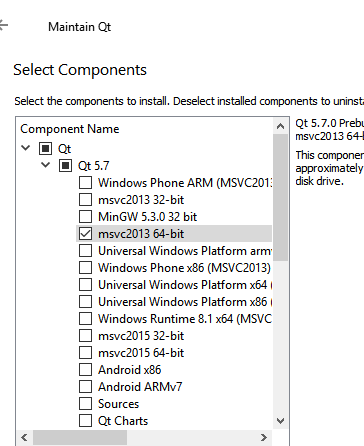
Also, you really need/want to use visual studio?
Qt comes with mingw compiler which works flawlessly and have zero setup.
However, for using external libs (non Qt) , VS is often better supported than mingw. -
mrjj,
I really appreciate your help.
The link.exe have executed and showed me the parameters list.
The nmake.exe launchs the executable from Microsoft but it gives an error:
NMAKE : fatal error U1064: MAKEFILE not found and no target specified Stop.In Build&Run -> Qt versions Qt 64bit for VS2013 and VS2015 are auto-detected in these locations:
C:\Qt\5.7\msvc2013_64\bin\qmake.exe
C:\Qt\5.7\msvc2015_64\bin\qmake.exeIn my project there some external libraries indeed.
Thank you very much for your time. -
@jmarcos no no its fine
Just checking that linker and make could be found.
nmake has to say "no file" thing.I never saw it say
"The kit Qt 5.7 MSVC2013_64bit MV C++ Comppiler 12.0 (x86_amd64) has configuration issues which might be the root cause for this problem."so googling to see for any hints.
-
@jmarcos no no its fine
Just checking that linker and make could be found.
nmake has to say "no file" thing.I never saw it say
"The kit Qt 5.7 MSVC2013_64bit MV C++ Comppiler 12.0 (x86_amd64) has configuration issues which might be the root cause for this problem."so googling to see for any hints.
Oh, i forgot to ask.
If you create a default GUI project in Creator and try to build, it still says this?
Just to rule out its not make/project file related as such. (for the ant2 project) -
17:38:39: Starting: "C:\Program Files (x86)\Microsoft Visual Studio 14.0\VC\BIN\amd64\nmake.exe"
"C:\Program Files (x86)\Microsoft Visual Studio 14.0\VC\BIN\amd64\nmake.exe" -f Makefile.Release
17:38:39: The process "C:\Program Files (x86)\Microsoft Visual Studio 14.0\VC\BIN\amd64\nmake.exe" exited normally.
17:38:39: Elapsed time: 00:00. -
17:38:39: Starting: "C:\Program Files (x86)\Microsoft Visual Studio 14.0\VC\BIN\amd64\nmake.exe"
"C:\Program Files (x86)\Microsoft Visual Studio 14.0\VC\BIN\amd64\nmake.exe" -f Makefile.Release
17:38:39: The process "C:\Program Files (x86)\Microsoft Visual Studio 14.0\VC\BIN\amd64\nmake.exe" exited normally.
17:38:39: Elapsed time: 00:00. -
Hi
a C++ Qt quick application ?
Could you try a
"Qt widget application" default project?If that also works, then it must be that projects make file that is not ok?
-
The make file is made by the qmake.
This is the header of the automatic created file:
############################################################################# # Makefile for building: ants2 # Generated by qmake (3.0) (Qt 5.7.0) # Project: ..\ANTS2\ants2.pro # Template: app # Command: C:\Qt\5.7\msvc2015_64\bin\qmake.exe -spec win32-msvc2015 -o Makefile ..\ANTS2\ants2.pro ############################################################################# -
hmm
so here it uses 2015 compilerI wonder if the default sample used vs2013 ?
Did you install BOTH Qt 2015 and Qt 2013 binary packets?
Also did u try with
-spec win32-msvc2013?
-
Yes, both are installed and also tried win32-msvc2013.
mrjj, many thanks for your help. Let me discuss this problem tomorrow with the code developer. Today I updated Qt to Qt5.7and after that, when I tried to compile the Project I want to build and run (to use the application - a simulation software), I got the building error I reported here in the Forum. The Project was built before for Qt5.4 without problems. -
Yes, both are installed and also tried win32-msvc2013.
mrjj, many thanks for your help. Let me discuss this problem tomorrow with the code developer. Today I updated Qt to Qt5.7and after that, when I tried to compile the Project I want to build and run (to use the application - a simulation software), I got the building error I reported here in the Forum. The Project was built before for Qt5.4 without problems. -
Yes, both are installed and also tried win32-msvc2013.
mrjj, many thanks for your help. Let me discuss this problem tomorrow with the code developer. Today I updated Qt to Qt5.7and after that, when I tried to compile the Project I want to build and run (to use the application - a simulation software), I got the building error I reported here in the Forum. The Project was built before for Qt5.4 without problems.
