How to move a QPushButton inside gridLayout?
-
I have just tried a simple thing, in designer I created one push button, inside grid layout. The problem is geometry option got disabled in Property box, and I am not able to change the cordinates. In this situation how should I move the push button from its original place if required?
Can somebody help me to achieve this??
-
I have just tried a simple thing, in designer I created one push button, inside grid layout. The problem is geometry option got disabled in Property box, and I am not able to change the cordinates. In this situation how should I move the push button from its original place if required?
Can somebody help me to achieve this??
@NIXIN
Hi
Since a layout arrange its members , you are not allowed to use the geometry to just freely set it.You can however move it around in the grid by dragging.
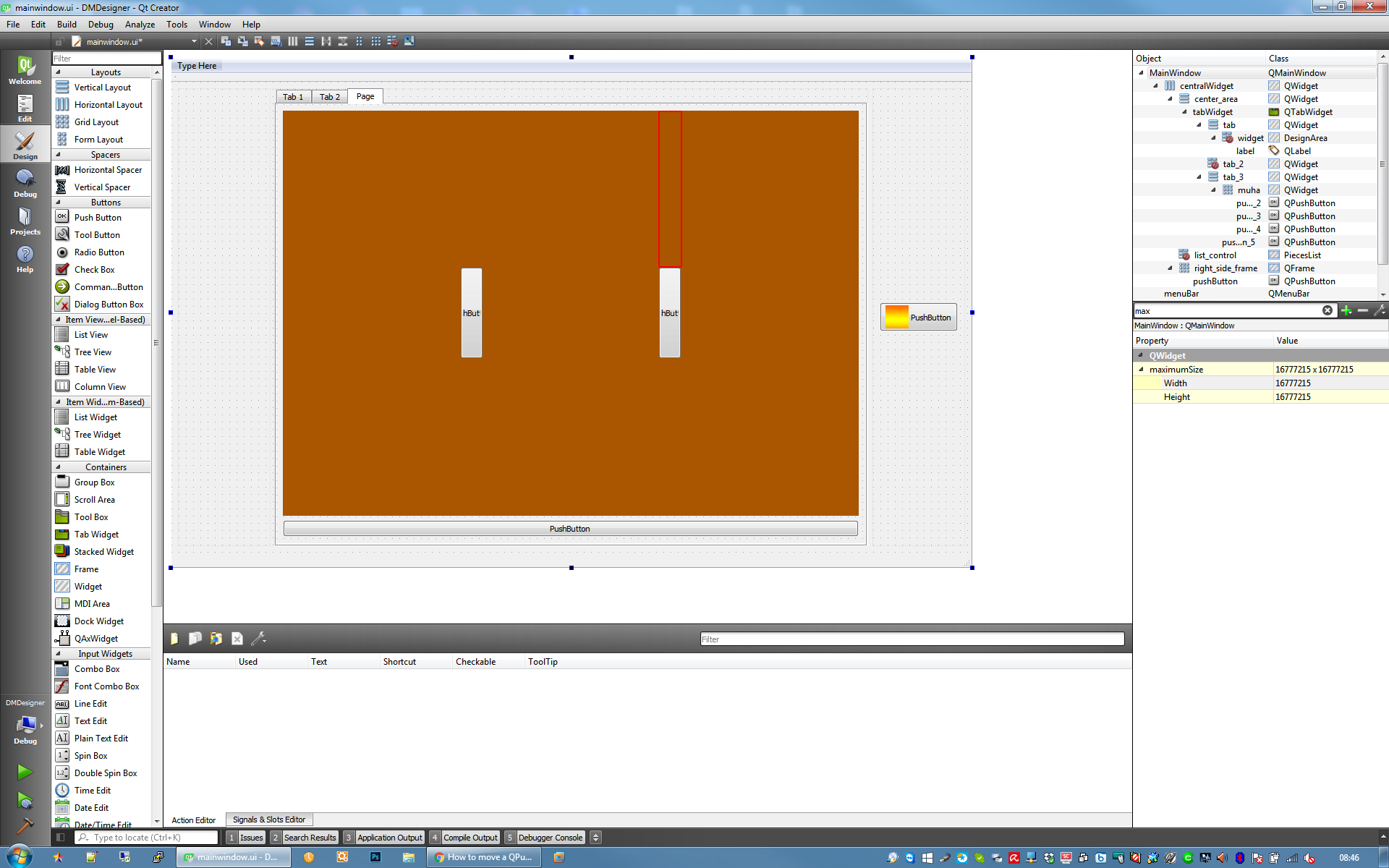
Or if you insert from code
MyGridLayout->addWidget(new QPushButton("Button"), ROW, COL);
-
@NIXIN
Hi
Since a layout arrange its members , you are not allowed to use the geometry to just freely set it.You can however move it around in the grid by dragging.
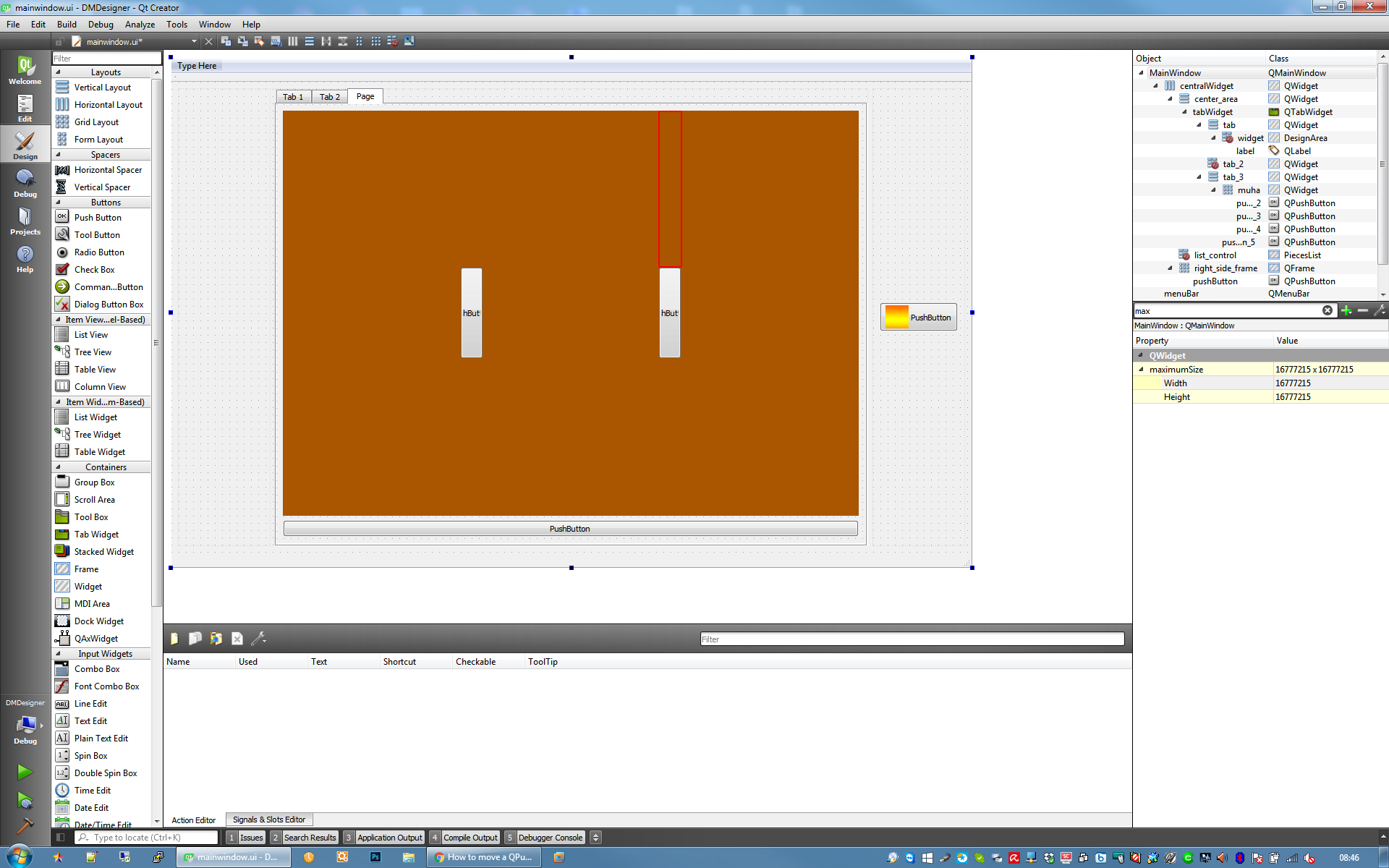
Or if you insert from code
MyGridLayout->addWidget(new QPushButton("Button"), ROW, COL);
