How to set it panel horizontally
-
I want to set this panel horizontally close to bottom panel
is it possible?
if not
can I hide it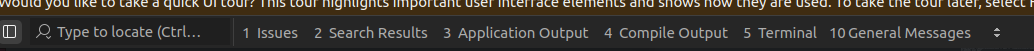
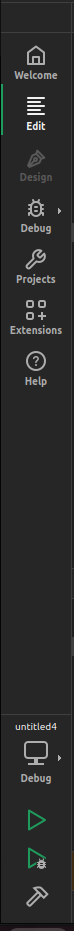
-
You mean you want the left panel in the 2nd pic to be put horizontally like in the 1st pic?
I don't think you can do that. But you can hide the left panel by select in menu: View->Modes->Hidden
Also shouldn't this topic be posted in "Qt Creator and other tools" category? -
I want to set this panel horizontally close to bottom panel
is it possible?
if not
can I hide it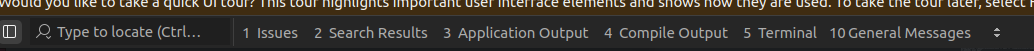
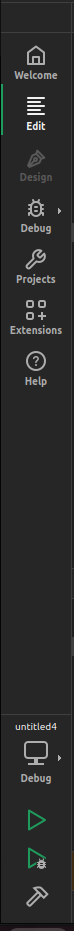
Actually you can when compiling QtCreator from source and modifying that bit of code.
I don't know if the community license allows thatFunny enough I've been talking with one of the QtCreator maintainers on the Qt Discord about that exact menu bar lately, because I was interested in how it's set up and done. I might want to use something similar in one of my personal projects (also VSCode has some sort of side menu bar where you select between run, extensions or file system view, for example)
