Updating application icons for macOS 26 Tahoe and Liquid Glass
-
My application went from looking like this on macOS 15:

To looking like this on macOS 26:
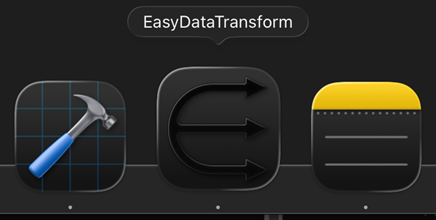
Thanks Apple!
I managed to update the icon for macOS 26, but it was not straightforward and decent documentation was hard to find. Especially if you aren't using XCode. In case anyone else has to do the same, I have put some notes here:
This is what it looks like now (depending on the setting):
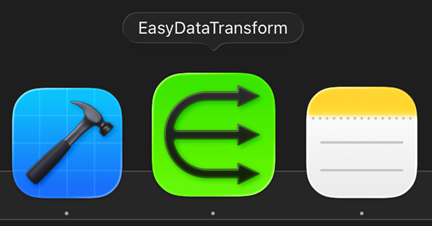
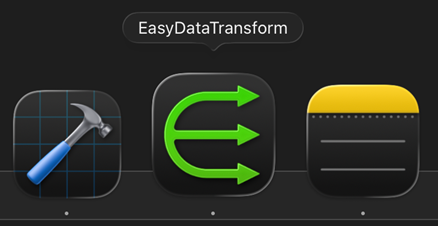
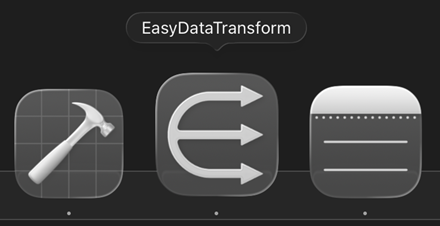
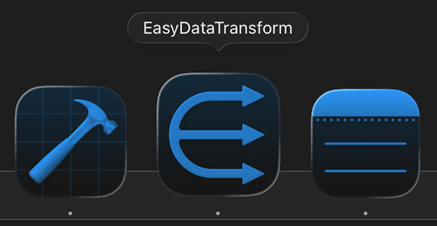
-
A AndyBrice has marked this topic as solved
