'Emacs Keys' plugin is not working in QtCreator 17
-
I updated QtCreator to version 17.0.0 and 'Emacs Keys' plugin is not working anymore, I mean, none of the keyboards Emacs shortcuts, like 'crtl+n' for line down, are working and they appear in italic font in 'Edit/Preferences/Environment/Keyboard' as shown in the picture below.
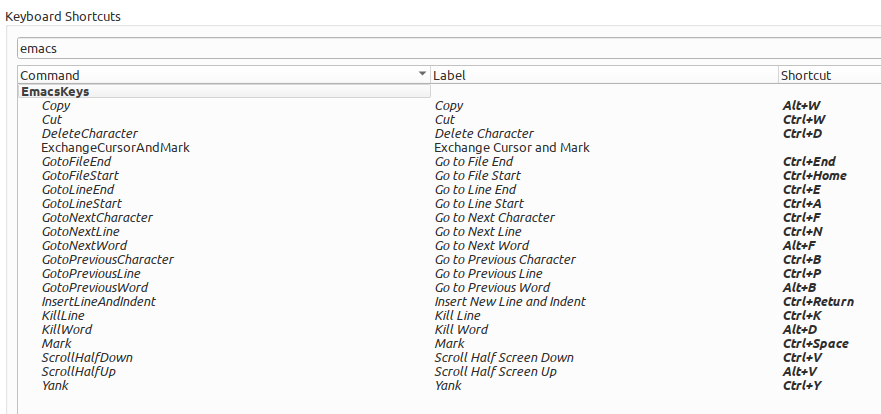
Does anyone have an idea why this is happening?
Thanks in advance
-
Hi, I got struck by a similar problem with my Wordstar plugin, it turns out, starting with version 17.0.0 QtCreator has switched from using QPlainTextEdit to an internal 100% compatible clone called Utils::PlainTextEdit.
So all the places where EmacsKeys casts from QPlainTextEdit (I see 3 of them):
m_currentEditorWidget = qobject_cast<QPlainTextEdit*>(editor->widget());needs to be changed to:
m_currentEditorWidget = qobject_cast<Utils::PlainTextEdit*>(editor->widget());For more see the discussion here
-
Thank you for reporting this, has been now fixed at EmacsKey: Use Utils::PlainTextEdit instead of QPlainTextEdit
You can get a snapshot of Qt Creator 17.0.1 the next days with the fix.
