Qt Applications Font doesn't look right.
-
So I'm not a Qt expert so I thought I would give this a try. I have three Qt applications and I getting a weird font issue in two of them. All of these applications are open-source so changes could conceivably be made. I just don't know if this is issue with my computer i.e. my Windows install or configuration, a Qt issue (probably not likely), or an issue with the application.
Application 1 this application looks like the font is rendering correctly, or rather how I would expect it to.

Application 2 the font rendering looks incorrect, or rather not how I expect it to look.

Application 3 the font rendering looks incorrect, or rather not how I expect it to look.

With the following in a qt.conf file in Application 3 it looks a little better
[Paths] Prefix = . [Platforms] WindowsArguments = fontengine=freetypeand looks like this
https://imgur.com/a/86DxtTQ (Sorry these won't embed).
for Application 2 the qt.conf trick did not work so I tried this instead running the application with this
-platform windows:fontengine=freetypeand it looks a little better I think
https://imgur.com/a/k7KxgHh (Sorry these won't embed).
Here is what Application 2 is suppose to look like
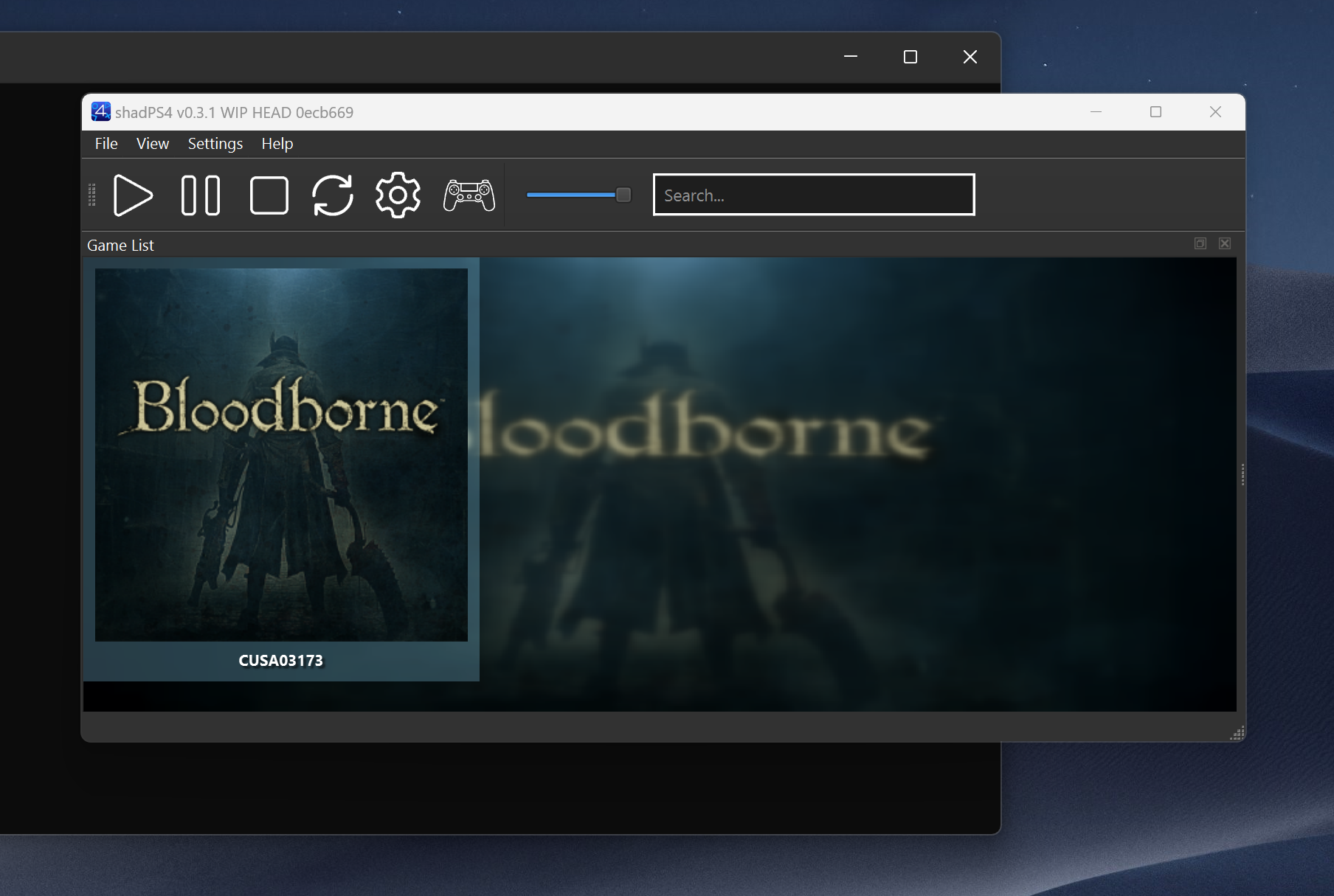
and here is what Application 3 is suppose to look like

-
Hi and welcome to devnet,
Which version of Qt are you using ?
On which version of Windows ? -
Occasionally I have seen tiny font on Windows with our own Qt application. This was always fixed by rebooting Windows.
