QT Creator16.0.0's shortcut zoomIn and zoomOut doesn't work in design section
-
QT Creator 16.0.0(community)
QT version 5.15.2
Windows10When I try to press "ctrl++" and "ctrl+-" shortcut in the qtcreator design section, it'doesn't work. I have already set these two keyboard shortcut correctly, while "alt++"and "alt+-"works well in the edit section(increase/decrease textfont size). By the way, I can also use "ctrl+mouse wheel" to change font size in the edit section, but it's still not working in the design section.
Any suggestions would be greatly appreciated.
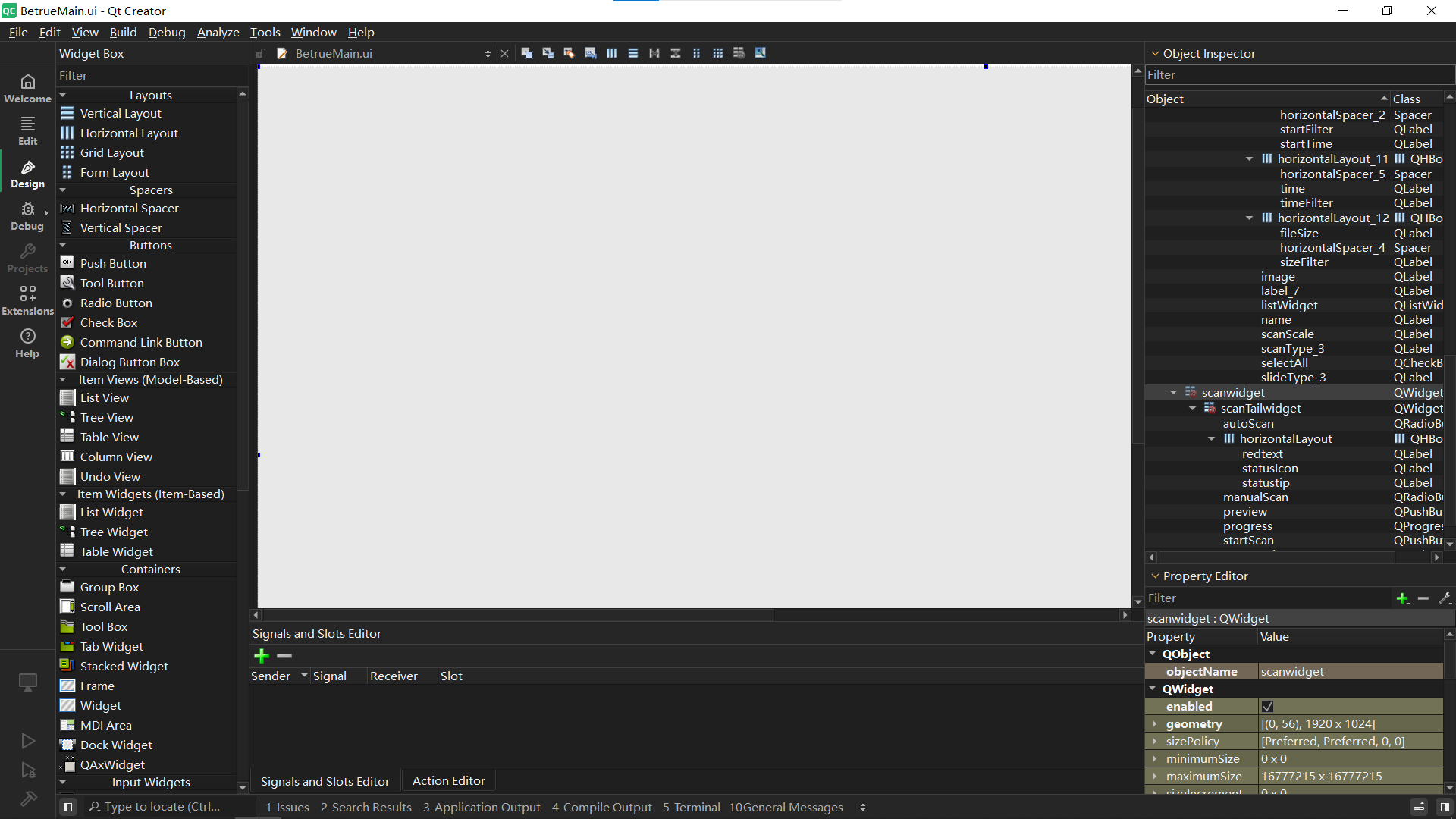
the ui page above is too big that my laptop cannot display the entire page, so I wonder if there is a way to zoom out this design workplace.


there is no red conflict 👆
