how to change the qml libaries path of the qt default path?
-
Ive tested the code below.but not work.the qt qml libs only was setted to the root of the qapp could work.if I moved these files into the plugins/xml I've created ,it couldnt work.so how to get the right way.
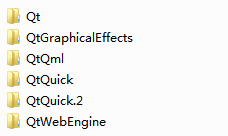
QmlEngine* m_Engine = NULL; m_Engine = qquickwidget->engine(); QString t_app_path = QApplication::applicationDirPath(); if(!m_Engine->pluginPathList().contains("/plugins/xml")){ m_Engine->addPluginPath(t_app_path+"/plugins/xml"); }
