Detecting system tray background color
-
Hello,
I'm trying to implement monochrome tray icons for my Qt app, and to make it work I need to choose a correct icon depending on the tray color scheme. I can't rely on the system's light / dark theme, because it doesn't necessarily reflect the color of the tray. For example, the tray is always dark on macOS regardless of the theme, while on KDE Breeze its color follows the theme by default.
Is there a good way of choosing monochrome icons color? Will appreciate your ideas, because I don't have any.
/ Constantine
-
Hello,
I'm trying to implement monochrome tray icons for my Qt app, and to make it work I need to choose a correct icon depending on the tray color scheme. I can't rely on the system's light / dark theme, because it doesn't necessarily reflect the color of the tray. For example, the tray is always dark on macOS regardless of the theme, while on KDE Breeze its color follows the theme by default.
Is there a good way of choosing monochrome icons color? Will appreciate your ideas, because I don't have any.
/ Constantine
Hi,
I don't think you can do this using Qt only... and probably there is no platform independent way to do this.
-
Just to follow up on this -- at the end of the day I left the tray color scheme selection to the user:
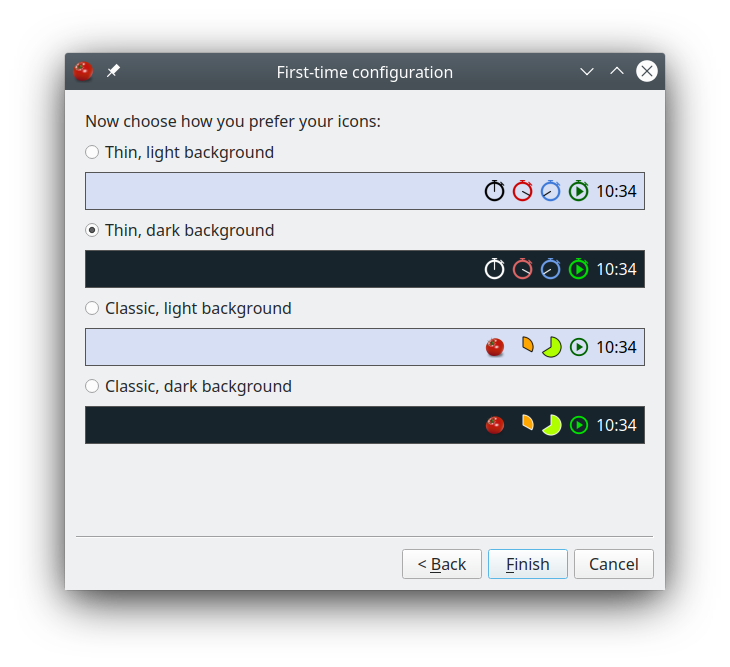
(this is Flowkeeper, fwiw)/ Constantine
-
W Wintermute has marked this topic as solved on
-
Just to follow up on this -- at the end of the day I left the tray color scheme selection to the user:
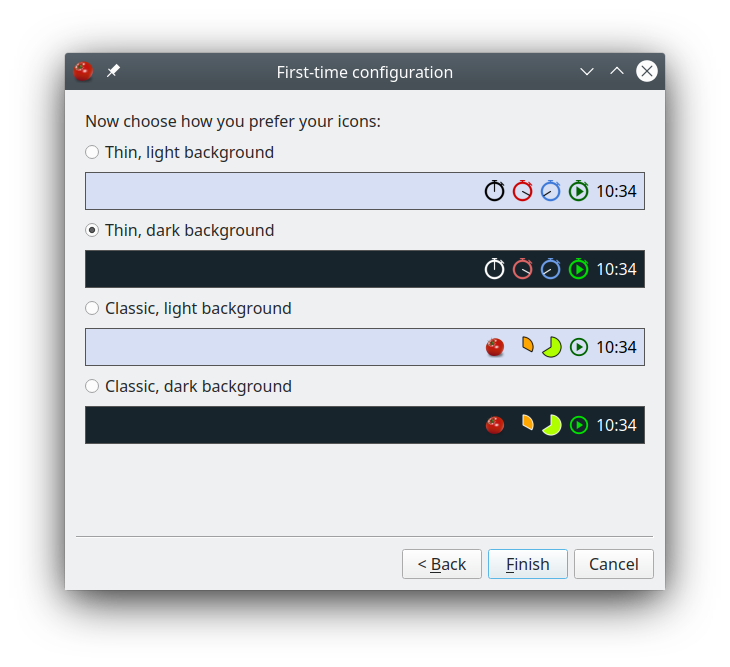
(this is Flowkeeper, fwiw)/ Constantine
@Wintermute said in Detecting system tray background color:
(this is Flowkeeper, fwiw)
This is great :)
I could have used this during my studies, as most time/task planners and ToDo tools are crap :D
