"Check code syntax“ not work after new setup!
-
below is the document url of the feature :
https://doc.qt.io/qtcreator/creator-checking-code-syntax.html
below is the screenshots from this document:
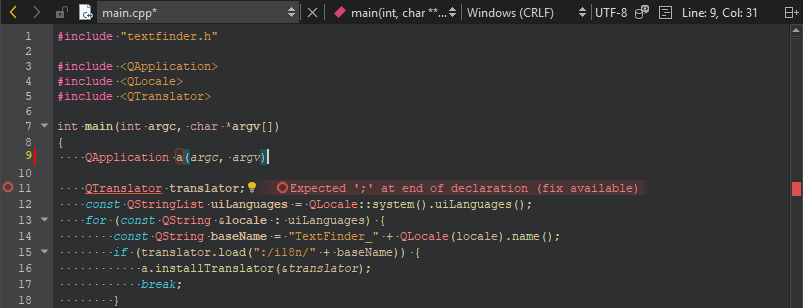
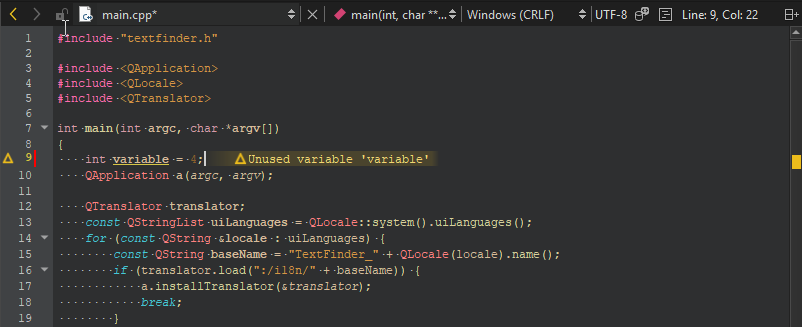
but, below is my qt creator with error codes :
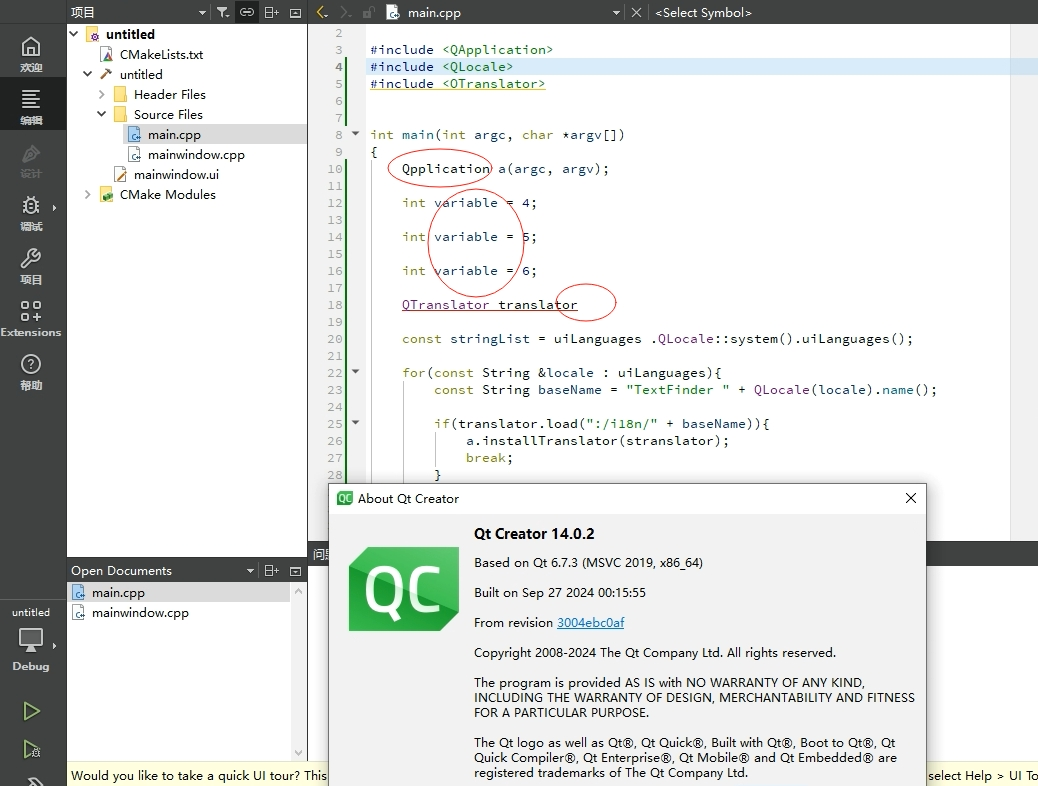
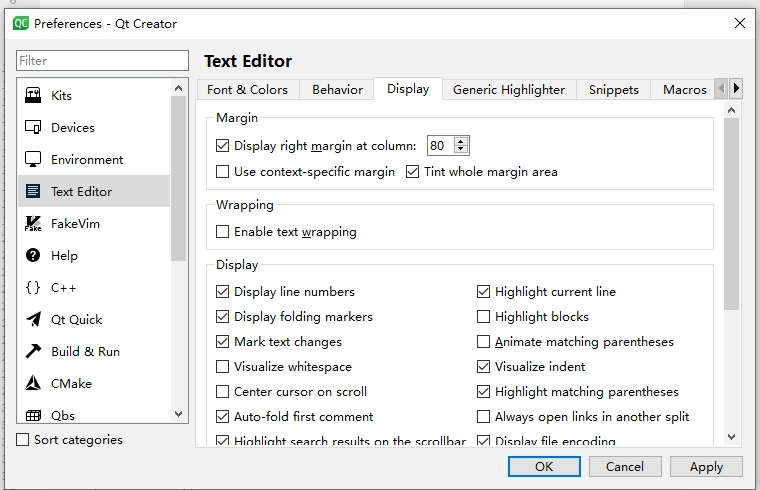
what can I do to let qt creator display error and warning annotations?
thanks!
-
Make sure you use
clangd.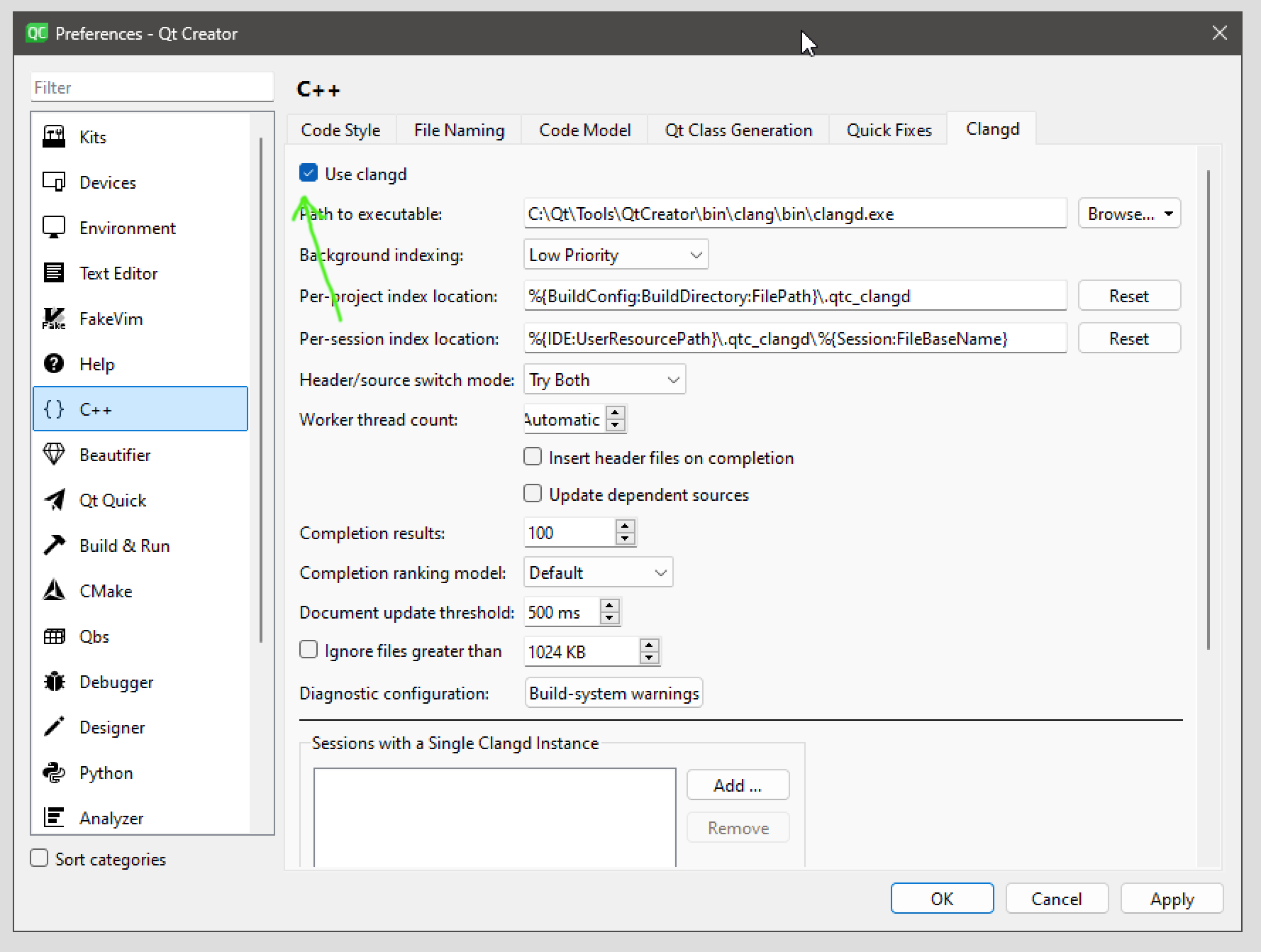
-
Make sure you use
clangd.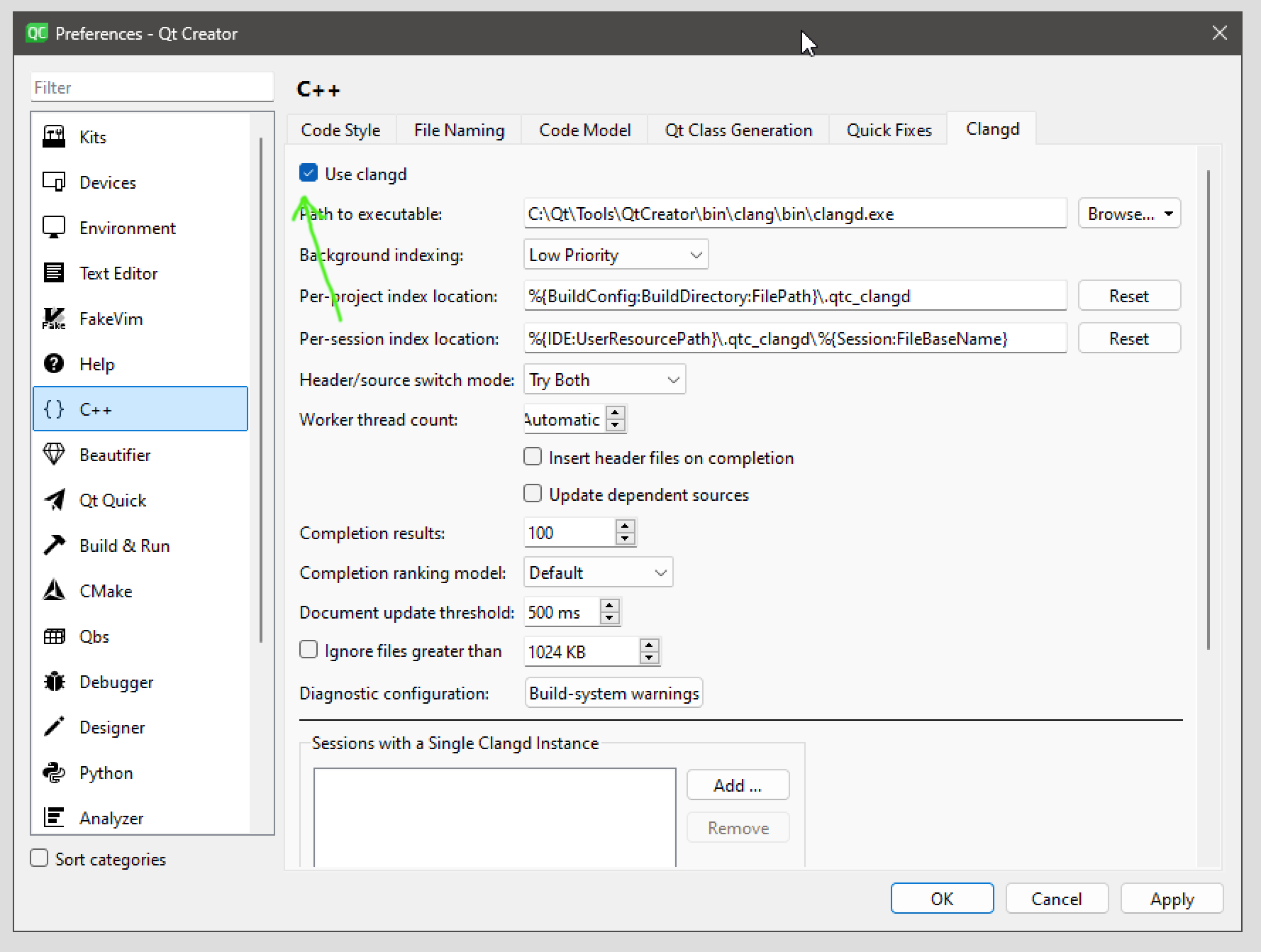
@cristian-adam said in "Check code syntax“ not work after new setup!:
Make sure you use
clangd.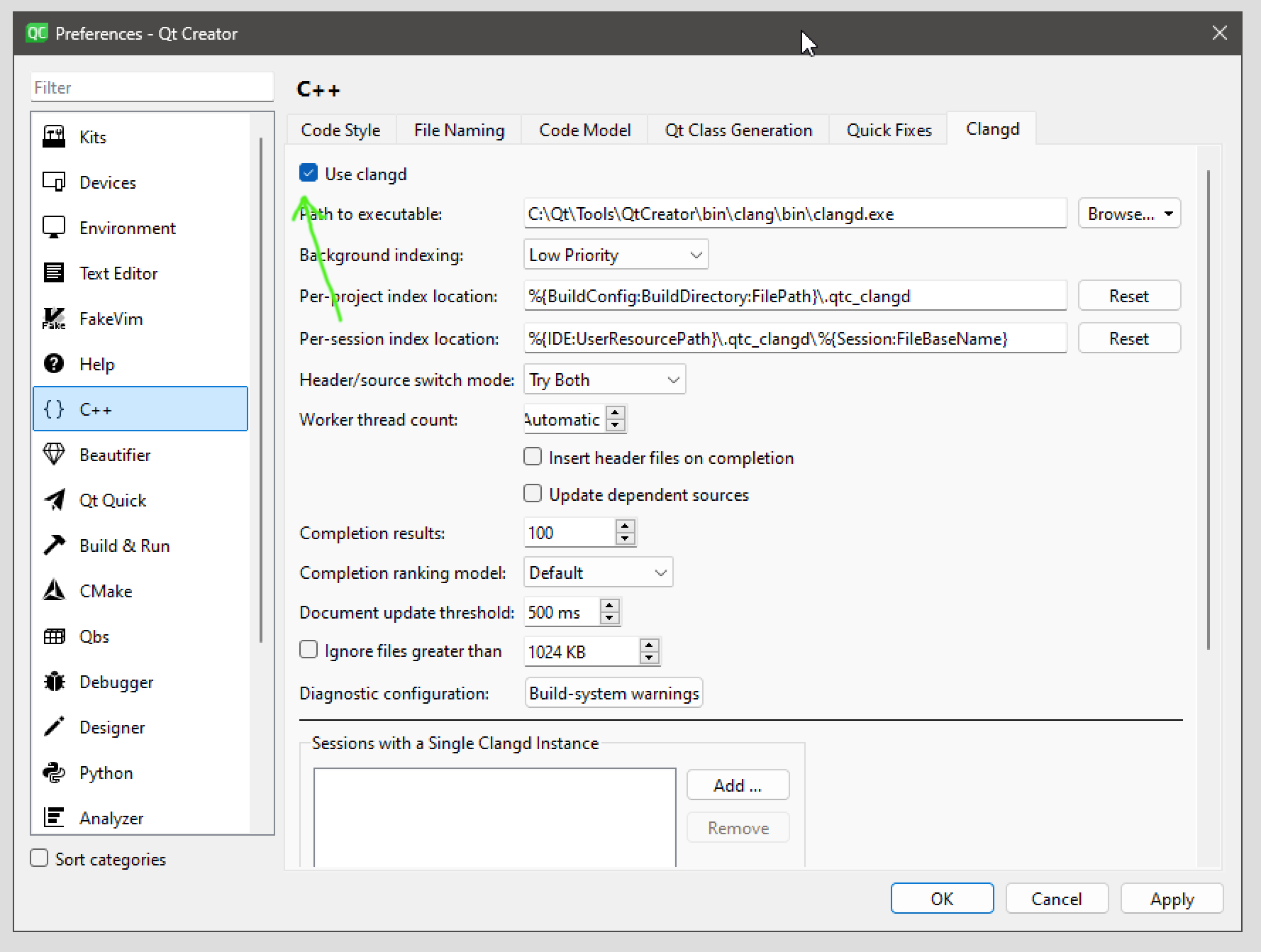
Too correct Too right, that was indeed the cause of the problem. It's fixed now, thanks a lot!
-
 A aha_1980 has marked this topic as solved on
A aha_1980 has marked this topic as solved on
-
 A aha_1980 has marked this topic as solved on
A aha_1980 has marked this topic as solved on
