How do I fix: Error compiling in static in Qt.
-
Hi guys, I have the following problem, I compiled qt 6.2.4, in the static version, I configured it in Qt creator, everything was fine, but when I compile I get this error, I have tried to compile libpng and install it on my system, because I understand that that is what it asks me in the error that appears, and nothing even so I get the error, I am using Qt 6.2.4 on a Windows 11 system, any suggestions on how I can solve this problem, thanks in advance.
screenshot:
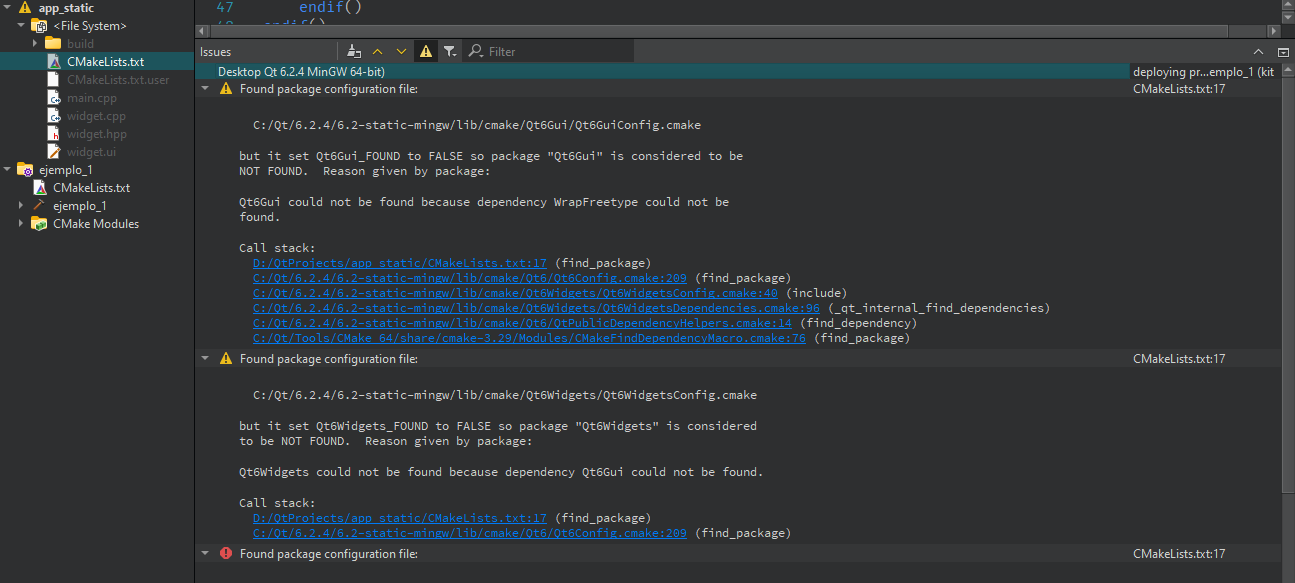
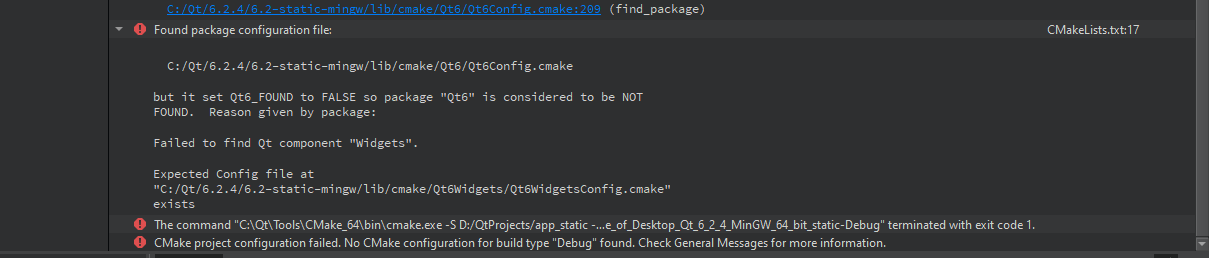
-
The first CMake error message is to do with the Freetype library: cannot see any reference to libPNG. Qt can be built to use its own, embedded copy or the system-provide version of these libs. Exactly how did you configure your static Qt6 library build?
