QT Designer Error
-
Hi,
I just installed Qt and while installing I chose QT for Desktop development and QT Design Studio. After launching QT Creator, I created a new project with the following settings.
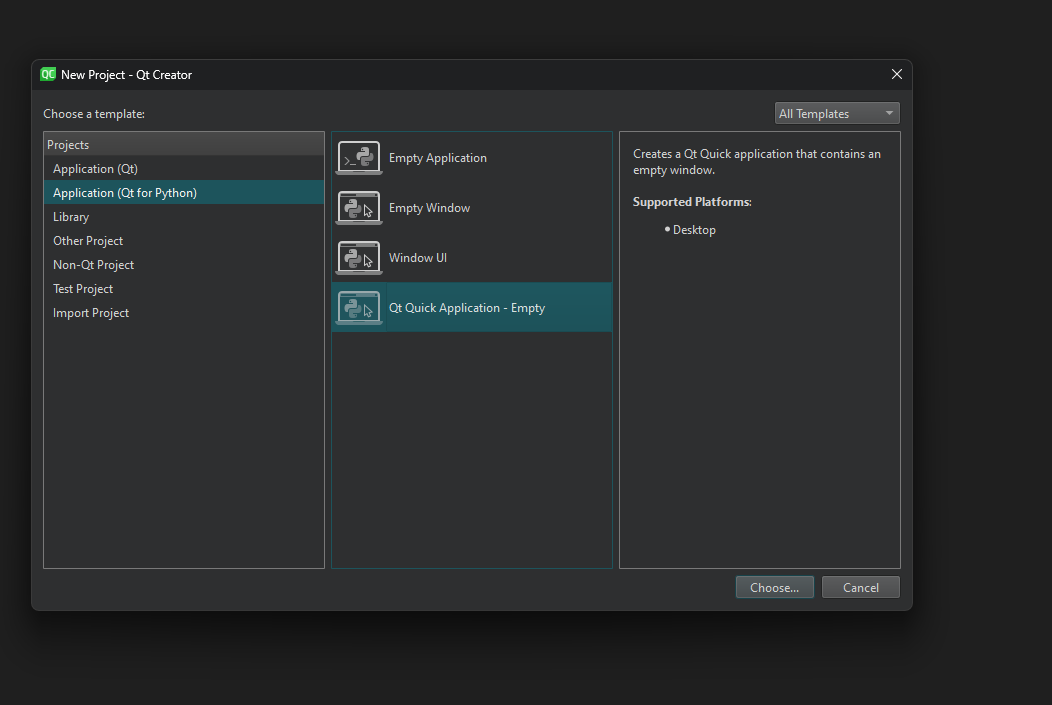
Filled out my project name and location, then did the following
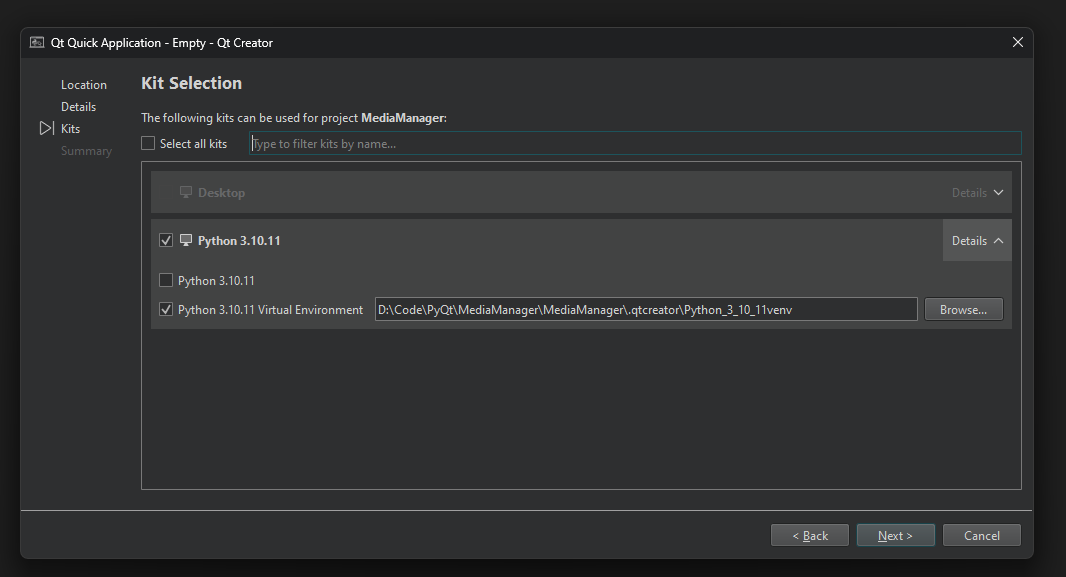
After clicking next, I had the following popup because pyside6 was not installed in my venv, so I clicked on the install button in the popup.
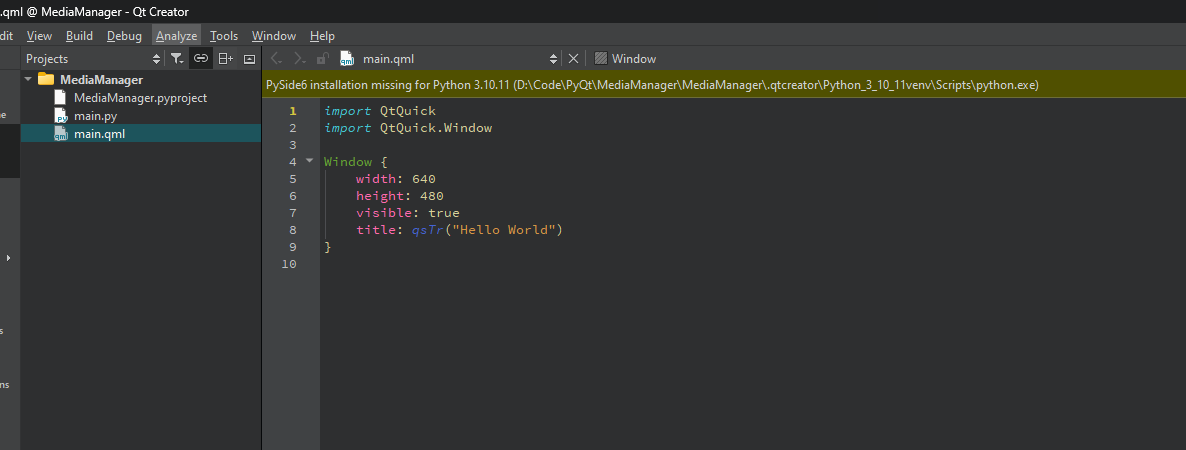
Now, when I open the design tab with the QML file selected, I get the error which says 'Line 0: The Design Modde requires a valid Qt Kit'
This is what my Edit->Preferences->Kits look like
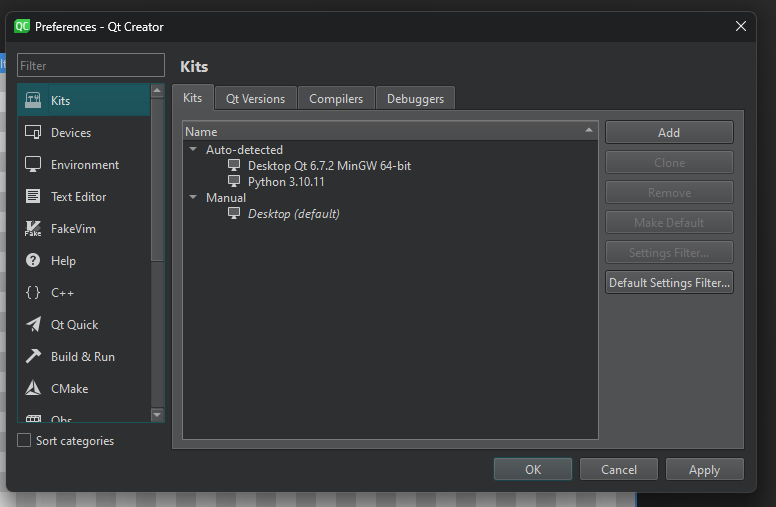
Any clue why this might be happening? I have been stuck on this for a couple of hours now. Tried reading a lot of forum posts here and on reddit, but looks like no one has found a solution to this.
