Qt Creator 14.0.0 running sluggishly when open the open62541.h/open62541.c
-
Hi,
I installed the last release of QT Creator 14.0.0.
If I open the open62541.h or open62541.c, the QtCreator will be sluggish, really sluggish.
This is Qt Creator info:
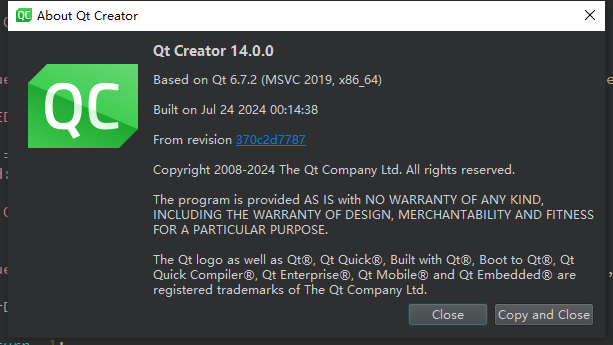
This is my project:
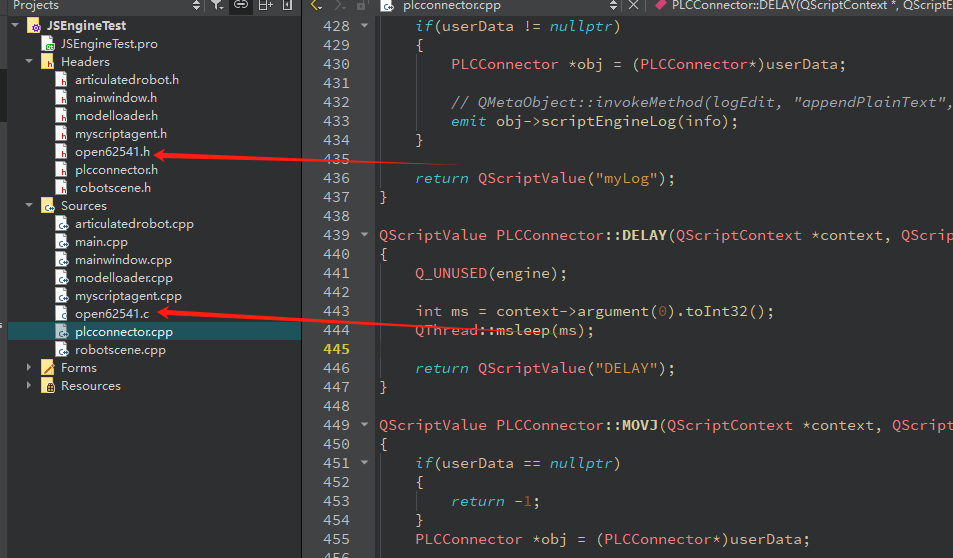
Once you double-click on one of them (open62541.h or open62541.c), Qt Creator will become sluggish. Meanwhile, the CPU usage will spike.
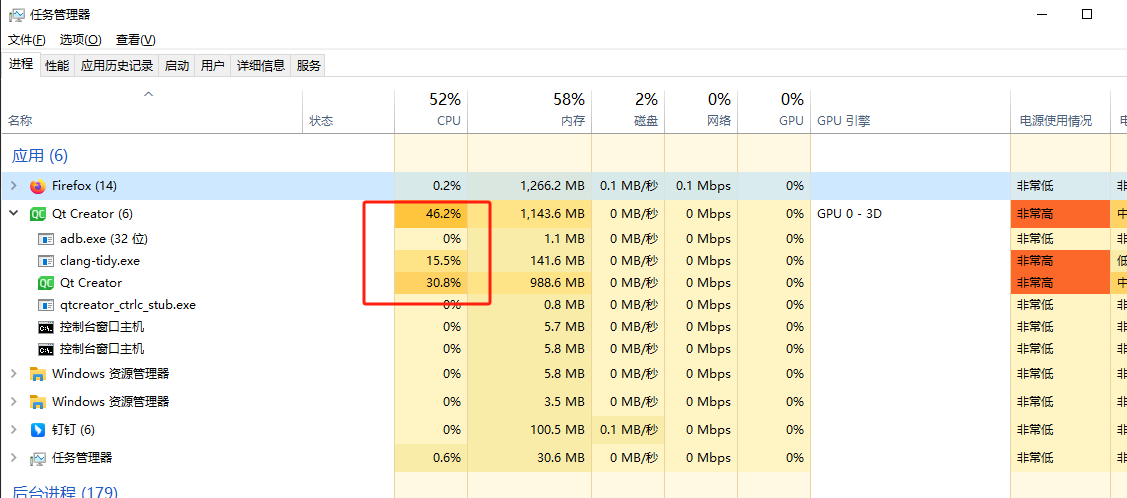
-
 C Christian Ehrlicher moved this topic from General and Desktop on
C Christian Ehrlicher moved this topic from General and Desktop on
-
Can you upload your project somewhere, or tell us where to get those files from?
-
A websearch pointed to https://github.com/open62541/open62541. But it looks like the files are not contained.
-
Can you upload your project somewhere, or tell us where to get those files from?
@Marcus-Tillmanns
Sure, sorry for the late reply. By the way, I am using QtCreator in Windows 10 system.
I download them from here:https://www.open62541.org/download/
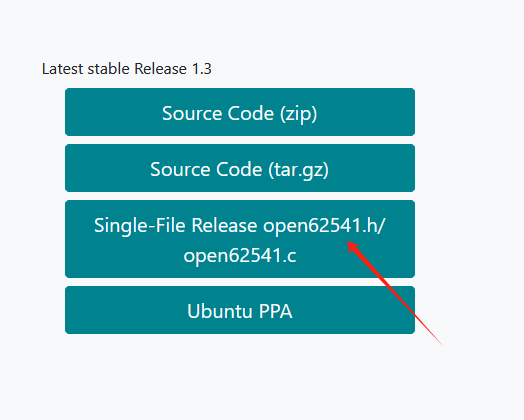
They are massive files:
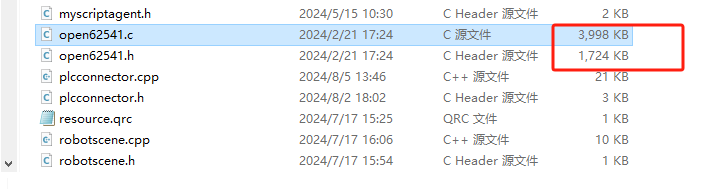
And I update QtCreator from 14.0.0 to 14.0.1 today(20240808), the situation remains the same。
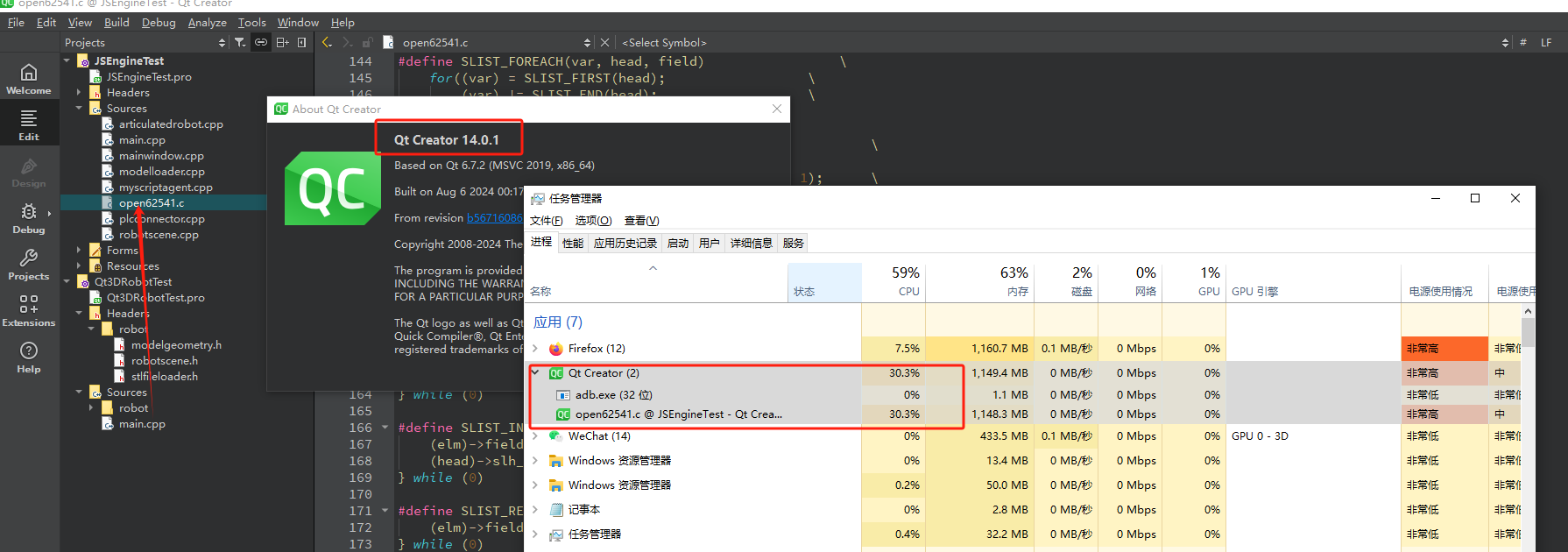
-
@Marcus-Tillmanns
Sure, sorry for the late reply. By the way, I am using QtCreator in Windows 10 system.
I download them from here:https://www.open62541.org/download/
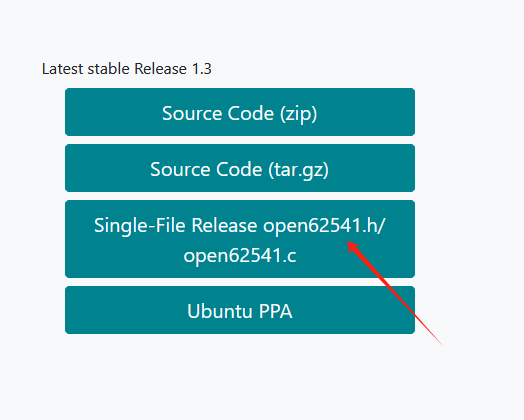
They are massive files:
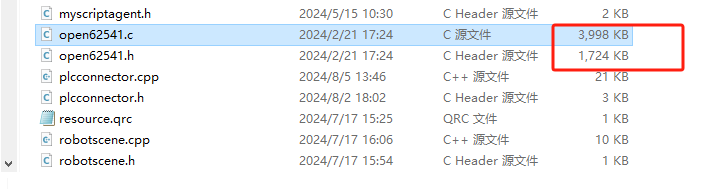
And I update QtCreator from 14.0.0 to 14.0.1 today(20240808), the situation remains the same。
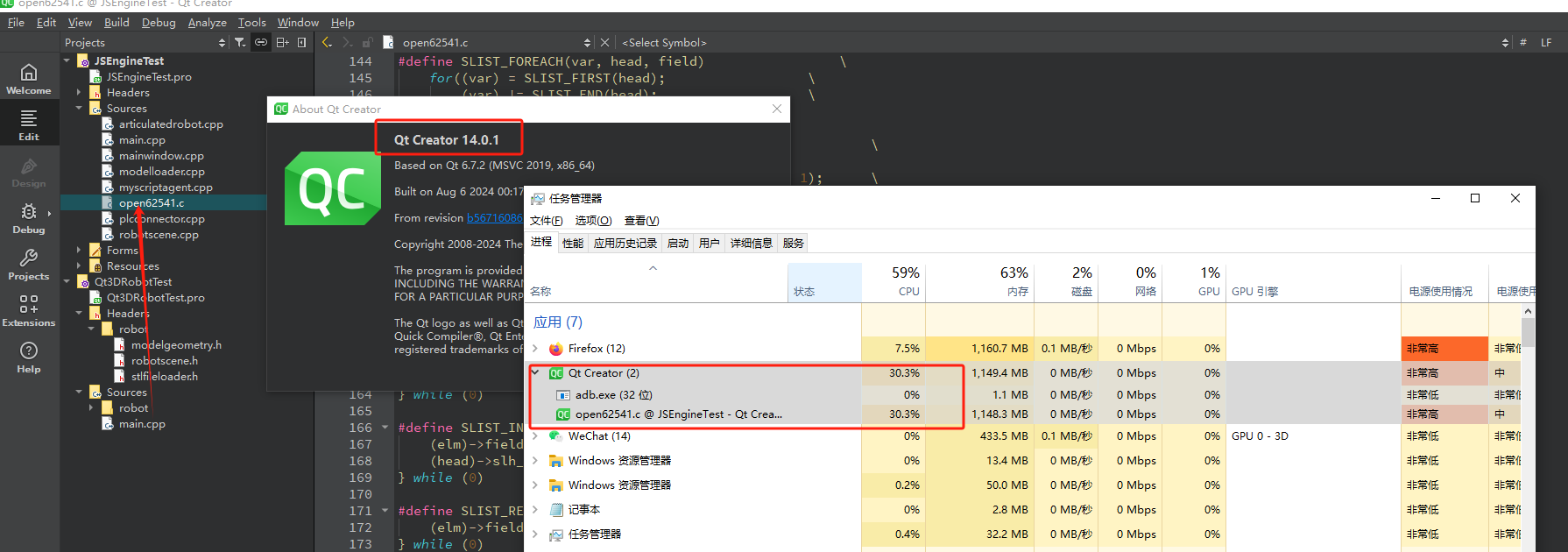
@YongQ if you read well github doc, open62541 discuorage using of single file intallation on qt. And for my knowelge qt too .... so using qtopcua after installation of pakage of open62541 is encouraged .... any how I know well is not so simple too .... doc for qtopcua is clear .... but open62541 side doc is less immediate.
