Launching Debugge error
-
I try to build project,when i clicked "start debugging of startup project ", Compile output says:
12:27:52: Running steps for project untitled3... 12:27:52: Starting: "C:\QT\5.15.2\Tools\CMake_64\bin\cmake.exe" --build D:/Program/QT/untitled3/build/Desktop_Qt_5_15_2_MinGW_64_bit-Debug --target all ninja: no work to do. 12:27:52: The process "C:\QT\5.15.2\Tools\CMake_64\bin\cmake.exe" exited normally. 12:27:52: Elapsed time: 00:00.Global Debugger Log say:
>&"python from gdbbridge import *\n" >&"Traceback (most recent call last):\n" >&" File \"<string>\", line 1, in <module>\n" >&" File \"C:/QT/5.15.2/Tools/QtCreator/share/qtcreator/debugger/gdbbridge.py\", line 16, in <module>\n" >&" from dumper import DumperBase, Children, TopLevelItem\n" >&" File \"C:/QT/5.15.2/Tools/QtCreator/share/qtcreator/debugger/dumper.py\", line 130, in <module>\n" >&" class DumperBase():\n" >&" File \"C:/QT/5.15.2/Tools/QtCreator/share/qtcreator/debugger/dumper.py\", line 3729, in DumperBase\n" >&" @functools.lru_cache(maxsize = None)\n" >&"AttributeError: 'module' object has no attribute 'lru_cache'\n" >&"Error while executing Python code.\n" >166^error,msg="Error while executing Python code." >&"python theDumper.loadDumpers({\"token\":167})\n" >&"Traceback (most recent call last):\n" >&" File \"<string>\", line 1, in <module>\n" >&"NameError: name 'theDumper' is not defined\n" >&"Error while executing Python code.\n" >167^error,msg="Error while executing Python code." d[GDB] NOTE: ENGINE SETUP FAILED d[GDB] State changed from EngineSetupRequested(1) to EngineSetupFailed(2) <Debugging has failed. d[GDB] State changed from EngineSetupFailed(2) to DebuggerFinished(16)But if i click Run ,it can still running!btw, I install python 3.8.10 in my pc,How can i solve the strange problem?
-
OK,I am sure itsQT14's fault.The inner gdb can't work with QT5 Project.wtf!I install QTCreater 13 and lunch it,link Qt5.15.2 Path,Guess what?It all works good!Don't use QTCreater 14 with QT5 Project!
https://download.qt.io/official_releases/qtcreator/13.0/13.0.2/ -
OK,I am sure itsQT14's fault.The inner gdb can't work with QT5 Project.wtf!I install QTCreater 13 and lunch it,link Qt5.15.2 Path,Guess what?It all works good!Don't use QTCreater 14 with QT5 Project!
https://download.qt.io/official_releases/qtcreator/13.0/13.0.2/@Vdeilae said in Launching Debugge error:
I am sure itsQT14
Qt 5.15.2 is outdated, MinGW 8 isn't supported any more.
See here for supported platforms. -
I've made a screencast showcasing the issue with Qt 5.15.2 MinGW x64 and Qt Creator 14. And also showing how to use a newer debugger and have no issues:
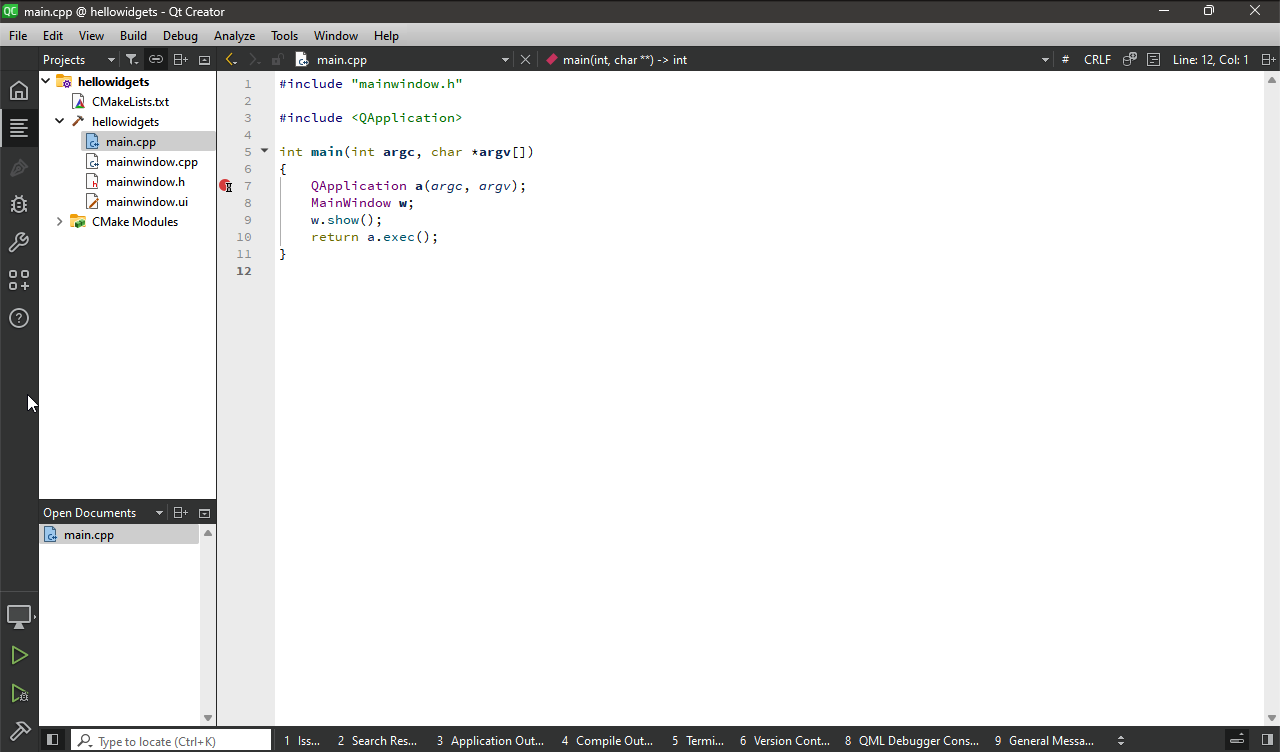
Make sure you have the MinGW 11.2.0 installed via Qt SDK, then clone the Qt 5.15.2 Kit and change the debugger. Problem solved.
-
V Vdeilae has marked this topic as solved on
-
Alternatively you can get the GDB 11.2.0 from MinGW 11.2.0, which uses Python 3, and extract it on top your MinGW 8.1 installation.
I've packaged at https://bugreports.qt.io/browse/QTBUG-128398:
-
@cristian-adam Thanks, this looks like the preferred solution, as no other changes to the developed program are needed. E.g. newer compilers or runtime libraries can have unwanted side-effects.

