Qt Creator 14 is unable to debug a Qt 5 project
-
Hello,
since the update to Qt Creator 14 i can no longer debug projects that use Qt 5.15.2, launching release applications is fine, it's just debug that doesn't work. There is no difference between 32 and 64 bit, the debug session is launched, it doesn't even reach main, then quits.Launching a debug session with Qt6 works normally
I'm not sure how to gather more useful info
-
@monegator said in Qt Creator 14 is unable to debut a Qt 5 project:
I'm not sure how to gather more useful info
Maybe state which platform and toolchain you are on?
-
MinGW 8.1.0 32bit
Is the issue. It has a GDB with Python 2.7, and Qt Creator 14 only has support for GDB using Python 3.
The solution is to install a newer MinGW from Qt SDK, clone the Qt 5.15.2 Kit and update the Compilers and Debugger configuration.
-
But, since you are using 32bit... you can get a toolchain from https://github.com/cristianadam/mingw-builds/releases/tag/v11.2.0-rev3 or https://github.com/niXman/mingw-builds-binaries/releases
-
@cristian-adam
I see!
Thank you! -
wtf!I install QTCreater 13 and lunch it,link Qt Path,Guess what?It all works good!Don't use QTCreater 14 with QT5 Project!
https://download.qt.io/official_releases/qtcreator/13.0/13.0.2/ -
Guys, Qt Creator 14 requires a
gdb.exethat comes with Python3 bindings.If you are using a MinGW Kit that uses a GDB from an older MinGW Toolchain you have two options:
- Use an older Qt Creator (13.0.2) that doesn't require Python3 for GDB
- Upgrade the
gdbdebugger to a newer version.
Good luck.
-
The 3rd option would be:
- Build Qt 5.15.14 with a newer MinGW Toolchain.
With
3.you get the Python3 bindings for gdb and all the security and updates from Qt 5.15 series.Note that the Qt 5.15.2 was released in 2020.
-
@cristian-adam For 5.15 Mingw is always the version 8.1 what is now version?
Thanks -
@piervalli said in Qt Creator 14 is unable to debut a Qt 5 project:
@cristian-adam For 5.15 Mingw is always the version 8.1 what is now version?
ThanksIf you look at https://wiki.qt.io/MinGW you would notice ... 11.2.0. Which you could also install via the Qt SDK.
-
I've made a screencast showcasing the issue with Qt 5.15.2 MinGW x64 and Qt Creator 14. And also showing how to use a newer debugger and have no issues:
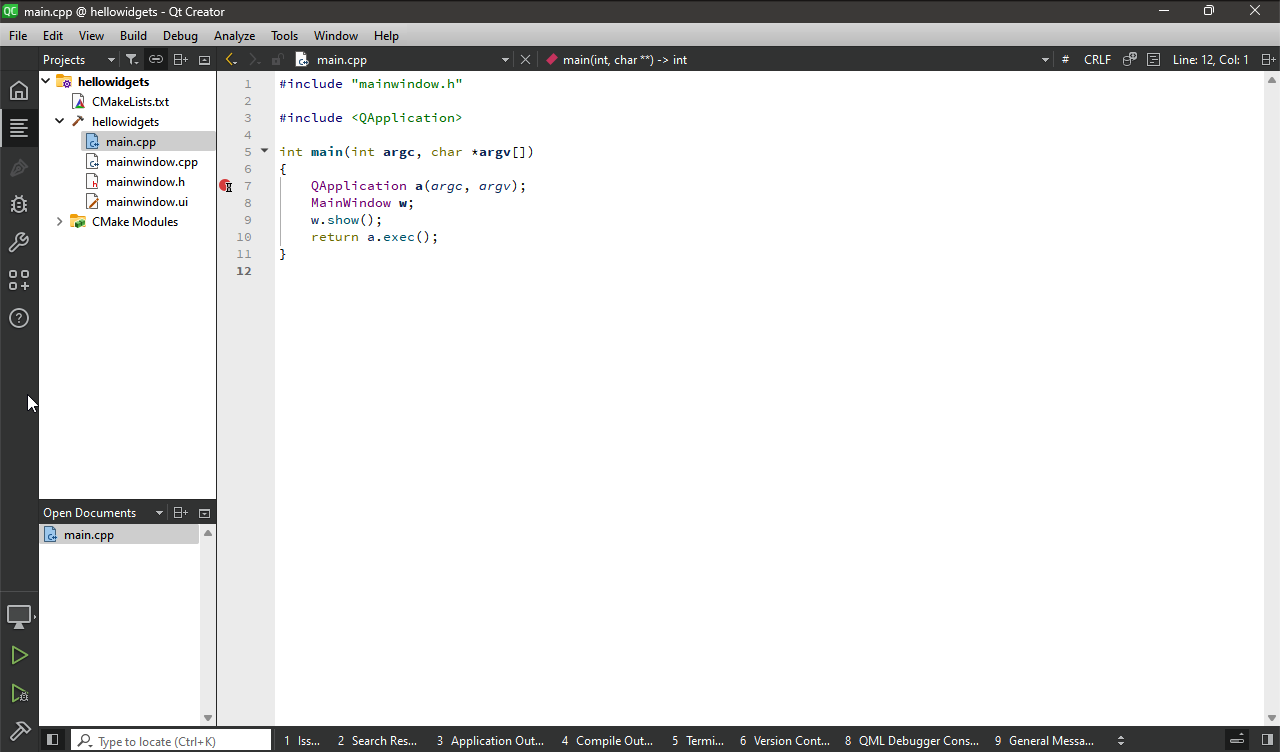
-
@cristian-adam Thanks!
-
 P piervalli referenced this topic on
P piervalli referenced this topic on
-
@cristian-adam You're a lifesaver!
I just installed your toolchain and was able to debug my Qt 5.15 / 32bit programs again.
In my opinion, a current 32 bit MinGW toolchain should be delivered with the online installer.
We are using 32bit 3rd-party libraries (GPIB-32.dll) so switching to 64bit is currently no option.
Thanks again and best regads
-
@AqUaReGiA said in Qt Creator 14 is unable to debug a Qt 5 project:
I have the same problem but I'm using MSVC most prolly cdb has same problem but is there a way to fix it?
https://bugreports.qt.io/browse/QTCREATORBUG-31345
For CDB Qt Creator 14 doesn't come with the 32 bit dll that's used by x86 cdb to load the project.
As it turns out the 64bit cdb, which is supposed to handle both x86 and x86_64, doesn't really work with 32 bit program.
-
@AqUaReGiA said in Qt Creator 14 is unable to debug a Qt 5 project:
but it was working fine when I was using Qt Creator 13.0.2.
You can still use Qt Creator 13.0.2 for that.
Qt Creator 14 has removed a component and this causes issues.
