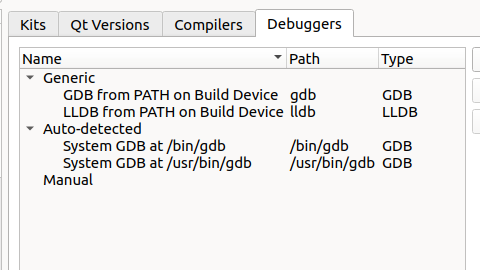Configuration is faulty. Check the Issues view for details. Error while building/deploying project change (kit: Desktop Qt 6.7.2) When executing step "Build"
-
Hello. I started learning qt. Initially had 6.6.0 version. Everything was working fine and then I ran into a problem that my projects suddenly stopped running. I had a warning: Failed to load project and that there is an error while building/deploying project. After a while I decided to reinstall Qt and install a newer version 6.7.2 and the same error appeared. When looking into Projects View -> Build I have the following warning: CMake project configuration failed. No CMake configuration for build type "Debug" found. When I tried to switch to "Release" just to see if it would make a difference - the same thing, but instead of "Debug" there was "Release". Not sure where to look at, what is the problem and how to handle it.
-
Just to clarify: you are building a project with Qt, not building Qt itself?
If so, I suspect, that your project is still linked to the 6.6 kit.
You have to go to project settings, select 6.7.2 and run CMake again. -
Just to clarify: you are building a project with Qt, not building Qt itself?
If so, I suspect, that your project is still linked to the 6.6 kit.
You have to go to project settings, select 6.7.2 and run CMake again.@Axel-Spoerl hello. Thank you for your reply. Yes, I am trying to build a project with Qt. In project settings the debug folder is named the following way "Desktop_Qt_6_7_2-Debug". Is there any other way I can check whether my project is still linked to 6.6 kit? Or is there any other issue?
-
There is something wrong with your kits. Check this and post, what it says.