qml import paths
-
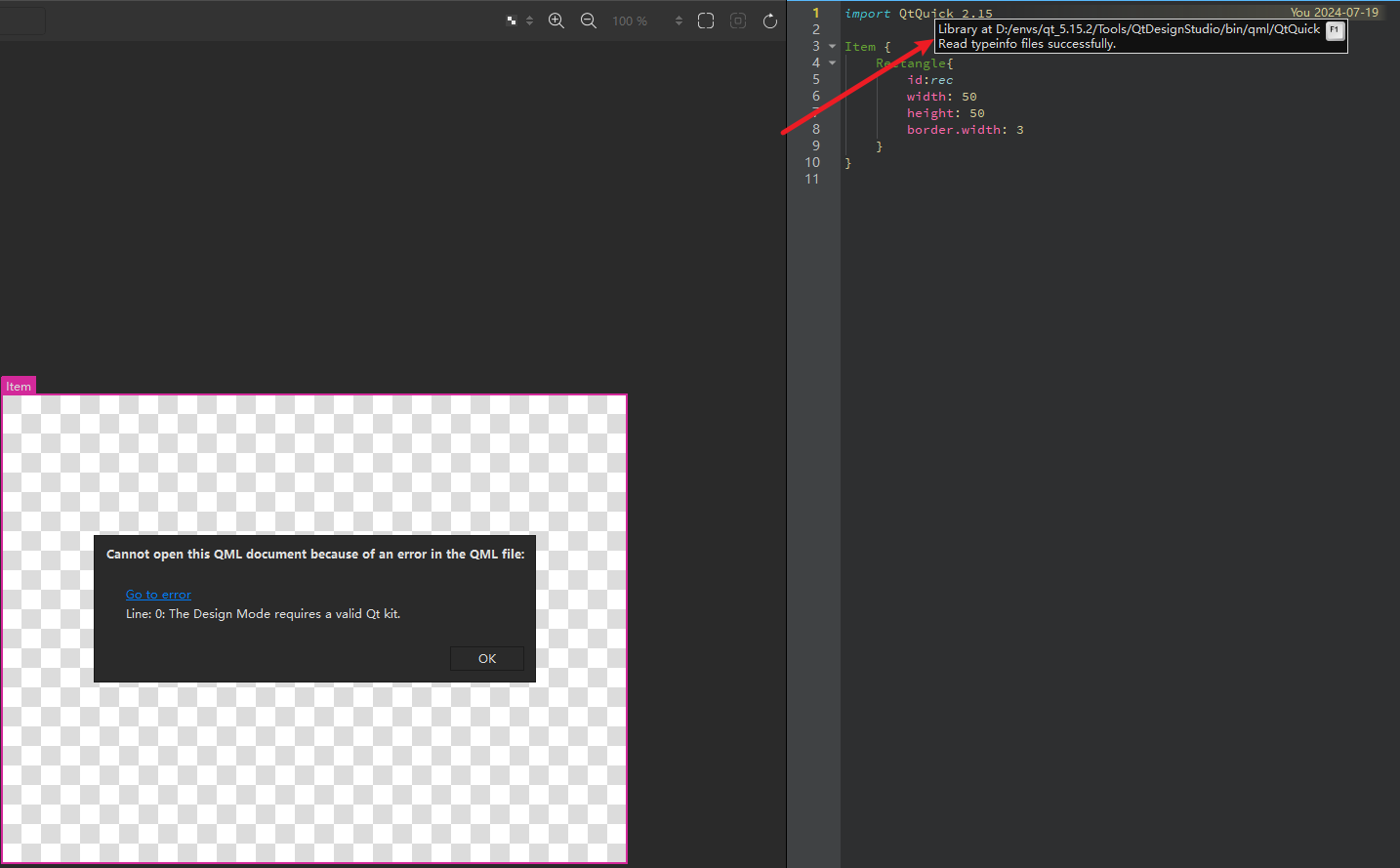
hello, anybody, when i use qt designer studio to open a single qml and switch to design mode, it doesn't works.
then, i use qt designer studio to create a new project and compare with the preview qml,i found that the normal qml import QtQuick 2.15 show below such as
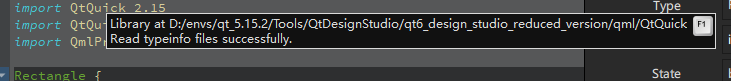
what i wanna to say is that how can i change the importpath to the qt6_design_studio_reduced_version/qml, i search all of the preferences but cann't found it.
