How to make only one column in a GridLayout expand on resize ?
-
Dear Community,
I know there are plenty of questions regarding the Layout management, but I didn't find anything that would fit my needs :)
I want to achieve the following behaviour (left pic on creation, right pic on resize):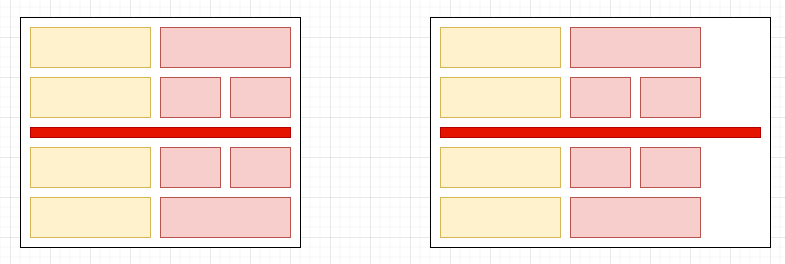
Note that
- That bright red rectangle must expand, other ones - must not.
- Columns are not necessarily of equal width, it doesn't matter. But they should be aligned (as in the pic)
I tried several ways with no success. So here is a simple snippet to demonstrate my wish:
GridLayout { id: grid columns: 4 // Row 0 Label { text: "foo" } Label { text: "bar bar bar" Layout.columnSpan: 2 Layout.fillWidth: true } // The one who is supposed to take extra space on resizing Item { Layout.fillWidth: true } // Row 3 Rectangle { implicitHeight: 10 Layout.columnSpan: 4 Layout.fillWidth: true color: "red" } // Row 2 Label { text: "baz" } Button { text: "qux" Layout.fillWidth: true } Button { text: "waldo" Layout.fillWidth: true } // The one who is supposed to take extra space on resizing Item { Layout.fillWidth: true } // ... etc. }Thank you in advance !
