Major compilation problem (after updating to macOS Sonoma 14.5?)
-
Hi everyone,
After a few days of rest for my project (and also after upgrading macOS to Sonoma 14.5 -I was using 14.4.1 before-, which may have something to do with my problem) I can't compile any more.
I get two error messages when compiling:-
"No rule to make target `Procedures4XP'. Stop."
-
"/Applications/Qt/6.7.0/macos/mkspecs/features/mac/sdk.mk:24: error : *** ^. Stop."
This takes me to the following code in the editor:
ifeq ($(QT_MAC_SDK_NO_VERSION_CHECK),) CHECK_SDK_COMMAND = /usr/bin/xcrun --sdk $(EXPORT_QMAKE_MAC_SDK) -show-sdk-version 2>/dev/null CURRENT_MAC_SDK_VERSION := $(shell DEVELOPER_DIR=$(EXPORT_QMAKE_XCODE_DEVELOPER_PATH) $(CHECK_SDK_COMMAND)) ifneq ($(CURRENT_MAC_SDK_VERSION),$(EXPORT_QMAKE_MAC_SDK_VERSION)) # We don't want to complain about out of date SDK unless the target needs to be remade. # This covers use-cases such as running 'make check' after moving the build to a # computer without Xcode or with a different Xcode version. TARGET_UP_TO_DATE := $(shell QT_MAC_SDK_NO_VERSION_CHECK=1 $(MAKE) --question $(QMAKE_TARGET) && echo 1 || echo 0) ifeq ($(TARGET_UP_TO_DATE),0) ifneq ($(findstring missing DEVELOPER_DIR path,$(CURRENT_MAC_SDK_VERSION)),) $(info The developer dir $(EXPORT_QMAKE_XCODE_DEVELOPER_PATH) is no longer valid.) else ifneq ($(findstring SDK "$(EXPORT_QMAKE_MAC_SDK)" cannot be located,$(CURRENT_MAC_SDK_VERSION)),) $(info The developer dir $(EXPORT_QMAKE_XCODE_DEVELOPER_PATH) no longer contains the $(EXPORT_QMAKE_MAC_SDK_VERSION) platform SDK.) else ifneq ($(CURRENT_MAC_SDK_VERSION),) $(info The $(EXPORT_QMAKE_MAC_SDK) platform SDK has been changed from version $(EXPORT_QMAKE_MAC_SDK_VERSION) to version $(CURRENT_MAC_SDK_VERSION).) else $(info Unknown error resolving current platform SDK version.) endif $(info This requires a fresh build of your project. Please wipe the build directory) ifneq ($(EXPORT__QMAKE_STASH_),) $(info including the qmake cache in $(EXPORT__QMAKE_STASH_)) endif $(error ^) endif endif endifAnd in each of my .h or .cpp files, the code editor reports references not found:
approchwindow.h:4:10: In included file: 'type_traits' file not found
qglobal.h:13:12: error occurred here
approchwindow.h:27:31: In template: no type named 'parameter_type' in 'QArrayDataPointer<QList<QLabel >>'
qlist.h:100:28: error occurred here
Cannot initialize a parameter of type 'QMainWindow ' with an rvalue of type 'ApprochWindow 'I don't understand what's happening when a few days ago everything was compiling without a hitch.
Below is a screenshot of the extent of the problems, I don't know what to do to get the project back up and running...
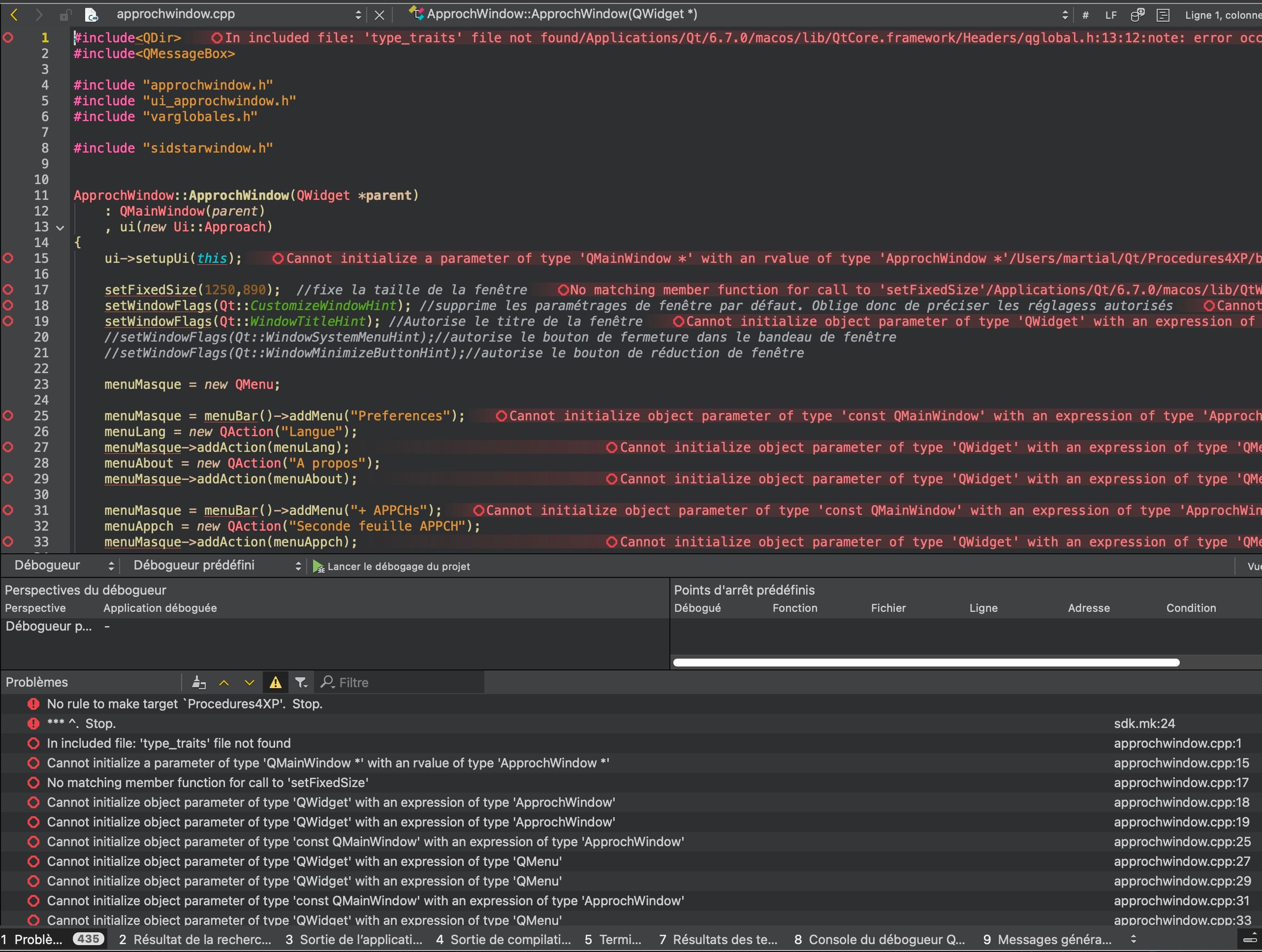
I hope that this will suggest a solution to someone.
Thank you for your help
-
-
Thank you very much @hskoglund, it's working again !
You've just saved my day... my week... ;-) -
M MortyMars has marked this topic as solved on
-
I also had problems after updating, but after erasing all build directories and cmake.txt.users projects files it was smooth sailing again.
@hskoglund Hello there, can you help me with the process such that my .cpp files and .h files get executed properly ?
