Qt 6 Chart More than 1, are slowing down
-
My question : I need to use more than one QChart. When I use one, I can plot the incoming data fluently, but when I increase the number of QCharts (maximum 4) I experience a slowdown almost twice.
About QLineSeries : As for my QLineSeries, they can be opened and closed with a maximum of 3 on a QChart and all of them have setOpenGL(true) enabled.
About the structure I set up : My QCharts set the aspect ratio by creating a QOpenGLWidget as a Container inside a QWidget and giving it height and width according to the number of QCharts. So what I mean is that when I add a new QChart, I create a new QOpenGLWidget and a new object, for example MyChart, and I assign this newly created QOpenGLWidget to MyChart as a parent of QChartView. When I delete it, I make sure that it is deleted.
Figure 1
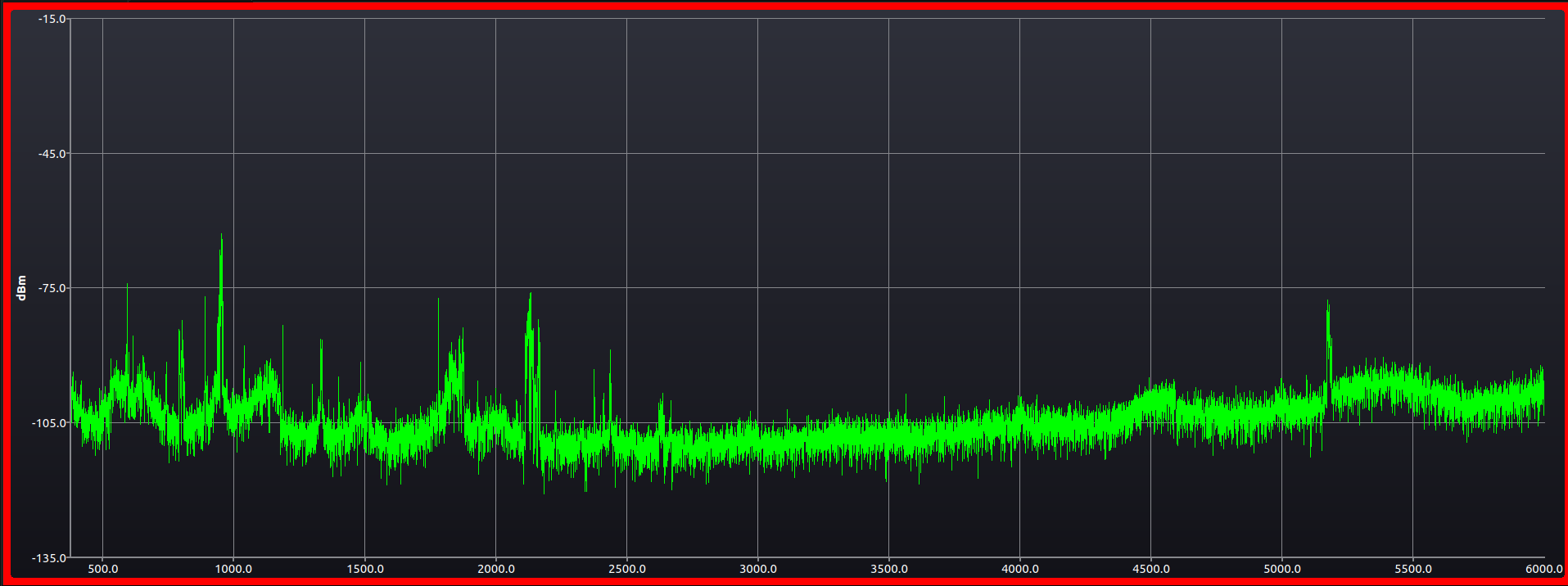
There is only one QChart as shown in Figure 1.
Figure 2

There are four QCharts as shown in Figure 2.
Explanation of time difference : In Figure 1 a step is completed in 80ms on average, while in Figure 2 it takes 150ms. Also this time increases when I activate other QLineSeries.
About the Mouse Events Stuttering : When I use four QCharts, my mouse events are getting stiff. But I don't have the same problem when I use one QChart. For example; move and wheel.
