How to align multiple QCharts in a layout
-
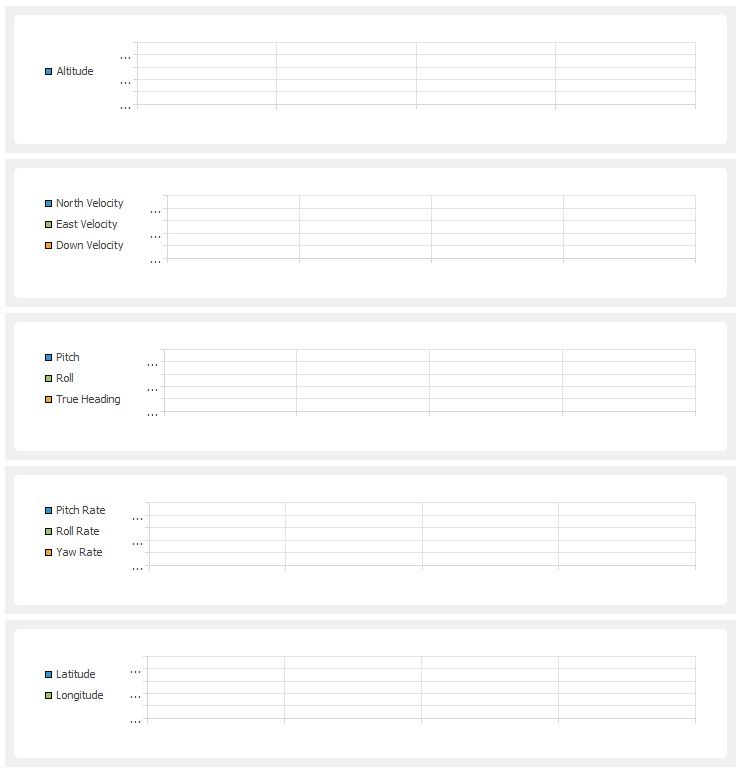
I have a vertical layout that contains five QChartView objects, each displaying a QChart with a legend.
How do I get all the charts to be the same width so that their vertical grid lines are all aligned?
-
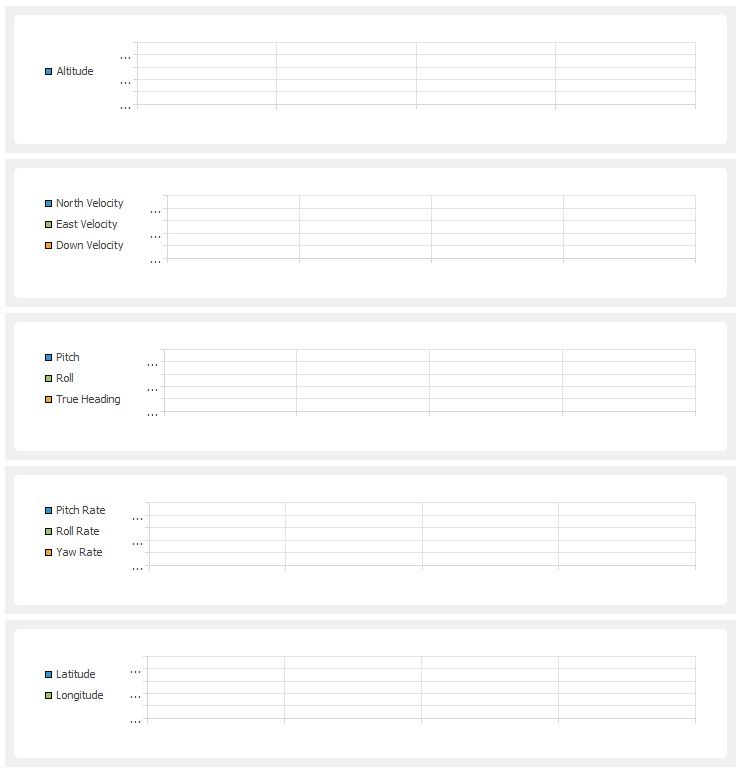
I have a vertical layout that contains five QChartView objects, each displaying a QChart with a legend.
How do I get all the charts to be the same width so that their vertical grid lines are all aligned?
@richferrara
I have no idea whether QtCharts allows access to it, but as you can see you are going to need the "legend"(?) at the left to be the same width in every one. Presumably the width allowing for the widest. The vertical layout the charts are in is not the issue. -
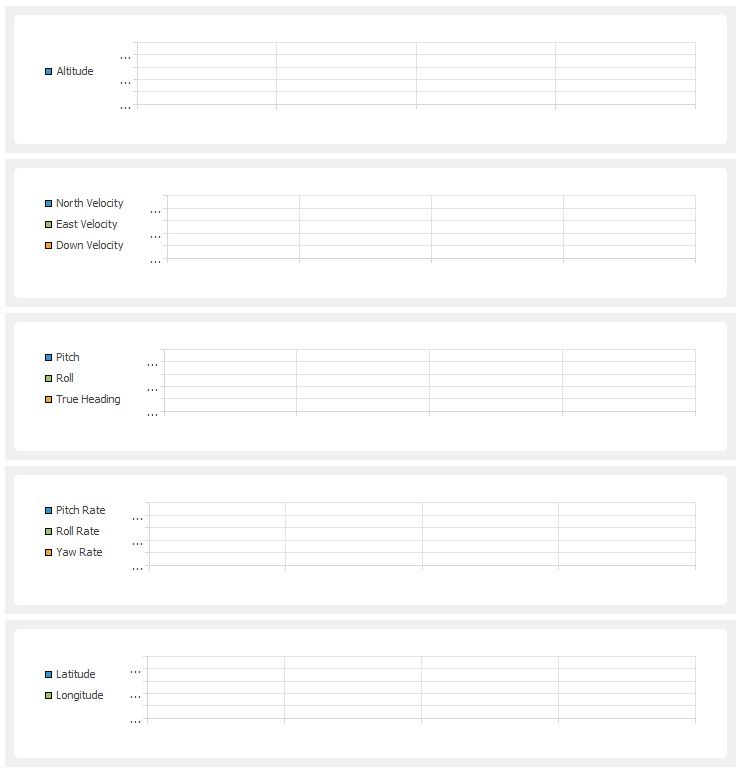
I have a vertical layout that contains five QChartView objects, each displaying a QChart with a legend.
How do I get all the charts to be the same width so that their vertical grid lines are all aligned?
@richferrara you can only use "legend" adding more or less spaces ....for more control you can find other project library for qt on github .... not mine and never use .... but see allow different nice customization ... use github search for find ... not remember the name.
