qtcreator top menu bar disappeared
-
I am running qtcreator 12 rc1 and must have pressed some key combination and turned the top menu bar off. Thats the one with File/Edit/View/Build etc. I guess it could be a bug, but I suspect I pressed some key combination to make it disappear. How do I turn it back on?
FYI when I run 11.0.3 the menu bar is there. I just cant find it in 12.0.0 rc1 anymore.
-
It's not a bug it's a feature.
Ctrl+Alt+Mis the key combination to show / hide the menu bar.You did get a Message Box like this saying what's is going to happen, didn't you?
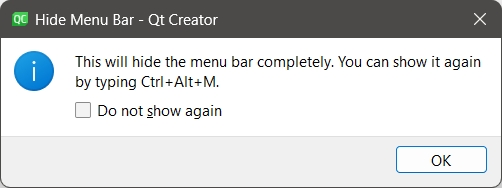
@cristian-adam Thanks so much. I didn't see it, but that doesn't mean it wasn't there.
-
I am running qtcreator 12 rc1 and must have pressed some key combination and turned the top menu bar off. Thats the one with File/Edit/View/Build etc. I guess it could be a bug, but I suspect I pressed some key combination to make it disappear. How do I turn it back on?
FYI when I run 11.0.3 the menu bar is there. I just cant find it in 12.0.0 rc1 anymore.
It's not a bug it's a feature.
Ctrl+Alt+Mis the key combination to show / hide the menu bar.You did get a Message Box like this saying what's is going to happen, didn't you?
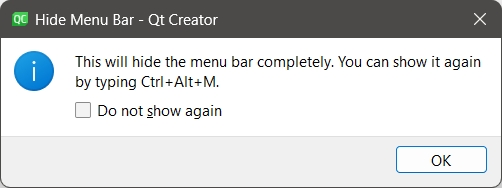
-
It's not a bug it's a feature.
Ctrl+Alt+Mis the key combination to show / hide the menu bar.You did get a Message Box like this saying what's is going to happen, didn't you?
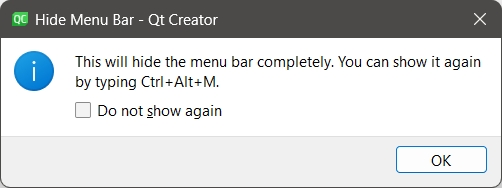
@cristian-adam Thanks so much. I didn't see it, but that doesn't mean it wasn't there.
-
C ChortleMortal has marked this topic as solved on
