Need help in implementing left navigation and page switching in a Qt C++ GUI application for Windows desktop
-
wrote on 13 Aug 2023, 14:09 last edited by
I want to build a gui application in c++ for windows desktop similar to below one. i want to know how to do this navigation in qtcreator, basically the left navigation will be fixed depending on the selection if should show a new page. i dont want to open a new dialog/windows it should show the new page in the same right space. Please point me to any examples which implements this in qt C++ creator. Or what controls i need to start looking into to achieve this.
-
I want to build a gui application in c++ for windows desktop similar to below one. i want to know how to do this navigation in qtcreator, basically the left navigation will be fixed depending on the selection if should show a new page. i dont want to open a new dialog/windows it should show the new page in the same right space. Please point me to any examples which implements this in qt C++ creator. Or what controls i need to start looking into to achieve this.
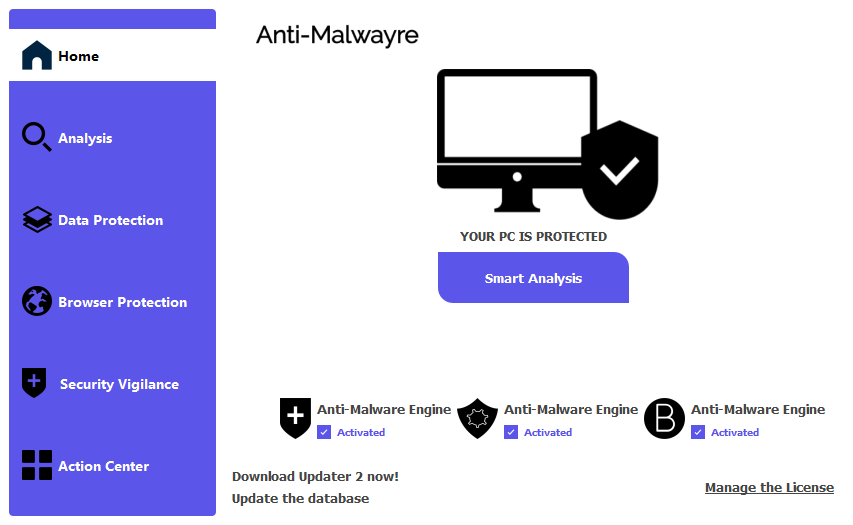 wrote on 13 Aug 2023, 15:17 last edited by
wrote on 13 Aug 2023, 15:17 last edited byThere is no such menu/sidebar widget in Qt, you have to make one on your own.
QStackedWidgetfor the content in the middle.
1/2
