Clonning "conncetivity" verisons issues
-
Am I stuck in " not currently usable " or can I bypass this problem?
I am getting conflicting errors and need to know if there is a way to bypass them.
First one is a "warning" basically saying 6.7 is nowhere to be found - which shoud mean just that - warning.
The second makes no sense since the "git" source uses 6.6 and I was able to select"kit 6.6 "My question is
can I really ignore the 6.7 ?
and
can I select 6.5 and hope it will pass?PS
Is there a way to "configure" the cloned project without having to rerun the cloning and then select the kit?
-
Am I stuck in " not currently usable " or can I bypass this problem?
I am getting conflicting errors and need to know if there is a way to bypass them.
First one is a "warning" basically saying 6.7 is nowhere to be found - which shoud mean just that - warning.
The second makes no sense since the "git" source uses 6.6 and I was able to select"kit 6.6 "My question is
can I really ignore the 6.7 ?
and
can I select 6.5 and hope it will pass?PS
Is there a way to "configure" the cloned project without having to rerun the cloning and then select the kit?
@AnneRanch
If I read this correctly, you are trying to compile the 6.7 (dev) connectivity submodule with a 6.6 kit.
You could certainly gamble on the possibility to compile it with a lower version. But I wouldn't recommend it. Likely to cause grief and misery.If you want to work with a bleeding edge connectivity module, it's easier to just check out the 6.7 versions of qtbase, qtshadertools, qtdeclarative, qtconnectivity and compile it all together.
-
@AnneRanch
If I read this correctly, you are trying to compile the 6.7 (dev) connectivity submodule with a 6.6 kit.
You could certainly gamble on the possibility to compile it with a lower version. But I wouldn't recommend it. Likely to cause grief and misery.If you want to work with a bleeding edge connectivity module, it's easier to just check out the 6.7 versions of qtbase, qtshadertools, qtdeclarative, qtconnectivity and compile it all together.
@Axel-Spoerl No, I did configured "all kits" which probably is not correct. I did not specifically configure 6.7 - I do not have that installed. And again - why care if it is a warning.. I am currently downloading all 6.x kits and see what it will do . The latest in git is 6.6 so I'll see...
PS I keep cloning and like to keep same folder...but Qt complains it is in use , but give no option to "delete" it... only rename...
-
@Axel-Spoerl No, I did configured "all kits" which probably is not correct. I did not specifically configure 6.7 - I do not have that installed. And again - why care if it is a warning.. I am currently downloading all 6.x kits and see what it will do . The latest in git is 6.6 so I'll see...
PS I keep cloning and like to keep same folder...but Qt complains it is in use , but give no option to "delete" it... only rename...
@AnneRanch Update
I have only 6.4.1 kit available however, "configuration" is disabled because " project failed to load" . So it is back to trying cloning using different git source....
Pretty much typical Qt way not to really identify the issue , perhaps it will be " it is git problem , not Qt ..." -
@AnneRanch Update
I have only 6.4.1 kit available however, "configuration" is disabled because " project failed to load" . So it is back to trying cloning using different git source....
Pretty much typical Qt way not to really identify the issue , perhaps it will be " it is git problem , not Qt ..."@AnneRanch ...and here is more
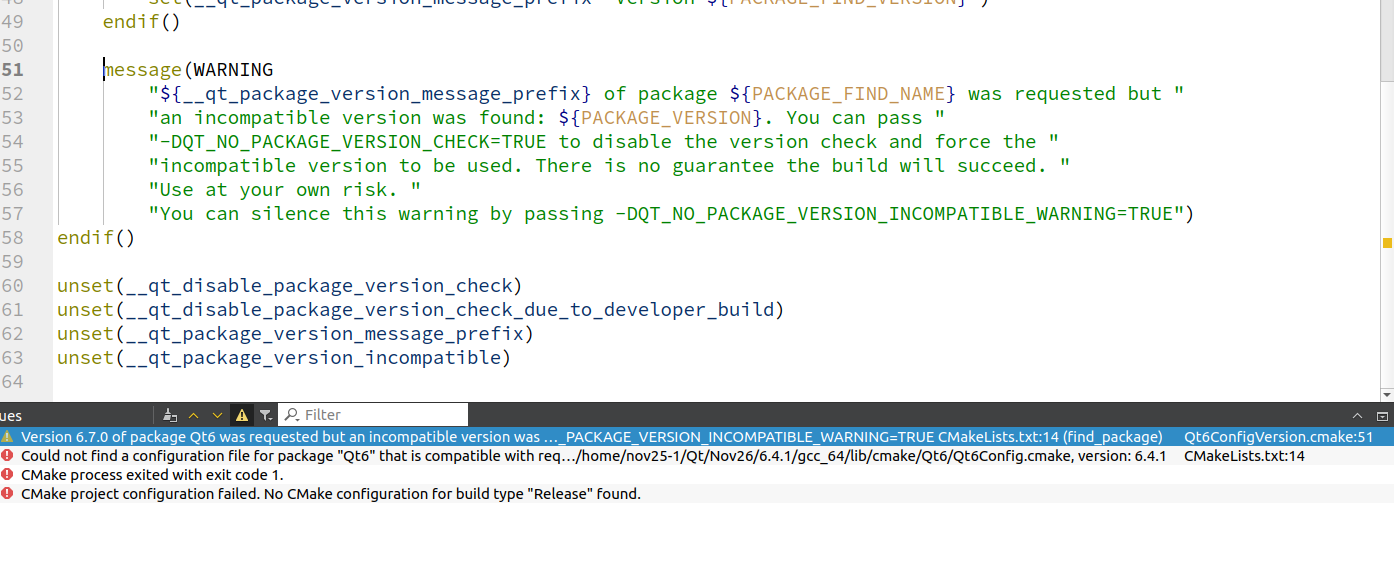
Any suggestion WHERE to set the " do not check for the 6.7 package " ?
On second thugh - why disab;ing the warning ?It all makes no sense "checking for non existent package " and then give warning - which is stopping the process...and then "disabling the warning "....
It defeats the purpose of "warning "....
I guess my choice is to forget cloning and "cut and paste" all manually
-
@AnneRanch ...and here is more
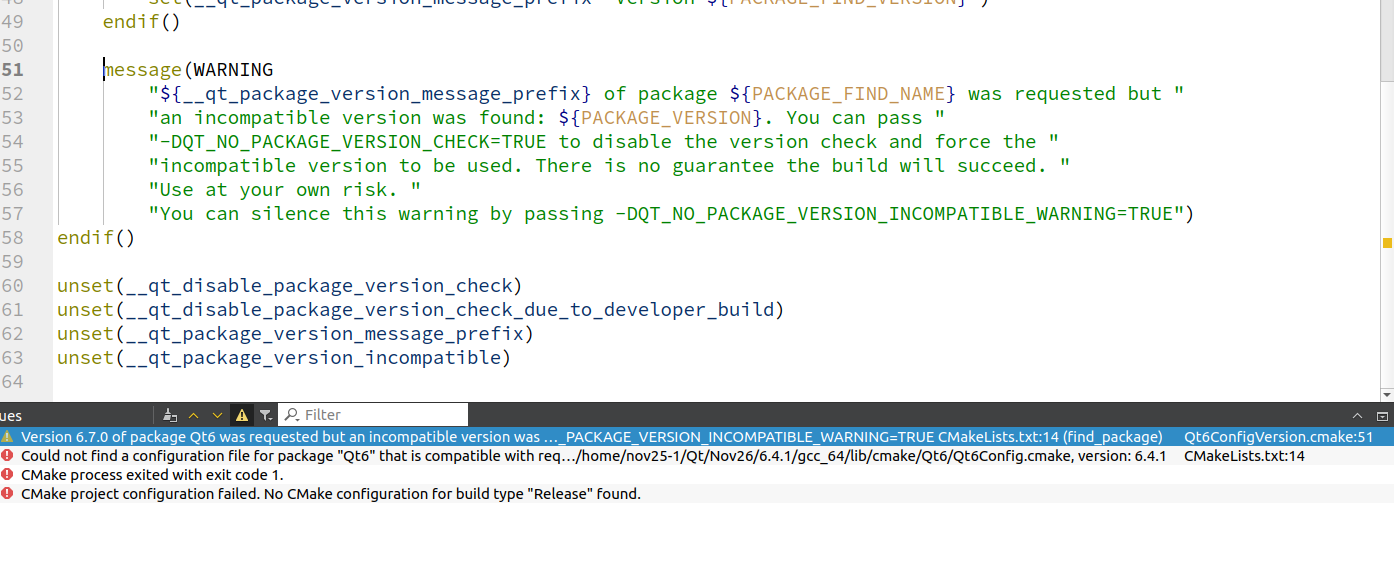
Any suggestion WHERE to set the " do not check for the 6.7 package " ?
On second thugh - why disab;ing the warning ?It all makes no sense "checking for non existent package " and then give warning - which is stopping the process...and then "disabling the warning "....
It defeats the purpose of "warning "....
I guess my choice is to forget cloning and "cut and paste" all manually
@AnneRanch ... this is an exercise in futility....
I like to ask a FINAL question
does anybody , including the coders who maintain the "connectivity" git hub , actually MAKE / MADE the "btchat example " to work ?What good is an example if it does not work with current versions ?
-
@AnneRanch ... this is an exercise in futility....
I like to ask a FINAL question
does anybody , including the coders who maintain the "connectivity" git hub , actually MAKE / MADE the "btchat example " to work ?What good is an example if it does not work with current versions ?
@AnneRanch
I am confused about one thing: you say you are cloning, right? How exactly? How and what do you configure, compile?If you are cloning qt5.git, the latest dev (i.e. 6.7) is downloaded. If you then check out a version below 6.7, artifacts of sub modules existing only in dev will remain in your source tree. These would also produce the error messages mentioned.
They have to be deleted withgit clean -xdf.
To answer your final question: yes.
