Qt5Core dll gets overwritten at compilation
-
Hi,
I have a c++ project using qt 5.12.10 and I recently upgraded it so it can work on 64-bits system.
When I get my dll from APP\Qt\qt5.12.10... repository, it works fine but when I compile (release or debug), my qt5core.dll in my project gets overwritten ("modified on" compilation time). Then, when I launch my project, every icons in my mainwindow won't show.
If I replace the qt5core.dll with the one from the APP\Qt\qt5.12.10... repository, my icons are displayed properly.
Does the compilation look for the dll where it shouldnt ? Or is there something in .pro file that overwrites it ?
It only does this for qt5core.
I am using core, network and gui modules.
Compile with QMake, MinGW-64 bits and using windeployqt.
It's a project that I inherited from so I'm not so familiar with it.
Cheers
-
Hi,
I have a c++ project using qt 5.12.10 and I recently upgraded it so it can work on 64-bits system.
When I get my dll from APP\Qt\qt5.12.10... repository, it works fine but when I compile (release or debug), my qt5core.dll in my project gets overwritten ("modified on" compilation time). Then, when I launch my project, every icons in my mainwindow won't show.
If I replace the qt5core.dll with the one from the APP\Qt\qt5.12.10... repository, my icons are displayed properly.
Does the compilation look for the dll where it shouldnt ? Or is there something in .pro file that overwrites it ?
It only does this for qt5core.
I am using core, network and gui modules.
Compile with QMake, MinGW-64 bits and using windeployqt.
It's a project that I inherited from so I'm not so familiar with it.
Cheers
@GeorgesS said in Qt5Core dll gets overwritten at compilation:
When I get my dll from APP\Qt\qt5.12.10... repository
What does this mean? How do you compile Qt? How do you compile your application?
-
@GeorgesS said in Qt5Core dll gets overwritten at compilation:
When I get my dll from APP\Qt\qt5.12.10... repository
What does this mean? How do you compile Qt? How do you compile your application?
Thx for your answer :)
@Christian-Ehrlicher said in Qt5Core dll gets overwritten at compilation:
How do you compile Qt?
I am not sure what you mean by that. When I realized qt5core dll was noy used properly, I simply replaced it from the qt folder to the my app folder... do I have to compile QT in some way ?
@Christian-Ehrlicher said in Qt5Core dll gets overwritten at compilation:
How do you compile your application?
In my .pro file, I use a windeployqt command, which I thought is supposed to get the qt dependancies I need for my app.
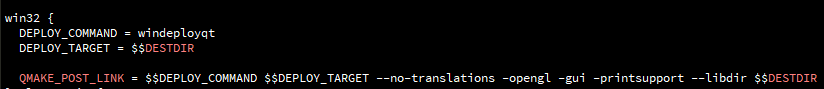
Is there anything else you need to know ?
Georges
-
Thx for your answer :)
@Christian-Ehrlicher said in Qt5Core dll gets overwritten at compilation:
How do you compile Qt?
I am not sure what you mean by that. When I realized qt5core dll was noy used properly, I simply replaced it from the qt folder to the my app folder... do I have to compile QT in some way ?
@Christian-Ehrlicher said in Qt5Core dll gets overwritten at compilation:
How do you compile your application?
In my .pro file, I use a windeployqt command, which I thought is supposed to get the qt dependancies I need for my app.
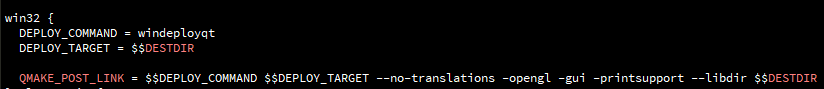
Is there anything else you need to know ?
Georges
@GeorgesS said in Qt5Core dll gets overwritten at compilation:
In my .pro file, I use a windeployqt command, which I thought is supposed to get the qt dependancies I need for my app.
So why do you wonder that QtCore is overwritten then?
I don't see why someone would need to copy dlls around when building and running an application during development.
-
Hi, there is a possibility that windeployqt has copied the wrong file.Maybe you can use windeployqt in cmd to check is it as expected to work properly.
Thx for your reply that proved much more helpful than others.
Before I tried things on command line, I removed the lines I showed above:
- DEPLOY_COMMAND = windeployqt
- DEPLOY_TARGET = $$DESTDIR
and added windeployqt to the CONFIG keyword.
I don't really know why but it appears to be working, Qt5Core.dll is not overwritten anymore when I compile and that's good enough for me :)
I'll close the issue now.
Cheers,
Georges
-
G GeorgesS has marked this topic as solved on
-
@GeorgesS said in Qt5Core dll gets overwritten at compilation:
Hi,
I have a c++ project using qt 5.12.10 and I recently upgraded it so it can work on 64-bits system.
When I get my dll from APP\Qt\qt5.12.10... repository, it works fine but when I compile (release or debug), my qt5core.dll in my project gets overwritten ("modified on" compilation time). Then, when I launch my project, every icons in my mainwindow won't show.
If I replace the qt5core.dll with the one from the APP\Qt\qt5.12.10... repository, my icons are displayed properly.
Does the compilation look for the dll where it shouldnt ? Or is there something in .pro file that overwrites it ?
It only does this for qt5core.
I am using core, network and gui modules.
Compile with QMake, MinGW-64 bits and using windeployqt.
It's a project that I inherited from so I'm not so familiar with it.Double-check the environment and build settings in your project to ensure that the correct paths to the Qt DLLs are set. Make sure that the directory containing the DLLs from the APP\Qt\qt5.12.10 repository is listed before any other directories in the system PATH variable.
