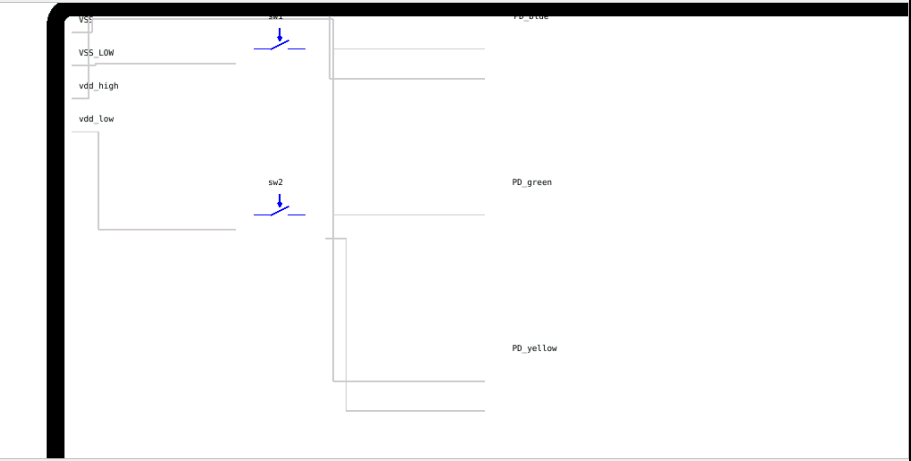How to draw rectangle with all corners rounded ?
-
I am trying to draw rectangle in the QGraphicsScene.
It is coming like this.
But I want all its 4 corner rounded.
How to do that ?I have created rectangle this way:
myRect.h
class myRect: public QGraphicsRectItem { explicit myRect(QRectF &rectPoints, QGraphicsScene *_scene, QGraphicsItem *parent = nullptr) : QGraphicsRectItem(rectPoints, parent), _scene(_scene) {} CreateRect(QRectF); void paint(QPainter *painter, const QStyleOptionGraphicsItem *option, QWidget *widget); }myRect.cpp
void myRect::CreateRect(QRectF rect) { QPen mPen; mPen.setWidth(1); mPen.setBrush(Qt::blue); this->setPen(mPen); this->setFlag(QGraphicsItem::ItemIsSelectable); } void myRect::paint(QPainter *painter, const QStyleOptionGraphicsItem *option, QWidget *widget) { auto copied_option = *option; copied_option.state &= ~QStyle::State_Selected; auto selected = option->state & QStyle::State_Selected; QGraphicsRectItem::paint(painter, &copied_option, widget); if (selected) { painter->save(); painter->setBrush(Qt::NoBrush); painter->setPen(QPen(option->palette.windowText(), 0, Qt::SolidLine)); painter->drawPath(shape()); painter->restore(); } }myView.cpp
QRectF Rect( some co-ordinates); myRect* rect = new myRect(Rect, _scene); rect->CreateRect(Rect); -
-
@JoeCFD Thanks for your reply.
I had seen that link but did not get how to useaddRoundedRect()Because it is called by QPainterPath. And I do not have QPainterPath.
And I am drawing rectangle through constructor.
How to use QpainterPath in such case ?@tushu said in How to draw rectangle with all corners rounded ?:
Because it is called by QPainterPath. And I do not have QPainterPath.
Both the examples in the link show they create a
QPainterPathas a local variable. The second one shows a completepaintEvent()override.And I am drawing rectangle through constructor.
You can't. Drawing is done in
paintEvent()as shown.EDIT I had not looked closely enough at your situation with graphics as opposed to the SO link for widgets. My bad.
-
@tushu said in How to draw rectangle with all corners rounded ?:
Because it is called by QPainterPath. And I do not have QPainterPath.
Both the examples in the link show they create a
QPainterPathas a local variable. The second one shows a completepaintEvent()override.And I am drawing rectangle through constructor.
You can't. Drawing is done in
paintEvent()as shown.EDIT I had not looked closely enough at your situation with graphics as opposed to the SO link for widgets. My bad.
@JonB Thanks for reply.
I tried to create QPainterPath variable in constructor where I have rectangle co-ordinates. But I could not succeed.So another thought was to create in PaintEvent()
But in my paintEvent() , how will I get co-ordinates of rectangle ?
Because , it is virtual method, and does not accept co-ordinates in parameter. -
@JoeCFD Thanks for your reply.
I had seen that link but did not get how to useaddRoundedRect()Because it is called by QPainterPath. And I do not have QPainterPath.
And I am drawing rectangle through constructor.
How to use QpainterPath in such case ?@tushu You are not drawing it in the constructor. Your code overrides paint func. Therefore, the rect is drawn in paint(). Since the code in the link needs only painter and you have it in the paint(), I guess you can do the same thing. There is no paintEvent() for QGraphicsRectItem.
-
@tushu You are not drawing it in the constructor. Your code overrides paint func. Therefore, the rect is drawn in paint(). Since the code in the link needs only painter and you have it in the paint(), I guess you can do the same thing. There is no paintEvent() for QGraphicsRectItem.
-
-
@tushu add print message or set break point there to check if the func is called. Also show your full code of this func.
@JoeCFD
my current output

And code in paint()
void myRect::paint(QPainter *painter, const QStyleOptionGraphicsItem *option, QWidget *widget) { QRectF rect = QRectF(widget->rect()); QPainterPath path; painter->drawRoundedRect(rect, 10, 10); auto copied_option = *option; copied_option.state &= ~QStyle::State_Selected; auto selected = option->state & QStyle::State_Selected; QGraphicsRectItem::paint(painter, &copied_option, widget); if (selected) { painter->save(); painter->setBrush(Qt::NoBrush); painter->setPen(QPen(option->palette.windowText(), 0, Qt::SolidLine)); painter->drawPath(shape()); painter->restore(); } -
@tushu add print message or set break point there to check if the func is called. Also show your full code of this func.
-
@JoeCFD
Some big rectangle is getting drawn.
I think that is because ofQRectF rect = QRectF(widget->rect());I am taking widget->rect().
But I am expecting, every rectangle in the scene should have rounded corner.Something like this.
void myRect::paint(QPainter *painter, const QStyleOptionGraphicsItem *option, QWidget *widget) { QRectF rect = QRectF(widget->rect()); QPainterPath path; path->drawRoundedRect(rect, 10, 10); /* path not painter */ auto copied_option = *option; copied_option.state &= ~QStyle::State_Selected; auto selected = option->state & QStyle::State_Selected; //QGraphicsRectItem::paint(painter, &copied_option, widget); /* you do not call this one */ painter->save(); if (selected) { painter->setBrush(Qt::NoBrush); painter->setPen(QPen(option->palette.windowText(), 0, Qt::SolidLine)); } else { set pen color; } painter->drawPath(path); painter->restore(); } -
Something like this.
void myRect::paint(QPainter *painter, const QStyleOptionGraphicsItem *option, QWidget *widget) { QRectF rect = QRectF(widget->rect()); QPainterPath path; path->drawRoundedRect(rect, 10, 10); /* path not painter */ auto copied_option = *option; copied_option.state &= ~QStyle::State_Selected; auto selected = option->state & QStyle::State_Selected; //QGraphicsRectItem::paint(painter, &copied_option, widget); /* you do not call this one */ painter->save(); if (selected) { painter->setBrush(Qt::NoBrush); painter->setPen(QPen(option->palette.windowText(), 0, Qt::SolidLine)); } else { set pen color; } painter->drawPath(path); painter->restore(); }I have used
painter.drawRoundedRect(rect, 10, 10);because QPainterPath does not have drawRoundedRect()
current output
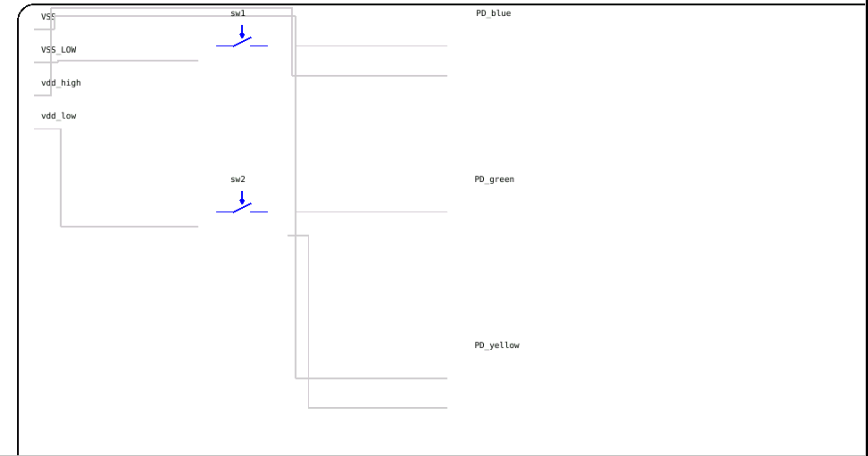
Below lines creating difference.
//QGraphicsRectItem::paint(painter, &copied_option, widget); /* you do not call this one */ -
I have used
painter.drawRoundedRect(rect, 10, 10);because QPainterPath does not have drawRoundedRect()
current output
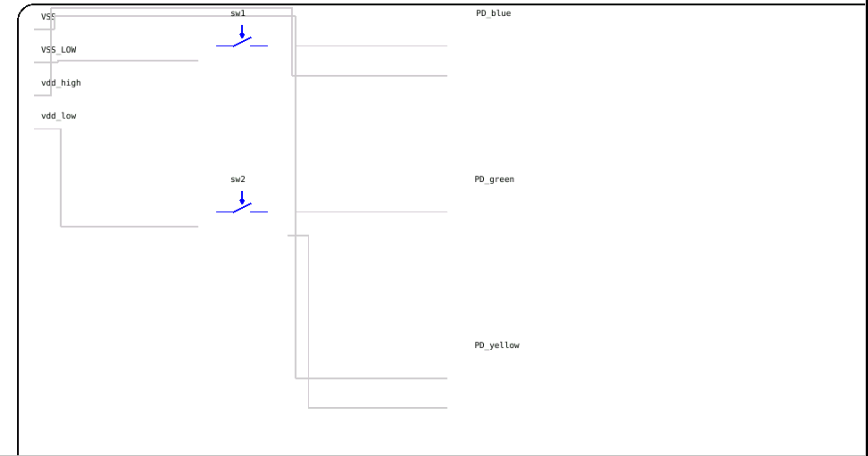
Below lines creating difference.
//QGraphicsRectItem::paint(painter, &copied_option, widget); /* you do not call this one */void myRect::paint(QPainter *painter, const QStyleOptionGraphicsItem *option, QWidget *widget) { QRectF rect = QRectF(widget->rect()); QPainterPath path; path->addRoundedRect(rect, 10, 10); /* add not draw sorry */ auto copied_option = *option; copied_option.state &= ~QStyle::State_Selected; auto selected = option->state & QStyle::State_Selected; //QGraphicsRectItem::paint(painter, &copied_option, widget); /* drawing is finished here and no need to call parent->paint() */ painter->save(); if (selected) { painter->setBrush(Qt::NoBrush); painter->setPen(QPen(option->palette.windowText(), 0, Qt::SolidLine)); } else { set pen color; } painter->drawPath(path); painter->restore(); } -
I have used
painter.drawRoundedRect(rect, 10, 10);because QPainterPath does not have drawRoundedRect()
current output
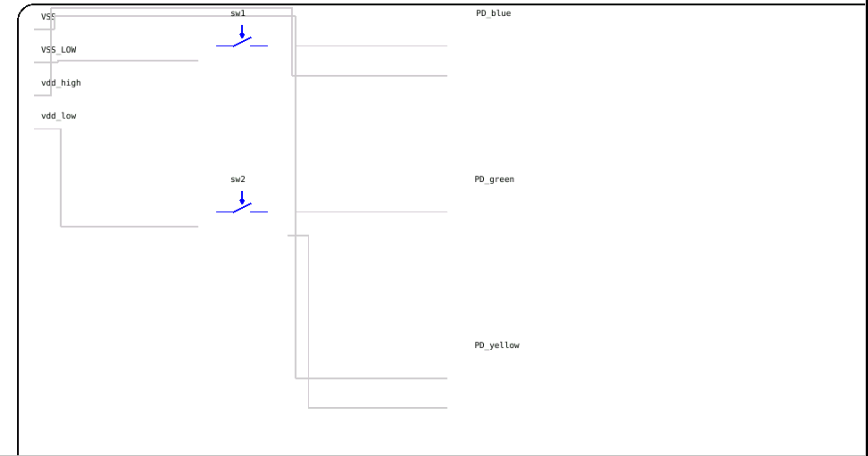
Below lines creating difference.
//QGraphicsRectItem::paint(painter, &copied_option, widget); /* you do not call this one */@tushu You also need to try the example first
void myRect::paint(QPainter *painter, const QStyleOptionGraphicsItem *option, QWidget *widget) { painter->setRenderHint(QPainter::Antialiasing); QPainterPath path; path.addRoundedRect(QRectF(10, 10, 100, 50), 10, 10); QPen pen(Qt::black, 10); painter->setPen(pen); painter->fillPath(path, Qt::red); painter->drawPath(path); } -
void myRect::paint(QPainter *painter, const QStyleOptionGraphicsItem *option, QWidget *widget) { QRectF rect = QRectF(widget->rect()); QPainterPath path; path->addRoundedRect(rect, 10, 10); /* add not draw sorry */ auto copied_option = *option; copied_option.state &= ~QStyle::State_Selected; auto selected = option->state & QStyle::State_Selected; //QGraphicsRectItem::paint(painter, &copied_option, widget); /* drawing is finished here and no need to call parent->paint() */ painter->save(); if (selected) { painter->setBrush(Qt::NoBrush); painter->setPen(QPen(option->palette.windowText(), 0, Qt::SolidLine)); } else { set pen color; } painter->drawPath(path); painter->restore(); } -
@JoeCFD
Is the below line correct ?QRectF rect = QRectF(widget->rect());because of the above line , it is creating bigger rectangle ?
But bigger rectangle ( outermost ) has curved corner. -
@JoeCFD
Your rectangle size suggestion worked.
Current output.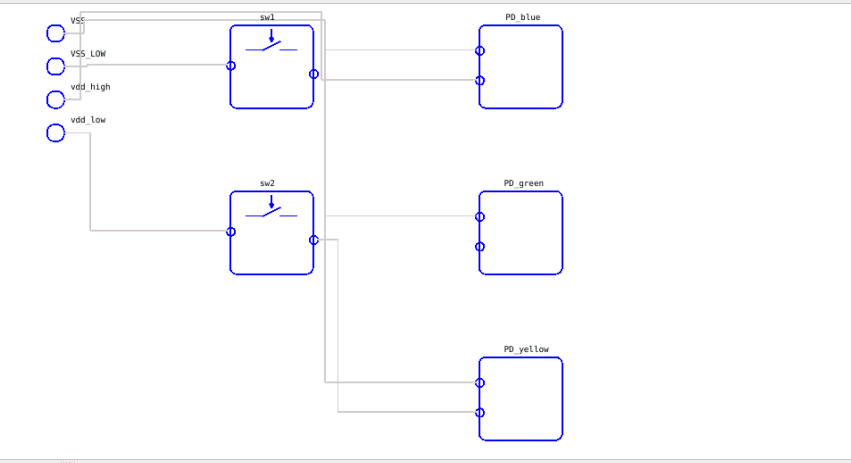
Now I want to round corner of middle 5 rectangle only ( i.e. sw1,sw2,PD_blue, PD_green,PD_yellow)
But left side rectangle ( small ) also got changed and looking like circle.I think, I will need to set some flag and will have to decide, which rectangle's corner should be rounded.
But now main concern is PD_blue, PD_green,PD_yellow rectangles color is not visible.
I set their color, after creating rectangle using setBrush(). I do not set their color in paint(). After creating rectangle, if they are full filling some criteria, then I set color on them.
Why that color is not visible ?
Here is my paint()
void guiSchematicRect::paint(QPainter *painter, const QStyleOptionGraphicsItem *option, QWidget *widget) { Q_UNUSED(option); Q_UNUSED(widget); QRectF rect = QRectF(_polyRect); QPainterPath path; path.addRoundedRect(rect, 4, 4); auto copied_option = *option; copied_option.state &= ~QStyle::State_Selected; auto selected = option->state & QStyle::State_Selected; painter->save(); if (selected) { painter->setBrush(Qt::NoBrush); painter->setPen(QPen(option->palette.windowText(), 1, Qt::SolidLine)); } else { painter->setPen(Qt::blue); } painter->drawPath(path); painter->restore(); } -
@JoeCFD
Your rectangle size suggestion worked.
Current output.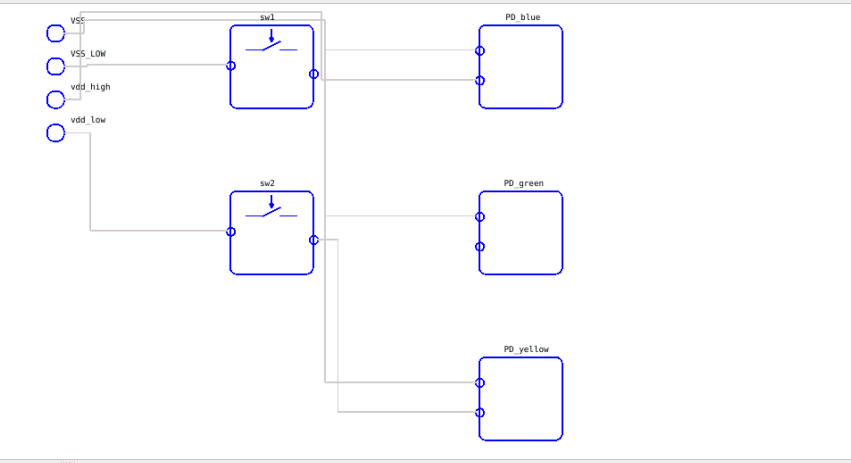
Now I want to round corner of middle 5 rectangle only ( i.e. sw1,sw2,PD_blue, PD_green,PD_yellow)
But left side rectangle ( small ) also got changed and looking like circle.I think, I will need to set some flag and will have to decide, which rectangle's corner should be rounded.
But now main concern is PD_blue, PD_green,PD_yellow rectangles color is not visible.
I set their color, after creating rectangle using setBrush(). I do not set their color in paint(). After creating rectangle, if they are full filling some criteria, then I set color on them.
Why that color is not visible ?
Here is my paint()
void guiSchematicRect::paint(QPainter *painter, const QStyleOptionGraphicsItem *option, QWidget *widget) { Q_UNUSED(option); Q_UNUSED(widget); QRectF rect = QRectF(_polyRect); QPainterPath path; path.addRoundedRect(rect, 4, 4); auto copied_option = *option; copied_option.state &= ~QStyle::State_Selected; auto selected = option->state & QStyle::State_Selected; painter->save(); if (selected) { painter->setBrush(Qt::NoBrush); painter->setPen(QPen(option->palette.windowText(), 1, Qt::SolidLine)); } else { painter->setPen(Qt::blue); } painter->drawPath(path); painter->restore(); }