Color pane not showing properly on Qt Creator 9.0.1 | Mac OS
-
Hi,
First post here, I'm not sure if this is the right place to report an issue with Qt Creator. (I hope it's not a duplicate post...)I'm on Mac OS 13.01 (Ventura), using Qt Creator 9.0.1 (Intel)
In Design view, I can't get the color panes of the properties tab (fill color and border color) to display properly, the window is cut in half, partially hidden on the right, and I can't move it.
Here's a screenshot showing the issue:

I tried to undock the properties tab completely, but even if I resize this tab , the color selector won't show entirely.
And a second screenshot with the properties tab detached from the main window:
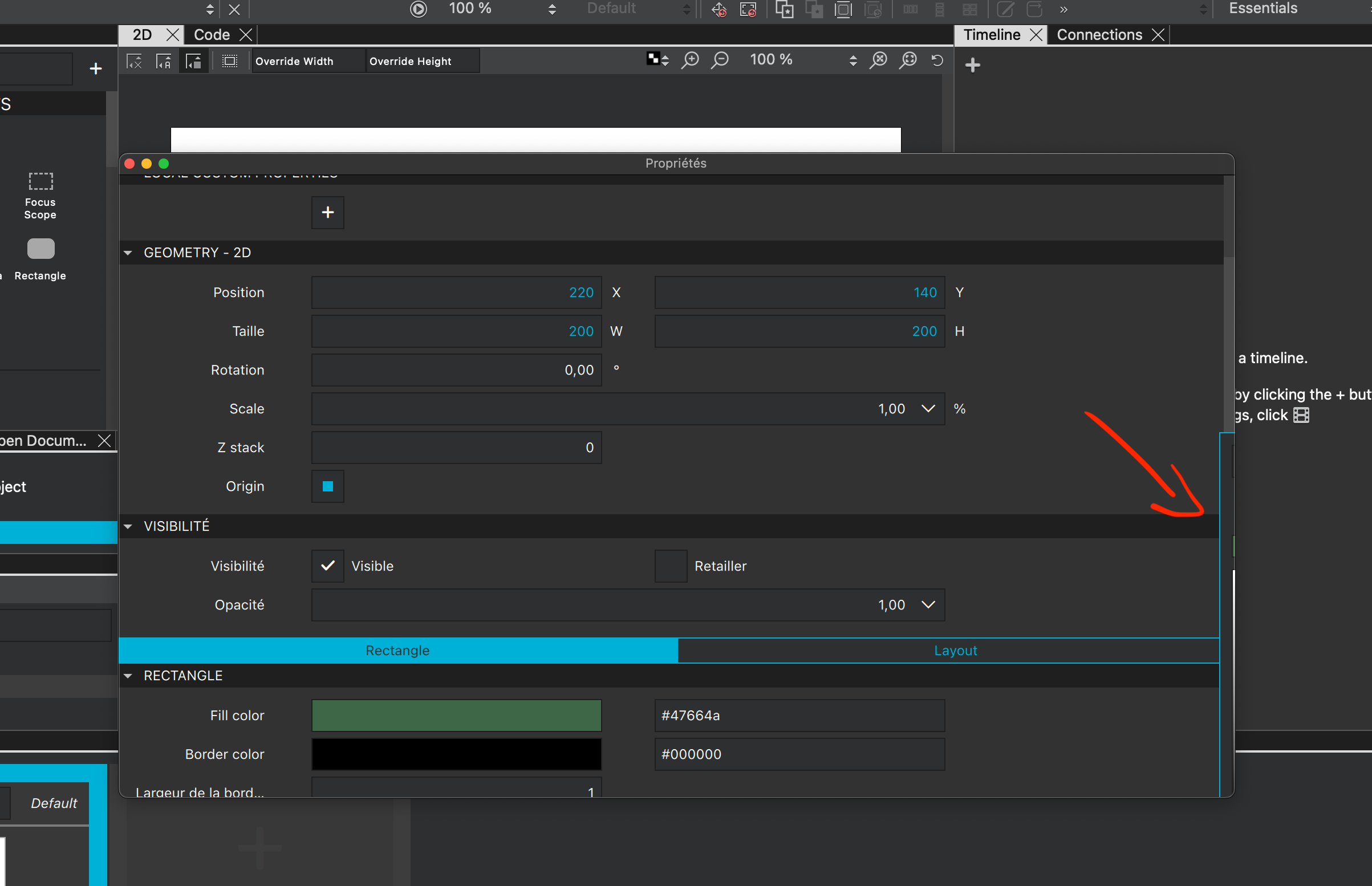
Is there anything I can adjust in the preferences / settings to display the color selector in the middle of the window or something ? Sorry, I'm really new to QT Creator.
Thanks.
-
This happens in Linux too. Why is this even a problem in such a mature product???
I deleted everything and reinstalled and it still happens. It happens on 9.0.1 and 9.0.2. And from other posts, this is an old bug.
It doesn't happen in designer. QT Creator plugin issue??
