Issues adding QTimer to a custom class
-
I have created custom Serial class where I created functions for handling serial communication. I would also like to create QTimer there but I got some strange issues:
C:/Qt/Tools/mingw1120_64/bin/../lib/gcc/x86_64-w64-mingw32/11.2.0/../../../../x86_64-w64-mingw32/bin/ld.exe: debug/main.o:main.cpp:(.rdata$.refptr._ZTV6Serial[.refptr._ZTV6Serial]+0x0): undefined reference to `vtable for Serial' C:/Qt/Tools/mingw1120_64/bin/../lib/gcc/x86_64-w64-mingw32/11.2.0/../../../../x86_64-w64-mingw32/bin/ld.exe: debug/serial.o:serial.cpp:(.rdata$.refptr._ZN6Serial16staticMetaObjectE[.refptr._ZN6Serial16staticMetaObjectE]+0x0): undefined reference to `Serial::staticMetaObject' collect2.exe: error: ld returned 1 exit status mingw32-make[1]: *** [Makefile.Debug:82: debug/uCurrent.exe] Error 1 mingw32-make[1]: Leaving directory 'C:/Users/petrikas.lu/Desktop/WORK/QT/uCurrent/build-uCurrent-Desktop_Qt_6_4_0_MinGW_64_bit-Debug' mingw32-make: *** [Makefile:45: debug] Error 2 12:28:28: The process "C:\Qt\Tools\mingw1120_64\bin\mingw32-make.exe" exited with code 2. Error while building/deploying project uCurrent (kit: Desktop Qt 6.4.0 MinGW 64-bit) When executing step "Make"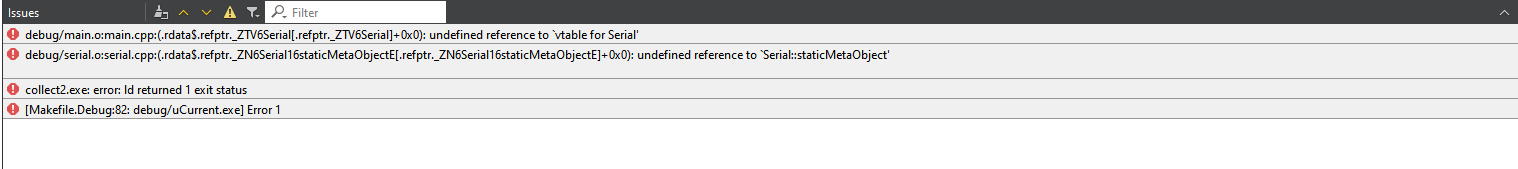My class constructor in serial.cpp file
Serial::Serial(QObject *parent) : QObject(parent) { test_timer = new QTimer(0); QObject::connect(test_timer, &QTimer::timeout, this, &Serial::command_timeout); }And my serial.h is as following:
#ifndef SERIAL_H #define SERIAL_H #include "QSerialPort" #include "QSerialPortInfo" #include <qDebug> #include <QTimer> class Serial : public QObject { Q_OBJECT public: Serial(QObject *parent = 0); QTimer *test_timer; // timeout that is responsible for waiting for any serial response. QSerialPort serial_connection; // this keeps all information regarding the serial connection void Scan_serial_devices(); bool Serial_connect(QSerialPort* port); bool Serial_disconnect(QSerialPort* port); void write_data(QSerialPort* port,QByteArray data); bool is_data_available(QSerialPort* port); QByteArray read_data(QSerialPort* port); bool Match_serial_string(QString data_received,QString string_to_match); void Set_Baudrate(QSerialPort* port,int32_t baudrate); void Set_Portname(QSerialPort* port,QString name); void Set_Databits(QSerialPort* port,QSerialPort::DataBits dataBits); void Set_Stopbits(QSerialPort* port,QSerialPort::StopBits stopBits); void Set_Flowcontrol(QSerialPort* port,QSerialPort::FlowControl flowControl); void Set_Paritybits(QSerialPort* port,QSerialPort::Parity parity); signals: void command_timeout(); private: protected: }; #endif // SERIAL_HI would appreciate if someone could help me detect mistake in my code.
-
I have created custom Serial class where I created functions for handling serial communication. I would also like to create QTimer there but I got some strange issues:
C:/Qt/Tools/mingw1120_64/bin/../lib/gcc/x86_64-w64-mingw32/11.2.0/../../../../x86_64-w64-mingw32/bin/ld.exe: debug/main.o:main.cpp:(.rdata$.refptr._ZTV6Serial[.refptr._ZTV6Serial]+0x0): undefined reference to `vtable for Serial' C:/Qt/Tools/mingw1120_64/bin/../lib/gcc/x86_64-w64-mingw32/11.2.0/../../../../x86_64-w64-mingw32/bin/ld.exe: debug/serial.o:serial.cpp:(.rdata$.refptr._ZN6Serial16staticMetaObjectE[.refptr._ZN6Serial16staticMetaObjectE]+0x0): undefined reference to `Serial::staticMetaObject' collect2.exe: error: ld returned 1 exit status mingw32-make[1]: *** [Makefile.Debug:82: debug/uCurrent.exe] Error 1 mingw32-make[1]: Leaving directory 'C:/Users/petrikas.lu/Desktop/WORK/QT/uCurrent/build-uCurrent-Desktop_Qt_6_4_0_MinGW_64_bit-Debug' mingw32-make: *** [Makefile:45: debug] Error 2 12:28:28: The process "C:\Qt\Tools\mingw1120_64\bin\mingw32-make.exe" exited with code 2. Error while building/deploying project uCurrent (kit: Desktop Qt 6.4.0 MinGW 64-bit) When executing step "Make"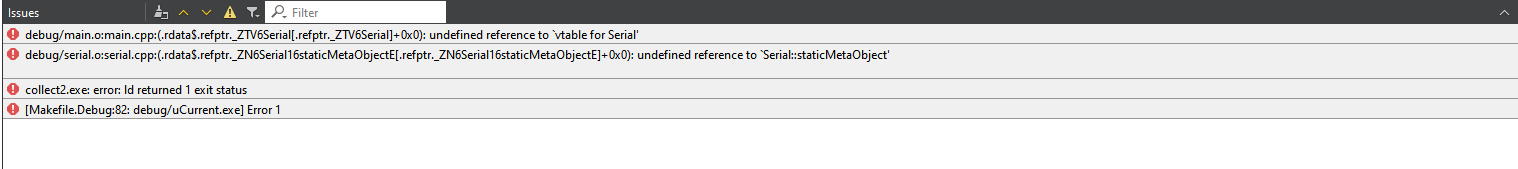My class constructor in serial.cpp file
Serial::Serial(QObject *parent) : QObject(parent) { test_timer = new QTimer(0); QObject::connect(test_timer, &QTimer::timeout, this, &Serial::command_timeout); }And my serial.h is as following:
#ifndef SERIAL_H #define SERIAL_H #include "QSerialPort" #include "QSerialPortInfo" #include <qDebug> #include <QTimer> class Serial : public QObject { Q_OBJECT public: Serial(QObject *parent = 0); QTimer *test_timer; // timeout that is responsible for waiting for any serial response. QSerialPort serial_connection; // this keeps all information regarding the serial connection void Scan_serial_devices(); bool Serial_connect(QSerialPort* port); bool Serial_disconnect(QSerialPort* port); void write_data(QSerialPort* port,QByteArray data); bool is_data_available(QSerialPort* port); QByteArray read_data(QSerialPort* port); bool Match_serial_string(QString data_received,QString string_to_match); void Set_Baudrate(QSerialPort* port,int32_t baudrate); void Set_Portname(QSerialPort* port,QString name); void Set_Databits(QSerialPort* port,QSerialPort::DataBits dataBits); void Set_Stopbits(QSerialPort* port,QSerialPort::StopBits stopBits); void Set_Flowcontrol(QSerialPort* port,QSerialPort::FlowControl flowControl); void Set_Paritybits(QSerialPort* port,QSerialPort::Parity parity); signals: void command_timeout(); private: protected: }; #endif // SERIAL_HI would appreciate if someone could help me detect mistake in my code.
@lukutis222 You're using command_timeout() as a slot but declaring it as a signal.
-
@lukutis222 You're using command_timeout() as a slot but declaring it as a signal.
@KenAppleby-0
No, I thought that initially. But Qt allows signal connections to "chain" to other signals, so I thinkcommand_timeout()as asignalis fine. -
I have created custom Serial class where I created functions for handling serial communication. I would also like to create QTimer there but I got some strange issues:
C:/Qt/Tools/mingw1120_64/bin/../lib/gcc/x86_64-w64-mingw32/11.2.0/../../../../x86_64-w64-mingw32/bin/ld.exe: debug/main.o:main.cpp:(.rdata$.refptr._ZTV6Serial[.refptr._ZTV6Serial]+0x0): undefined reference to `vtable for Serial' C:/Qt/Tools/mingw1120_64/bin/../lib/gcc/x86_64-w64-mingw32/11.2.0/../../../../x86_64-w64-mingw32/bin/ld.exe: debug/serial.o:serial.cpp:(.rdata$.refptr._ZN6Serial16staticMetaObjectE[.refptr._ZN6Serial16staticMetaObjectE]+0x0): undefined reference to `Serial::staticMetaObject' collect2.exe: error: ld returned 1 exit status mingw32-make[1]: *** [Makefile.Debug:82: debug/uCurrent.exe] Error 1 mingw32-make[1]: Leaving directory 'C:/Users/petrikas.lu/Desktop/WORK/QT/uCurrent/build-uCurrent-Desktop_Qt_6_4_0_MinGW_64_bit-Debug' mingw32-make: *** [Makefile:45: debug] Error 2 12:28:28: The process "C:\Qt\Tools\mingw1120_64\bin\mingw32-make.exe" exited with code 2. Error while building/deploying project uCurrent (kit: Desktop Qt 6.4.0 MinGW 64-bit) When executing step "Make"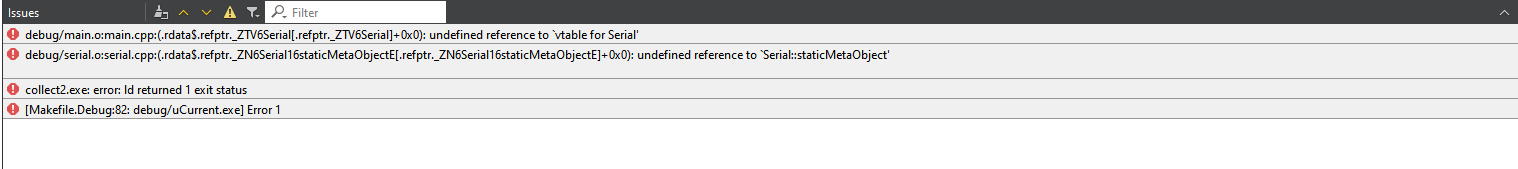My class constructor in serial.cpp file
Serial::Serial(QObject *parent) : QObject(parent) { test_timer = new QTimer(0); QObject::connect(test_timer, &QTimer::timeout, this, &Serial::command_timeout); }And my serial.h is as following:
#ifndef SERIAL_H #define SERIAL_H #include "QSerialPort" #include "QSerialPortInfo" #include <qDebug> #include <QTimer> class Serial : public QObject { Q_OBJECT public: Serial(QObject *parent = 0); QTimer *test_timer; // timeout that is responsible for waiting for any serial response. QSerialPort serial_connection; // this keeps all information regarding the serial connection void Scan_serial_devices(); bool Serial_connect(QSerialPort* port); bool Serial_disconnect(QSerialPort* port); void write_data(QSerialPort* port,QByteArray data); bool is_data_available(QSerialPort* port); QByteArray read_data(QSerialPort* port); bool Match_serial_string(QString data_received,QString string_to_match); void Set_Baudrate(QSerialPort* port,int32_t baudrate); void Set_Portname(QSerialPort* port,QString name); void Set_Databits(QSerialPort* port,QSerialPort::DataBits dataBits); void Set_Stopbits(QSerialPort* port,QSerialPort::StopBits stopBits); void Set_Flowcontrol(QSerialPort* port,QSerialPort::FlowControl flowControl); void Set_Paritybits(QSerialPort* port,QSerialPort::Parity parity); signals: void command_timeout(); private: protected: }; #endif // SERIAL_HI would appreciate if someone could help me detect mistake in my code.
@lukutis222
Did you perchance only just add theQ_OBJECTmacro intoclass Serial? I would start by deleting all files in the build output directory and recompile from scratch, does that still produce the same linker error?If not can we see your
Serialcode inmain.cpp? -
@lukutis222
Did you perchance only just add theQ_OBJECTmacro intoclass Serial? I would start by deleting all files in the build output directory and recompile from scratch, does that still produce the same linker error?If not can we see your
Serialcode inmain.cpp?vtable -> moc does not generate the moc_foo.cpp. Since you did not tell us your buildsystem you have to fiddle out by yourself how you can run moc on your headers.
-
@lukutis222
Did you perchance only just add theQ_OBJECTmacro intoclass Serial? I would start by deleting all files in the build output directory and recompile from scratch, does that still produce the same linker error?If not can we see your
Serialcode inmain.cpp?@JonB Yes I manually added Q_OBJECT macro into class Serial.
Deleting whole build folder and building the project again solved the issue. Thank you very much
-
@JonB Yes I manually added Q_OBJECT macro into class Serial.
Deleting whole build folder and building the project again solved the issue. Thank you very much
@lukutis222 said in Issues adding QTimer to a custom class:
@JonB Yes I manually added Q_OBJECT macro into class Serial.
The rule is any time you add
Q_OBJECTmacro you must force a complete rebuild. Else you will get "strange" linker errors. That's just how it is. At least for qmake, I don't know about the cmake situation. -
@lukutis222 said in Issues adding QTimer to a custom class:
@JonB Yes I manually added Q_OBJECT macro into class Serial.
The rule is any time you add
Q_OBJECTmacro you must force a complete rebuild. Else you will get "strange" linker errors. That's just how it is. At least for qmake, I don't know about the cmake situation.@JonB Thanks for confirming this! :)
-
@KenAppleby-0
No, I thought that initially. But Qt allows signal connections to "chain" to other signals, so I thinkcommand_timeout()as asignalis fine.@JonB Thanks, I didn't know that. It's useful.
-
@lukutis222 said in Issues adding QTimer to a custom class:
@JonB Yes I manually added Q_OBJECT macro into class Serial.
The rule is any time you add
Q_OBJECTmacro you must force a complete rebuild. Else you will get "strange" linker errors. That's just how it is. At least for qmake, I don't know about the cmake situation.@JonB said in Issues adding QTimer to a custom class:
I don't know about the cmake situation.
CMake when using automoc does not need anything special, a simple compile will correctly create the needed moc calls.
-
@JonB Thanks, I didn't know that. It's useful.
@KenAppleby-0
Yes, of course you could always raise a subsequent signal by connecting the first signal to a slot method or lambda whichemits the second signal but Qt allows to connect directly to another signal for "chaining". I don't know whether this is documented, -
@KenAppleby-0
Yes, of course you could always raise a subsequent signal by connecting the first signal to a slot method or lambda whichemits the second signal but Qt allows to connect directly to another signal for "chaining". I don't know whether this is documented,@JonB said in Issues adding QTimer to a custom class:
@KenAppleby-0
Yes, of course you could always raise a subsequent signal by connecting the first signal to a slot method or lambda whichemits the second signal but Qt allows to connect directly to another signal for "chaining". I don't know whether this is documented,It is documented, in the second to last paragraph of the Signals and Slots section.
You can connect as many signals as you want to a single slot, and a signal can be connected to as many slots as you need. It is even possible to connect a signal directly to another signal. (This will emit the second signal immediately whenever the first is emitted.)
