Qt Creator debugger is slow
-
Hi,
thanks for the very detailed investigation.
This sounds like the python dumpers are trying to lookup a type that does not exist in the requested module (second parameter of cdbext.lookupType)...
But, also quickly checked whether I can reproduce the issue here. Neither breaking in a function with that type nor pasting a lookup command of that type resulted in the time you have reported here.
The command I used to check this was:!qtcreatorcdbext.script print(cdbext.lookupType('std::vector<unsigned __int64,std::allocator<unsigned __int64> >*',0).name())This can be pasted into the Command field of the Debugger Log which can be enabled under View -> Views 0> Debugger Log while in debug mode.
Additionally looking up pointer types should always take a shortcut and should just return fake type without looking symbols up in the debugger.
A common cause for slow debugging sessions is usually unused watchers since looking up those can take really long.
If you could share a minimal project that can reproduce the issue for you I can have a detailed look here. Also the content of the right hand side of the Debugger log can be helpful to share.
If you want to further investigate the issue on your side you would need to compile the cdbextension yourself (remember to link against a debug version of python) and set debugPyCdbextModule in <creatorsource>\src\libs\qtcreatorcdbext\pycdbextmodule.h to true (sorry, I have not implemented a buildsystem switch for this). And if that doesn't give you any usable information you might want to attach directly to the cdb and step through the individual functions.
-
As suggested by Cristian Adam, I just added a comment to https://bugreports.qt.io/browse/QTCREATORBUG-18287 My comment contains a minimal scenario which exhibits slowness (although not nearly as dramatic as in our real project).
I did not have watchers during my experiment. Only one single breakpoint.
-
@cristian-adam Excerpt from https://bugreports.qt.io/browse/QTCREATORBUG-28749:
- Unfortunately the pretty printes didn't work.
- A Qt application is crashing the debugger with:...
We are not too interested by such a setup.
-
@cristian-adam See my comment in https://bugreports.qt.io/browse/QTCREATORBUG-18287
Yes, we did install "Qt Debug Information Files".
-
@DavidSchulz Did you notice my comment in https://bugreports.qt.io/browse/QTCREATORBUG-18287 ? Are you able to reproduce?
-
@Antonius said in Qt Creator debugger is slow:
@cristian-adam Excerpt from https://bugreports.qt.io/browse/QTCREATORBUG-28749:
- Unfortunately the pretty printes didn't work.
I've got the pretty printers to work with C++ standard types 🎉
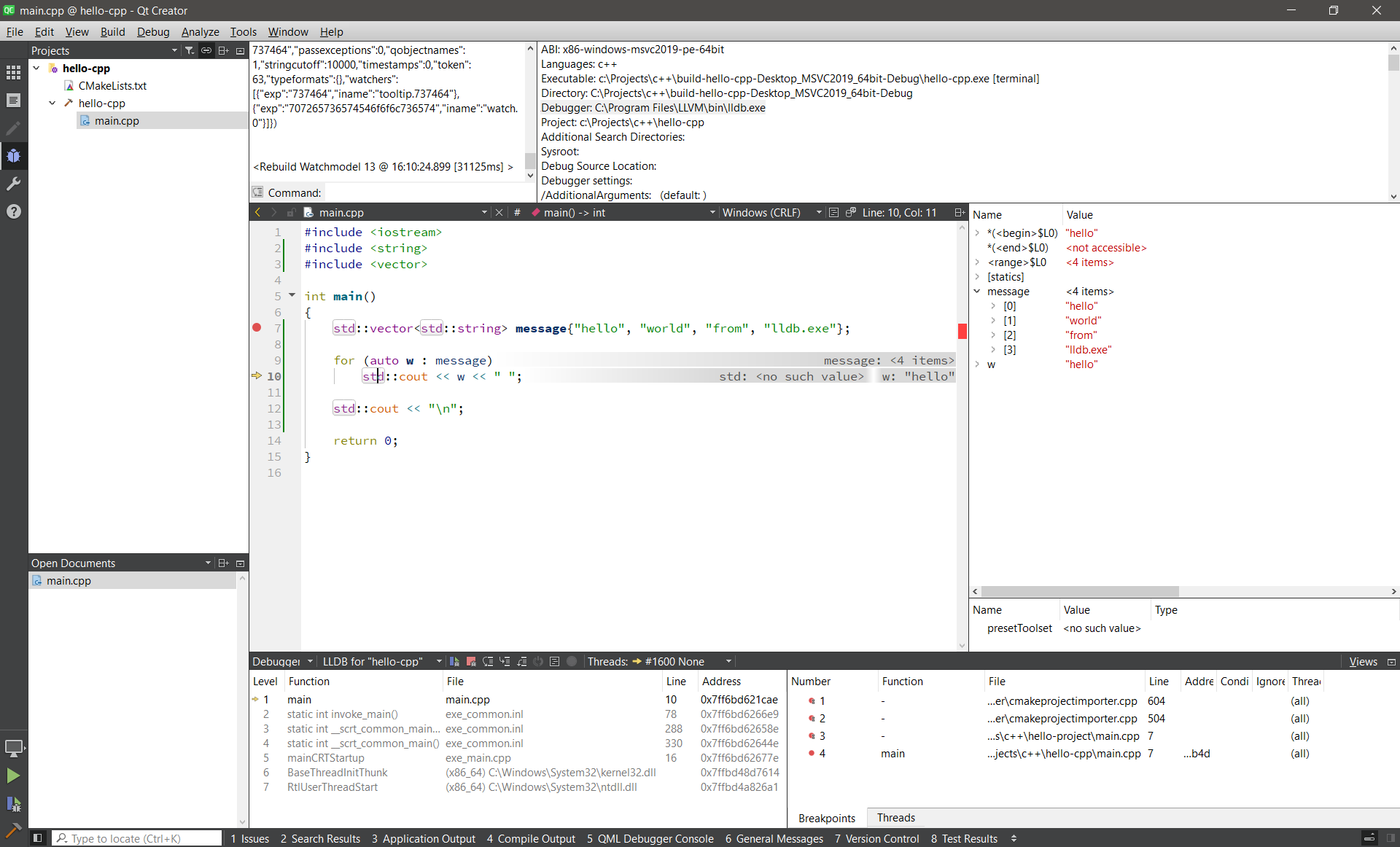
- A Qt application is crashing the debugger with:...
This one is still a problem.
The good thing about
lldbis that it's open source and we could fix issues. Withcdb... it's a bit more complicated. -
@cristian-adam Good that progress is being made with
lldb.Five days ago, I asked @DavidSchulz whether he is able to reproduce my slight delays with the minimal project he had asked for, and which I posted on https://bugreports.qt.io/browse/QTCREATORBUG-18287 I got no answer so far. Are you able to reproduce those delays?
-
Hi everyone,
I had this issue also (qt debugger really slow) and I realized that it was spending to much time setting the breakpoints. Therefore, while debugging, I was paying attention to the tab where the breakpoints arelisted and I realize that there were 7 or 8 breakpoints from a test project I used to work with (not any more, and nothing to do with the project I was currently working with). Do not ask me why they were there.
After deleteing all the breakpoints and just set the correct ones for my current project, the debugger was as fast as before.
I hope it helps at least someone.
-
@MiC78 said in Qt Creator debugger is slow:
Do not ask me why they were there.
If you just open up projects in QtCreator they are opened inside the default session. Sessions in Qt Creator never forget anything. In order to not carry over any breakpoints (or bookmarks) from other projects, create a new session for each project (and then later open the sessions and not the projects).

