Problem with different versions Qt/QML
-
Hi,
In my Windows system with
Qt Creator 9.0.1,Qt 5.15.2and compiler:MSVC2019 32bit, a did integration my qt logic with qml like below:qt:
engine.rootContext()->setContextProperty("scannerEventFilter", scannerEventFilter);QML:
Connections { target: scannerEventFilter function onReadedTicket(result) { console.log("Siganl appear") popup_readeTicket.open() popup_readeTicket.desc = result } }And on Windows system everything works. Next I compied my project dictionary and paste to may other machine in Linux Ubuntu with
Qt Creator 5.0.2,Qt 5.12.12and compiler:GCC 64bit.
I opened project, compile and run.
It turns out that signal in qml doesn't appear. I noticed that in QMLConnectionline I have a errorUnknown component M300. When I check Tools > QML/JS > Reset Code Model the error is cleared. Unfortunatelly after the next compille the error is appear.
What can be wrong ?Why signal doesnt work on Linux ? -
before 5.14 the Connections syntax was different:
write this instead:
Connections { target: scannerEventFilter onReadedTicket: { console.log("Siganl appear") popup_readeTicket.open() popup_readeTicket.desc = result // result should be the name of the signal parameter } }You can also use this syntax in 5.15 (you might get a warning though).
-
@GrecKo thank you very much. it works
-
@GrecKo thank you very much. it works
@Damian7546 It may be better to use the same version of Qt on all OSs.
-
@Damian7546 It may be better to use the same version of Qt on all OSs.
@JoeCFD I know.
But I am beginner on Linux (Ubuntu) and I had some problem with install qt.
On windows os I installed qt and qtCreator with Qt Online installer -very simple tools.
but on Ubuntu I have troubles.- When I tried install from Qt Online installer I have error in setup wizard :
Cannot retrieve remote tree
2)After many times, I gave up on the online installer, and I choosen on qt website: Offline installer/ 5.12.x Offline Installer, and works.
Is any simple way to pupdate my qt on Ubuntu ?
- When I tried install from Qt Online installer I have error in setup wizard :
-
@JoeCFD I know.
But I am beginner on Linux (Ubuntu) and I had some problem with install qt.
On windows os I installed qt and qtCreator with Qt Online installer -very simple tools.
but on Ubuntu I have troubles.- When I tried install from Qt Online installer I have error in setup wizard :
Cannot retrieve remote tree
2)After many times, I gave up on the online installer, and I choosen on qt website: Offline installer/ 5.12.x Offline Installer, and works.
Is any simple way to pupdate my qt on Ubuntu ?
@Damian7546 said in Problem with different versions Qt/QML:
Cannot retrieve remote tree
https://forum.qt.io/topic/122837/download-qt-io-is-down/50
Try it again. I rarely had issues. - When I tried install from Qt Online installer I have error in setup wizard :
-
@Damian7546 said in Problem with different versions Qt/QML:
Cannot retrieve remote tree
https://forum.qt.io/topic/122837/download-qt-io-is-down/50
Try it again. I rarely had issues.@JoeCFD awesome, you're right - it works. I lost week ago whole day to find solution:/
Unfortunately after install 5.15.2 Qt version on Ubuntu, I have a problem with deploy application by
CQtDeployertool :/ In old version everything works.Now, CQtDeployer creating a files to executable file but when I try run my app I get error:
developer@devOS:~/Desktop/deployApp/DistributionKit$ ./Kas* /home/developer/Desktop/deployApp/DistributionKit/bin/KasApp: error while loading shared libraries: libicui18n.so.56: cannot open shared object file: No such file or directoryLack of this libraries compared to the old version:
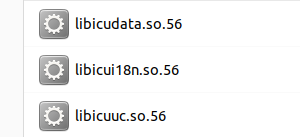
-
@JoeCFD awesome, you're right - it works. I lost week ago whole day to find solution:/
Unfortunately after install 5.15.2 Qt version on Ubuntu, I have a problem with deploy application by
CQtDeployertool :/ In old version everything works.Now, CQtDeployer creating a files to executable file but when I try run my app I get error:
developer@devOS:~/Desktop/deployApp/DistributionKit$ ./Kas* /home/developer/Desktop/deployApp/DistributionKit/bin/KasApp: error while loading shared libraries: libicui18n.so.56: cannot open shared object file: No such file or directoryLack of this libraries compared to the old version:
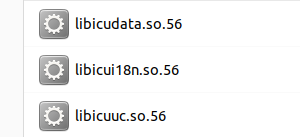
@Damian7546 Try to find out where the libs are located and check out why they are not linked or wrapped properly, On Linux, they are stored under 5.15.2/gcc_64/lib/
