Qt Creator 9.0.1 Quick Diff
-
Hello,
Coming from Eclipse, evaluating vscode, clion and now QT Creator. I can't find a way to get QT Creator to show, in the editor, where changes, compare to git HEAD were made. I guess I've been spoiled by the other 3 IDE which use the ruler/gutter to identify the changes. I find this very useful and productive. Even possible to do a compare by hovering over the changes and/or revert those changes. Seems like that is not possible with Qt Creator. Hopefully I missed something ;-)
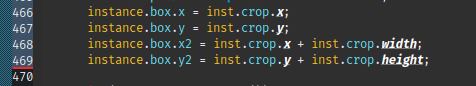
Thanks,
Mario
-
First go to Help -> About Plugins and make sure that Git and DiffEditor plugins are enabled. If not then enable them and restart Creator.
You can then go to Tools -> Git menu and do a visual diff and undo operations on either current file, project or repository (along with bunch of other git related stuff). These are displayed in a separate, read only view though. I don't think there's any text editor integration with source control, but you can get used to the shortcuts to switch between these views.
