How to fix this error - missing or insufficient permissions ?
-
If the program complies - how can it be missing ??
Where does QT keeps "invoke permissions " ?
How to fix this error ?
20:00:14: Starting /mnt/da659056-4bac-42bc-a335-54f4a3167ed0/MDI_WORK_COPY_FOLDER/MDI_BT_Oct24_CHILD_STATUS/SOURCE/mdi/mdi...
20:00:14: The process failed to start. Either the invoked program "/mnt/da659056-4bac-42bc-a335-54f4a3167ed0/MDI_WORK_COPY_FOLDER/MDI_BT_Oct24_CHILD_STATUS/SOURCE/mdi/mdi" is missing, or you may have insufficient permissions to invoke the program. -
Where you are looking and where the compiled program went are not necessarily the same place. A typical project created by Qt Creator will not do an in-place compile but you appear to be trying to execute something in the source tree.
Secondly, "missing" is only one option. The file may be there but not marked executable: this is a Linux file permission and nothing to do with "QT keeping invoke permissions".
-
Look at your project build settings to see where the compiled artifacts went.
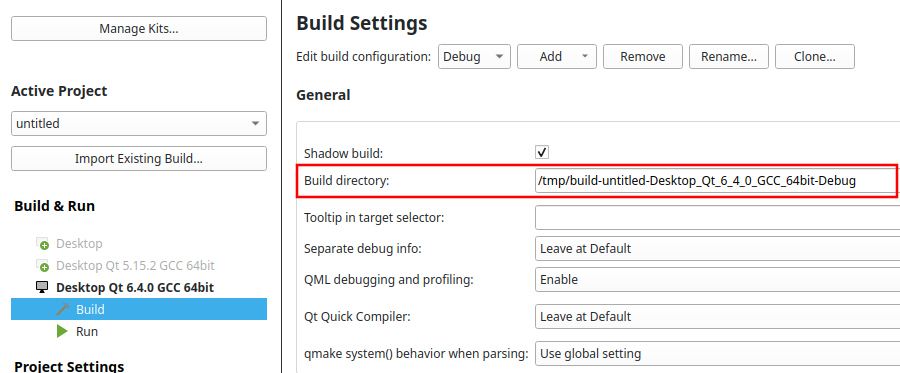
-
Look for the resulting executable under there. Is that the file you are trying to execute?
-
Look at the file. Does it have the execute permission for user or other? That is the first/last
xin the-rwxrwxr-xbelow.
$ ls -l /tmp/build-untitled-Desktop_Qt_6_4_0_GCC_64bit-Debug/untitled -rwxrwxr-x 1 chrisw chrisw 1078816 Nov 29 16:37 /tmp/build-untitled-Desktop_Qt_6_4_0_GCC_64bit-Debug/untitled -
-
Where you are looking and where the compiled program went are not necessarily the same place. A typical project created by Qt Creator will not do an in-place compile but you appear to be trying to execute something in the source tree.
Secondly, "missing" is only one option. The file may be there but not marked executable: this is a Linux file permission and nothing to do with "QT keeping invoke permissions".
-
Look at your project build settings to see where the compiled artifacts went.
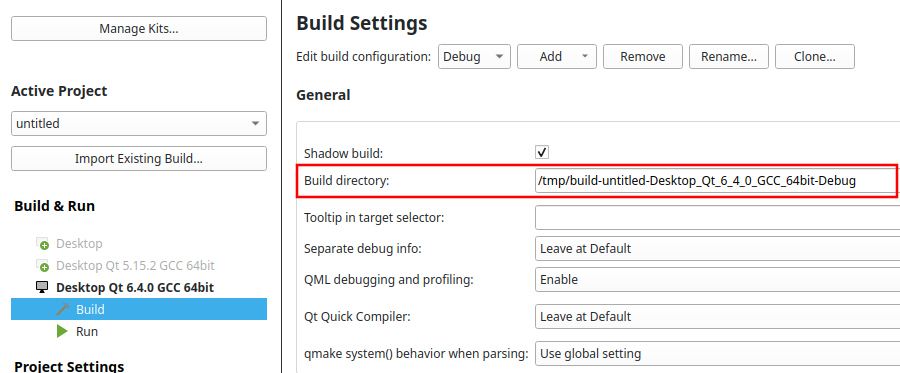
-
Look for the resulting executable under there. Is that the file you are trying to execute?
-
Look at the file. Does it have the execute permission for user or other? That is the first/last
xin the-rwxrwxr-xbelow.
$ ls -l /tmp/build-untitled-Desktop_Qt_6_4_0_GCC_64bit-Debug/untitled -rwxrwxr-x 1 chrisw chrisw 1078816 Nov 29 16:37 /tmp/build-untitled-Desktop_Qt_6_4_0_GCC_64bit-Debug/untitled@ChrisW67 My mistake - I forgot top disable "shadow build " . I usually get this error when I am not an owner of the RAID.
-
