Expecting different result from query to database QSqlQuery
-
I make a query to check if a user exists by login and password, I supply the logs and password of an existing user with the correct password, but the database returns "no". Here is the code:
auto Server::MessageProcessing(QByteArray message) -> void { doc_ = QJsonDocument::fromJson(message, &doc_error_); if (doc_error_.errorString()=="no error occurred") { if (doc_.object().value("type").toString() == "auth") { QByteArray result = "{\"type\":\"resultSelect\",\"result\":"; QSqlQuery * query = new QSqlQuery(db_); query->prepare("select id from users where login = :login and pass = :pass;"); query->bindValue(":login", "\'" + doc_.object().value("login").toString() + "\'"); query->bindValue(":pass:", "\'" + doc_.object().value("pass").toString()); if (query->exec()) { query->next(); if (query->isNull(0)) { result.append("\"no\"}"); } else { result.append("\"yes\"}"); } SendToClient(result); } else { qDebug() << "invalid query"; } } } else { qDebug() << "Error read message"; } }here is result query:
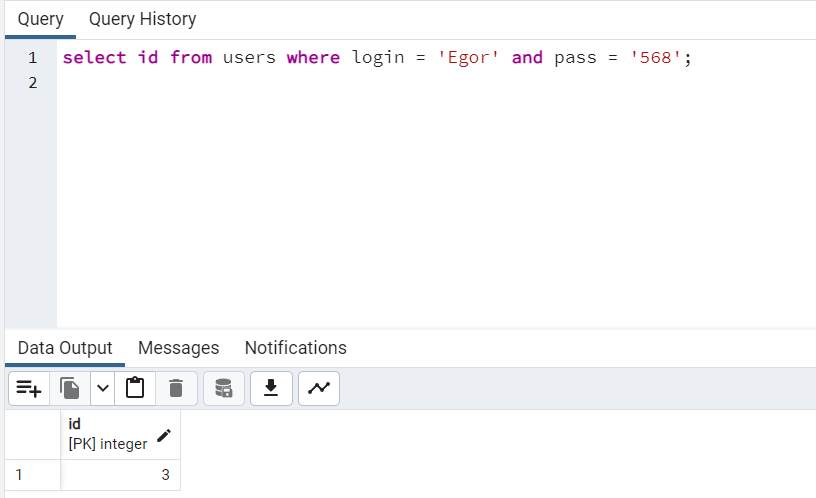
-
I make a query to check if a user exists by login and password, I supply the logs and password of an existing user with the correct password, but the database returns "no". Here is the code:
auto Server::MessageProcessing(QByteArray message) -> void { doc_ = QJsonDocument::fromJson(message, &doc_error_); if (doc_error_.errorString()=="no error occurred") { if (doc_.object().value("type").toString() == "auth") { QByteArray result = "{\"type\":\"resultSelect\",\"result\":"; QSqlQuery * query = new QSqlQuery(db_); query->prepare("select id from users where login = :login and pass = :pass;"); query->bindValue(":login", "\'" + doc_.object().value("login").toString() + "\'"); query->bindValue(":pass:", "\'" + doc_.object().value("pass").toString()); if (query->exec()) { query->next(); if (query->isNull(0)) { result.append("\"no\"}"); } else { result.append("\"yes\"}"); } SendToClient(result); } else { qDebug() << "invalid query"; } } } else { qDebug() << "Error read message"; } }here is result query:
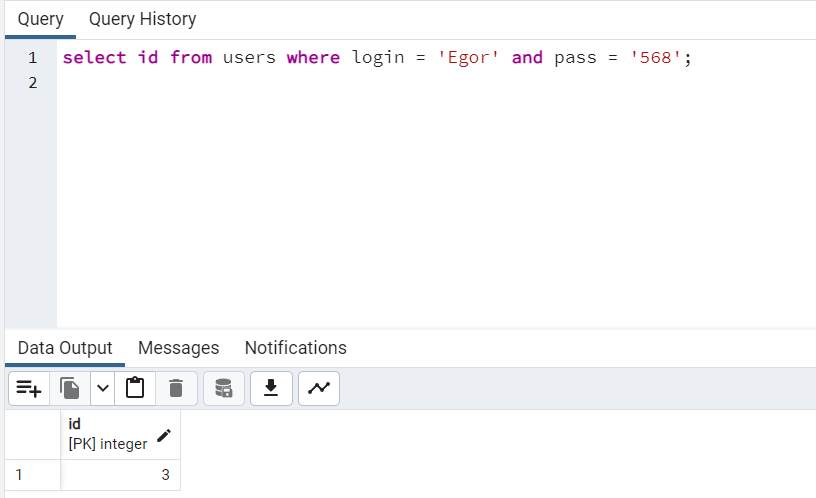
@Idodoqdo
I rewrote it but it still doesn't work:QByteArray result = "{\"type\":\"resultSelect\",\"result\":"; QSqlQuery * query = new QSqlQuery(db_); query->prepare("select id from users where login = ? and pass = ?;"); query->bindValue(0, "\'" + doc_.object().value("login").toString() + "\'"); query->bindValue(1, "\'" + doc_.object().value("pass").toString() + "\'"); if (query->exec()) { qDebug() << query->executedQuery(); if (query->first()) { result.append("\"yes\"}"); } else { result.append("\"no\"}"); } SendToClient(result); -
@Idodoqdo
I rewrote it but it still doesn't work:QByteArray result = "{\"type\":\"resultSelect\",\"result\":"; QSqlQuery * query = new QSqlQuery(db_); query->prepare("select id from users where login = ? and pass = ?;"); query->bindValue(0, "\'" + doc_.object().value("login").toString() + "\'"); query->bindValue(1, "\'" + doc_.object().value("pass").toString() + "\'"); if (query->exec()) { qDebug() << query->executedQuery(); if (query->first()) { result.append("\"yes\"}"); } else { result.append("\"no\"}"); } SendToClient(result);QByteArray result = "{\"type\":\"resultSelect\",\"result\":"; QSqlQuery * query = new QSqlQuery(db_); query->prepare("select id from users where login =:login and pass =:pass;"); query->bindValue(":login", "\'" + doc_.object().value("login").toString() + "\'"); query->bindValue(":pass", "\'" + doc_.object().value("pass").toString() + "\'"); if (query->exec()) { qDebug() << query->executedQuery(); if (query->first()) { result.append("\"yes\"}"); } else { result.append("\"no\"}"); } SendToClient(result);i get the following: "select id from users where login =:login and pass =:pass;"
-
QByteArray result = "{\"type\":\"resultSelect\",\"result\":"; QSqlQuery * query = new QSqlQuery(db_); query->prepare("select id from users where login =:login and pass =:pass;"); query->bindValue(":login", "\'" + doc_.object().value("login").toString() + "\'"); query->bindValue(":pass", "\'" + doc_.object().value("pass").toString() + "\'"); if (query->exec()) { qDebug() << query->executedQuery(); if (query->first()) { result.append("\"yes\"}"); } else { result.append("\"no\"}"); } SendToClient(result);i get the following: "select id from users where login =:login and pass =:pass;"
@Idodoqdo
When you bind string parameters for SQL queries you are supposed to just set them to the desired string, not quote them. You are putting's around your string values, that would be appropriate if you wrote the query out as expanded text but not for bound parameter values. -
@Idodoqdo
When you bind string parameters for SQL queries you are supposed to just set them to the desired string, not quote them. You are putting's around your string values, that would be appropriate if you wrote the query out as expanded text but not for bound parameter values.
