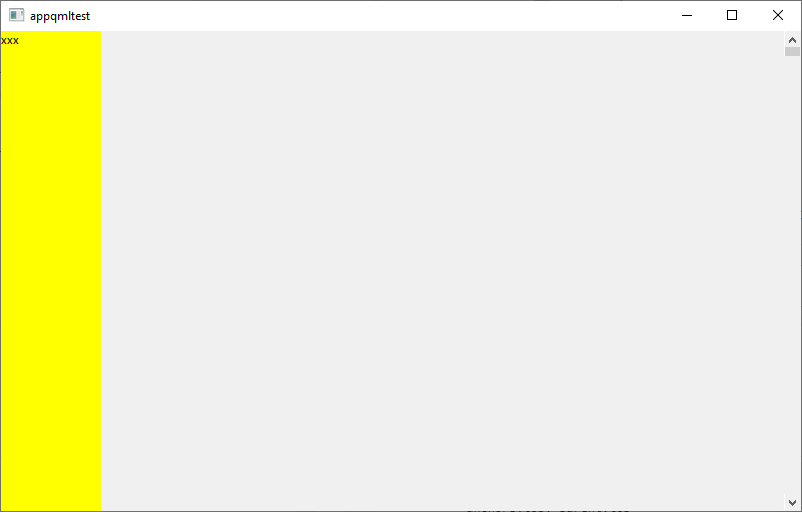Flickable and ScrollBar not working as desired
-
Hi all -
I'm having problems properly setting the height of a Flickable, and as a result (I think) the ScrollBar isn't working correctly.
I've cut the code down as much as possible:
import QtQuick import QtQuick.Controls import QtQuick.Layouts import colors.stylesheet Column { id: mainGrid RowLayout { id: sliderRow Layout.fillHeight: true Layout.fillWidth: true Repeater { model: 4 Tileslider { descrip: "slider " + index } } } Flickable { id: flickable height: gridEquipment.height // WRONG width: gridEquipment.width // WRONG ScrollBar.vertical: ScrollBar { orientation: Qt.Vertical policy: ScrollBar.AlwaysOn } GridLayout { id: gridEquipment rows: 3 columns: 4 Repeater { model: 8 Tileicon { titleText: "tile " + index } } } } }And I'm getting this:
So, the question is, how do I correctly set the height of the Flickable? The main window height is fixed, as are the tab bar and the area reserved for filters.
EDIT:
In case it isn't clear, that pic is my entire display window. I need the entire scrollbar visible.
Thanks...
-
BTT.
I've created a simpler example, that shows a similar problem. With this code:
import QtQuick import QtQuick.Controls import QtQuick.Layouts ApplicationWindow { visible: true width: 800 height: 480 // Flickable { ScrollView { anchors.fill: parent ColumnLayout { Rectangle { id: r1; width: 100; height: 600; color: "yellow"; Text { text: "xxx" } } Rectangle { id: r2; width: 100; height: 24; color: 'gray'; Text { text: "yyy" } } } ScrollBar { orientation: Qt.Vertical anchors {top: parent.top; right: parent.right; bottom: parent.bottom } } } }I get this:
Moving the scrollbar doesn't change the view. I'd expect eventually to get to the bottom of the yellow rectangle and see the gray one. How is that the scrollbar isn't affecting the contents of the Scrollview/Flickable (I've tried both)?
Thanks...
-
BTT.
I've created a simpler example, that shows a similar problem. With this code:
import QtQuick import QtQuick.Controls import QtQuick.Layouts ApplicationWindow { visible: true width: 800 height: 480 // Flickable { ScrollView { anchors.fill: parent ColumnLayout { Rectangle { id: r1; width: 100; height: 600; color: "yellow"; Text { text: "xxx" } } Rectangle { id: r2; width: 100; height: 24; color: 'gray'; Text { text: "yyy" } } } ScrollBar { orientation: Qt.Vertical anchors {top: parent.top; right: parent.right; bottom: parent.bottom } } } }I get this:
Moving the scrollbar doesn't change the view. I'd expect eventually to get to the bottom of the yellow rectangle and see the gray one. How is that the scrollbar isn't affecting the contents of the Scrollview/Flickable (I've tried both)?
Thanks...
I got it working. There were a few things wrong with my original example, but the main problem was I needed to declare the scrollbar differently:
Flickable { id: flickable Layout.fillHeight: true Layout.fillWidth: true clip: true contentHeight: equipmentGrid.height GridLayout { id: equipmentGrid ... } ScrollBar.vertical: ScrollBar { policy: ScrollBar.AsNeeded } } }Once I got the scroll bar operational, I needed to add the "clip: true" in order to prevent the flickable from scrolling up over items above the GridLayout.