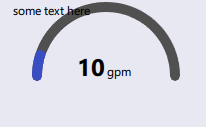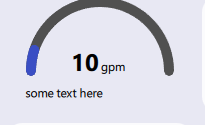Laying one item on top of another
-
Hi all -
I have an Item (controlled by a layout) that contains two other items. The first item, because of some properties I'm setting is only displaying the top half of itself (this is desired behavior). I'm having trouble placing a line of text over the portion of the first item, in the area that is not being displayed.
Here's what I'm trying:
Item { id: sliderTile Layout.preferredHeight: 200 Layout.preferredWidth: 300 Layout.alignment: Qt.AlignHCenter | Qt.AlignVCenter Item { id: bigComplicatedItem anchors.top: parent.top anchors.horizontalCenter: parent.horizontalCenter } Item { anchors.top: bigComplicatedItem.verticalCenter // this doesn't work Text { text: "some text here" } } }And here's what I'm getting:
Can someone tell me what I'm doing wrong?(There's a GridLayout that contains several instances of this code.)
Thanks...
-
@mzimmers said in Laying one item on top of another:
"some text here"
is this what you want? run it with qmlscene for qt5 and qml for qt6import QtQuick 2.15 import QtQuick.Controls 2.15 import QtQuick.Layouts 1.15 Item { id: parent height: 200 width: 400 Item { Rectangle { id: rect height: 100 width: 200 x: ( parent.width - width ) * 0.5 y: 0 color: "green" } } Item { x: rect.x + ( rect.width - text.width ) * 0.5 y: rect.y + rect.height * 0.5 Text { id: text text: "some text here" } } } -
Please post complete examples that demonstrate the problem (stuff we can actually run and test). Otherwise we can only guess what the issue actually is.
Here is my test/guess of anchors, they seem to work fine:
import QtQuick 2.15 import QtQuick.Window 2.15 Window { width: 640 height: 480 visible: true title: qsTr("AnchorLine Test") Rectangle { id: redrect width: 400 height: 400 color: "red" Rectangle { anchors.verticalCenter: parent.verticalCenter width: parent.width height: 1 } Rectangle { anchors.horizontalCenter: parent.horizontalCenter width: 1 height: parent.height } } Text { anchors.top: redrect.verticalCenter anchors.left: redrect.horizontalCenter text: "ride the red" } }There is no way bigComplicatedItem could actually work as posted as it doesn't have height/width.
-
Please post complete examples that demonstrate the problem (stuff we can actually run and test). Otherwise we can only guess what the issue actually is.
Here is my test/guess of anchors, they seem to work fine:
import QtQuick 2.15 import QtQuick.Window 2.15 Window { width: 640 height: 480 visible: true title: qsTr("AnchorLine Test") Rectangle { id: redrect width: 400 height: 400 color: "red" Rectangle { anchors.verticalCenter: parent.verticalCenter width: parent.width height: 1 } Rectangle { anchors.horizontalCenter: parent.horizontalCenter width: 1 height: parent.height } } Text { anchors.top: redrect.verticalCenter anchors.left: redrect.horizontalCenter text: "ride the red" } }There is no way bigComplicatedItem could actually work as posted as it doesn't have height/width.
@fcarney said in Laying one item on top of another:
Please post complete examples that demonstrate the problem (stuff we can actually run and test). Otherwise we can only guess what the issue actually is.
I try to walk a line between posting too much and not posting enough. My rule of thumb is that if I think I'm doing something incredibly obviously lame, I don't bother with compete examples; just enough that people can tell me exactly where I'm an idiot. I was hoping this would be one such example, but evidently not.
The complete heirarchy is:
ApplicationWindow -> ColumnLayout -> TabBar/StackLayout -> GridLayout -> the main Item I posted here.For whatever reason, I'm having no luck using x and y to position my text, which is fine -- if I can use anchors, that'd be great. The text I'm trying to post under the rectangle is (if you look at my pic) min value - description - max value. Min and max values would be nicely situated under the ends of the semicircle; the description would be nicely centered.
So, I guess my question for the moment is, (how) can I use anchors to locate relative to my sliderTile? I'd like to locate relative to the visible portion of the bigComplicatedItem (I'm only displaying half the circle), but I don't think there's any way to know what that is.
Thanks...
-
I got this working with anchors and margins:
import QtQuick 2.12 Item { id: sliderTile Item { id: sliderItem height: sliderTile.height width: sliderTile.width anchors.top: parent.top anchors.horizontalCenter: parent.horizontalCenter CircularSlider { id: circularSlider width: sliderTile.width * 0.8 height: width } RowLayout { anchors.top: sliderTile.verticalCenter anchors.topMargin: 30 anchors.left: sliderTile.left anchors.leftMargin: (sliderTile.width - sliderProperties.diameter) / 2 Text { text: "some text here" } } }(this code snippet isn't complete; just showing how I got the text into the correct position.)
Definitely not the most elegant, but it works. I'll improve upon it down the road.Thanks for all the suggestions...